Samsung hides a number of useful little tricks and features in its applications pre-installed on your mobile phones, many of which are still unknown. Specifically, the gallery app is one of the apps that has the most hidden functions, including a menu with secret settings.
A little known feature of the Samsung gallery app is that it allows you to "Remastering the images", drastically improving the quality in the case of low resolution images or with too much “noise”. We will explain how you can use this useful tool on your mobile.

Samsung includes a feature that allows you to quickly improve the quality of your photos.
“Remaster” your photos in seconds and without leaving the gallery app
The functionality in question is was introduced several months ago with one of the One UI gallery app updates. However, it didn't gain popularity until the last few days, when a few examples were shared demonstrating what this tool can do with low-resolution images:
Only the Galaxy S21 series has a new “Remaster picture” function, which can handle simple low resolution images. pic.twitter.com/ybMF3TYFeQ
- Ice universe (@UniverseIce) June 20, 2021
increase the quality of an image in the Samsung gallery app, you just need to follow a few simple steps:
- Open the gallery app and tap on the image you want to enhance.
- Tap the three vertical dots icon in the bottom right corner.
- Choose the option "Remaster Image", "Enhance Photo" or similar.
- Wait for the process to complete and save the image.
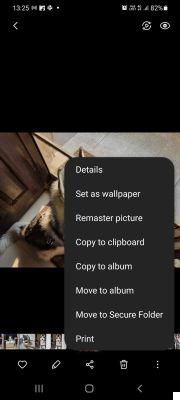
Le techniques performed to improve image quality they are not the same in all cases. Depending on the type of photography to be improved, we can see a artificial resolution enhancement, or changes in sharpness and exposure.
In most cases, the results are good and can help us save an occasional image which, otherwise, we probably would have ended up discarding.


























