It should be noted that over time this network has innovated with new options and tools that allow users to do more things, including the creation and deletion of Facebook groups. Which are very useful and fun at the same time. However, some people don't know where to find either see the list of groups you are in.
If this is the case for you, then we have the solution for you. Since we will explain step by step how to see the list of groups in which you appear. Best of all, it doesn't require any major procedures or complications.
How do I know and see which groups I belong to on Facebook?
Facebook groups have become a huge trend in recent years. And it is that from them we can interact with other users, upload any publication, participate and also involve the other people who make up the group by sharing publications in Facebook groups from your mobile or PC.
So that the creation of groups on Facebook every day increases more. Become more used, even compared to Facebook Fan Pages. IS It is also very common to follow different groups on this social network. However, some users when they want to see the list of following groups don't know how to do it.
And without a doubt, this is very important, because in this way we can access one of these groups and see the information they have posted or you can also unfollow them, deactivate and stop receiving group notifications and even leave a Facebook group. After knowing this, surely you are wondering, but how can i see the groups i belong to? So below I will show you step by step how to do it.
Steps to see the groups I'm a member of on Facebook
- Log into your Facebook account
- Once you are in the home page, you have to go to the top left and look in the options to get the groups tab. We click on this option
- It immediately sees all the information regarding groups, both as suggestions for you, as well as groups that you are an administrator and groups in which you belong.
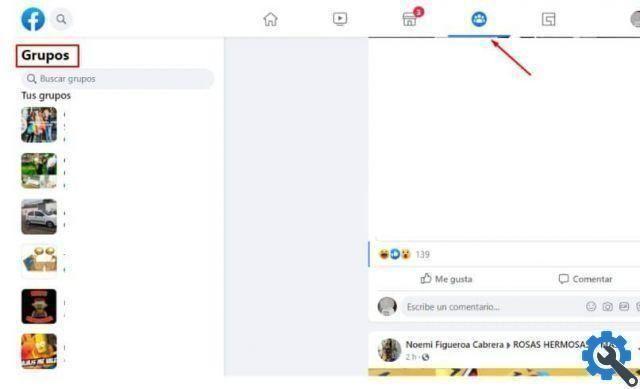
- Look for the option Groups you belong to, then click see more and a list of each of the groups will quickly appear.
- Then you can select any one and go to the profile and see their posts or whatever you want.
Without a doubt, this alternative is very useful for knowing which groups you use, which ones you really like and you can also discard the ones that are not important to you.
Create groups on Facebook
Facebook offers us a very easy to use platform in which create a group it's really that simple. Since it will be enough to make a few clicks and you will be able to enjoy this relevant option. If you want to have your own Facebook group, of which you are the administrator, what you need to do is the following:
- Log into Facebook
- On the home page, you should go to the Groups category (on the left side)
- click on Groups and then select the button Create group
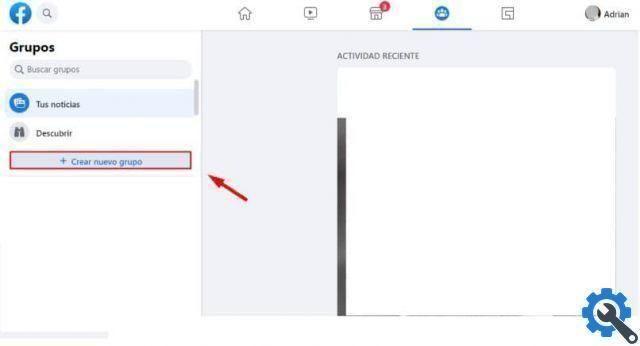
- Next, two fields appear, in which you can enter the name that will be assigned to the group and in the other box, you need to enter the name of the people you want to add to your group.
- Finally, click on Create and you are done with the process.
Finally, we hope this post helped you. However, we would like to know your opinion Were you able to easily see the Facebook groups you belong to? Do you find this Facebook option useful? Leave us your answers in the comments.


























