The IMEI of your mobile phone is a 15-digit code that is used to identify the device and that you need to know in order to do important things like close the terminal after a theft. For this reason, we will explain the methods you have at your disposal for find the IMEI of your mobile, whether you have it with you or not.
It is important that, after knowing the identification number of your phone, write it down in a safe place where you can easily locate it, like a Drive document or that personal notebook that always accompanies you. Without further ado, let's see how to know the IMEI of your mobile.
How to know the IMEI of your mobile
As we have said, the IMEI of your mobile is a unique number that allows its identification among other devices. This 15-digit combination is essential for performing certain phone-related operations. For example, you will have to provide it when you want to lock your mobile after it has been lost or stolen, or when you want to free him.

Since it is necessary to carry out such important tasks, it is vital that you always have the IMEI of your mobile at hand, as you do not know when you will need it. Exist methods to find it whether you have your phone handy or not, and those are the ones we will explain to you below.
In the phone case
If you still keep the box your cell phone came in, take it and look on one of its faces, since the device IMEI should be written there . This is one of the easiest ways to find that number, whether you have the phone or it has been stolen or lost. However, there is a clear downside, and that is that we don't always store our cellphone cases, right?

In the Settings section
If you have your phone handy and want to find its IMEI, the Settings section is the solution. Go up Settings> About phone> Status and you will see a section called IMEI information. The 15-digit number that appears is the unique identification of your mobile.

Dial * # 06 # in the Phone Phone app
If you have your phone with you, just dial the code * # 06 # in the mobile phone application to bring up a black window in which you can see both IMEI and serial number (SN). In most terminals, this number is sufficient. If it doesn't work for you, tap the call button and you will be able to see the IMEI and SN numbers on the screen.

With Find My Device from Google
The location feature of your Google devices can be a great lifesaver if your phone is lost or stolen. In addition to being able to play a sound that will make it easier for you to find your mobile phone or see the exact point where it is if it is turned on with the GPS activated, the instrument Find My Device also shows you the IMEI of the phone even if you don't have it with you.
In this case, you must be logged in with your Google account in said terminal for the tool to be useful to you. If you did, go to Find My Device, sign in with the same Google account you used on your mobile and on the left you can see the list of devices connected to it.
Find your phone and click the Info button that appears to the right of it, represented by an i icon surrounded by a circle. A will be displayed small window with device information, including IMEI number. In this way, and as long as you have linked the Google account to your mobile, you will be able to know the IMEI even if you do not have the mobile with you.
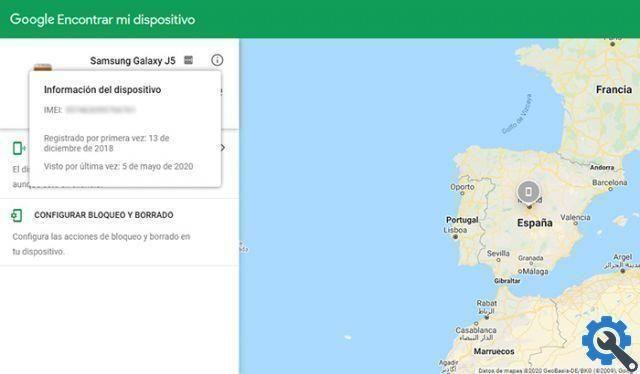
As you can see, there are several methods to know the IMEI of your mobile, whether you have it next to it or not. Use one of these ways to find such important code, and as we said in the previous paragraphs, write it somewhere that you can easily access when you need it. Now it may seem like a pointless thing, but you may have to resort to it in the future.


























