Today, there are many ways to learn new things and even pass our knowledge on to others. In fact, even the simplest social networks have implemented in recent years one of the most useful communication tools of these times: live broadcasting. If you want to get more out of this tool, today we show you how to do free live webinars with your smartphone using Facebook Live.
There is no doubt that one of today's most versatile social networks is Facebook, as it offers us tools and options for almost anything we can think of. And if you want to broadcast live with the help of this network, it is also completely possible via Facebook Live. In this article we will show you how to do webinar or webinar via this tool in just a few steps.
How to do live webinars using Facebook Live?
Due to the changing times we live in, webinars or webinars have become an alternative used mostly for face-to-face seminars. These were undoubtedly a great success with the public, as many people have taken advantage of the instruments di live streaming to make them happen.
For example, in the case of Facebook Live, we can say that it is a great option if you are a fan of Webinars. But how to do Webinar with this social network? Well, you will need to use the Zoom video calling app for that.

And is that doing a Webinar in Zoom and broadcast it on Facebook Live is very simple, as you only have to follow a few steps. Next, we show you which ones you should follow.
Steps to do webinars on Facebook Live with Zoom
It consists of starting a Zoom webinar with your excellent choice of webinars and then broadcast the webinar live on Facebook Live. Those responsible for conducting the seminar will have to connect via Zoom, while viewers will see it live from Facebook Live, where they can share their comments and opinions. The steps to achieve this are:
- Start the webinar as usual from Zoom.
- Go to the meeting control bar.
- Press «More».
- There, select the option "Live on Facebook".
- The Facebook app will open, where you will need to log in if you haven't already.
- Select the place on Facebook where you want to broadcast live.
- Press «Next».
- When you're ready, hit the "Go Live" option.
- Wait for the notification in Zoom that you are broadcasting live on Facebook Live.
- Start your webinar!
This is all you need to do to get there. You must remember that once the meeting you opened in Zoom is closed, live broadcast and then the seminar they will stop.
What to keep in mind when doing a Facebook Live Webinar with Zoom?
There are several details to keep in mind when streaming a webinar on Facebook Live. For example, you have to keep in mind that if you open the Facebook tab during the broadcast to view and reply to comments, you will hear the audio with a delay of 20 seconds.
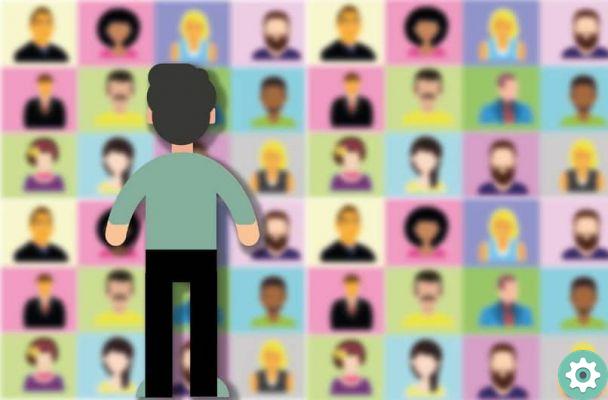
Additionally, viewers who are watching the webinar via Facebook Live will receive the information 20 seconds late. Aside from that, if you try to stream your Zoom seminar with Facebook as we explained to you, but fail, it could be because you have not granted the necessary permissions to Facebook.
To transmit, you must be an editor or administrator of the page, so make sure to be or at least change the settings if necessary, so that you can broadcast live.
Even if you are an analyst, advertiser or moderator, don't you can broadcast live. Now, if what you want is to watch a webinar from Facebook Live and you have not managed to get one, you can still try to download an online webinar whenever you want and enjoy it.
We encourage you to try following the steps and advice we give you here and rest assured that you will get great results with your webinars.


























