Not to mention that it has great advantages over the original application chat. Next we will tell you all about this app and how to use it with two or more accounts on your phone.
What is Facebook Messenger?
Facebook Messenger is an application similar to WhatsApp, as Facebook has an instant messaging system but via text messages only, while Facebook Messenger allows you to make calls, video calls, edit photos before sending them, among other things.
All these actions can be performed as long as we have a registered account on Facebook or, failing that, a phone number verified by the application.
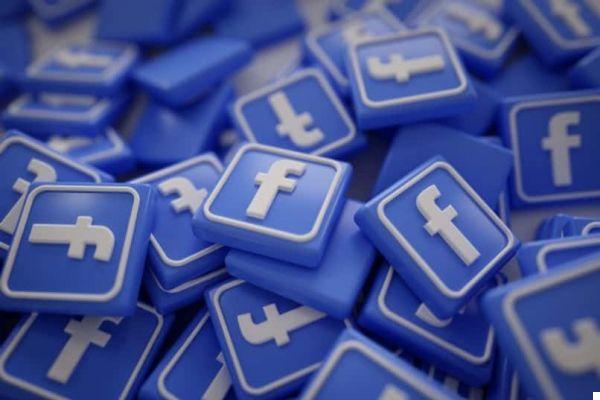
One of the outstanding features of Facebook Messenger is its practical and unique design in which it displays messages via chat bubbles, this allows its users to be able to reply to conversations while running any other application without any problem.
If you are a lover of chat on social networks, this application will be very useful and fun. Using it you will be able to modify and customize the design of your chat window, it will show you more precisely which of your friends is online at that moment.
You can start secret conversations, set up an auto reply on your Facebook Messenger, and even enjoy some games, and in the same way as Facebook, you can update Facebook Messenger on your iPhone or Android.
What do I need to get Facebook Messenger?
This application is available for i operating systems iOS and Android, and to access it, simply download it through the application library of your operating system, associate your Facebook account, if you have one, or your phone number and it will be enough to give you access to it.
Facebook Messenger works independently of the original Facebook application, although it is hard to believe, however it is still common to use one application as a complement to another. In case of not having a registered account or profile on Facebook, the registration of a telephone number.
To have Facebook Messenger without having to register a profile or account in the original application, we just have to download it through the app store of our phone and when we open it we will be asked if we have an account already registered in Facebook, we select the option we do not have, and it immediately asks us for a phone number where we will put ours, from there we will wait for the confirmation message and that's it.
From this we will be able to use Facebook Messenger regardless of the original application. This is one of the most downloaded applications, due to the Facebook popularity and the drawbacks of its original instant messaging system.

How to have two Facebook Messenger accounts at the same time on my iOS and Android mobile phones?
Another notable feature of this application is that you can have two or more profiles of different accounts open at the same time on your phone, be it Android or iOS. And it's also very easy to do.
To add another account to Facebook Messenger, the first thing you need to do is log in to anyone, having the application already open with an account, you will go to your profile and click icon of your photo profile which is in the upper right part of the screen.
Then all your account settings will appear, you will select the option where it says cambia account, which is almost at the end of all options. In this option you will find the account you are using and all the ones you have added, in case you have already added others.
If you only have one and want to integrate multiple accounts, you just have to press the + symbol that appears in the upper right corner, add the account name and password, or the phone number we want to use and that's it. To switch accounts is basically the same procedure.


























