How to access Creator Studio on Facebook
If you manage several Facebook pages and some have an Instagram account, Creator Studio is a tool that will make your life easier. You can create content, schedule posts and associate them with one or more pages at the same time. All content organized in one place.

To quickly enter Creator studio you can do it from its page or by entering one of your Facebook pages. Select the option Publishing tools. Finally, in the left panel Tools - Creator Studio.
You can view all the tools available for your pages from Creator Studio. Depending on the role you have assigned on the page, you will have access to certain specific information and perform specific actions.
Content library
In the Content Library tab, you can view in a general way information General on content of your pages. From publications of photos, videos and even links. It allows you to view the statistics of each single publication in a general way.
For specific searches you can apply filters to find a particular post. From the content library you can edit, publish, delete and promote posts. Additionally, you can create and upload new publications to publish at a later time.
Stats
It is the section of the Creator Studio that allows you to evaluate performance of your publications, most viewed publications or publications with multiple interactions.
Observe the number of times a video has played for at least three seconds or from any interval you choose. Measure the statistics of the channeling and retention of users based on posts.
As a content creator you can even rate the loyalty level of your users, recurring users and the activity of your followers. Your audience profile is important in determining what type of content to create and can be used for future campaigns.
Incoming mail
From this option you can have access to Messenger messages belonging to your pages and your Intagram account. Manage your inbox messages and comments on posts made on Facebook and Instagram.
Monetization
It allows you to manage everything related to monetized pages. To have access to monetization tools, your page needs to meet some prerequisites. The monetization products available for Facebook are Fan Subscriptions, Brand Collaboration Manager, and Instream Ads.
From the monetization section, you can keep track of revenue obtained from YouTube's ADS, but click on them, or from fan subscriptions. In case your page does not meet the requirements, in this section you can check which ones are and which ones your page meets to monetize.
Rights managers
It's very useful protect your content with copyright. One of the best tools for audio and video content creators on Facebook and Instagram.
You can choose which types of rights you want to apply to your content. You can detect on the network which pages they come on used your content audiovisuals. You must first submit the request to Rights Manager to approve your content as their own.
Collection of sounds
Used to add sounds to videos directly from Facebook. It's a free sound library available and with licenses that allow free use.
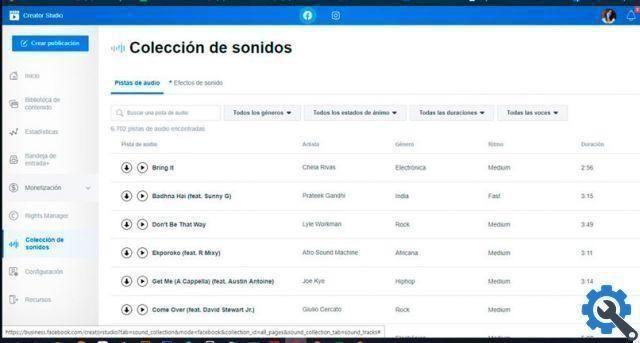
Creator Studio per Instagram
You can manage your Instagram accounts from a single tool. Access all kinds of content you have and publications. Evaluate the performance of the posts you create and all from the same place.
A powerful tool to know the behavior of your followers and know when they are most active and at what times they are most likely to see your content. Analyze which content has the most interactions and increase your brand engagement.


























