Although Xiaomi phones have Android inside, it is true that their level of customization is one of the most particular. MIUI is completely different from the rest and although in its appearance it has some similarities with Apple's iOS, however luck has nothing to do with the closed system of the Cupertino company.
That's why navigating the MIUI menus can be confusing for anyone who is used to other levels like One UI or the stock Android phone itself like Google's Pixel. So, moving between the settings of a Xiaomi terminal can be confusing, especially looking for the option to reset terminal settings. Luckily we are here to fix it.
How to factory reset your Xiaomi terminal
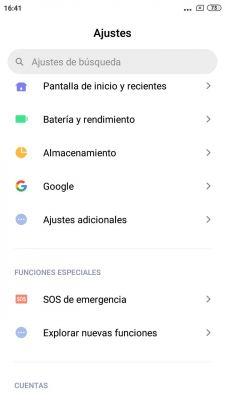
Whether it is because our Xiaomi smartphone does not go as fast as before or because we will simply give it away or sell it, it is essential to restore the terminal settings to the factory. With this option we will delete all data on our device, leaving them as if they just came out of the box.
To do this, we need to perform the following steps:
- Terminal settings
- Other settings
- Backup copy
- Factory data reset
It is important to point out that Xiaomi, unlike other brands, allows us to make a backup of all our data using the Xiaomi cloud. In this way, when we have eliminated the terminal, we will be able to download all our data thanks to this option, saving us a lot of time in configuring the mobile device from scratch.
The truth is that although MIUI has little or nothing to do with Android in its stock version, there offers far more settings and options than any other level of customization. Also, if any of you are unfamiliar with Xiaomi phones, don't hesitate to stop at our full post where we discuss the best Xiaomi devices tricks. Security PIN.


























