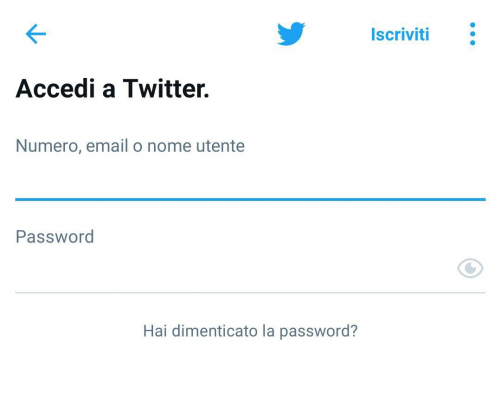
One of the things that can cause more anguish when you want to use a social network and, in this particular case, is not being able to enter or access twitter as usual for some strange reason which generates a certain degree of uncertainty and amazement since, we think of anything, especially the worst.
Fortunately, this situation that is going through a considerable number of Twitter users has a solution and it is precisely the one that we will explain in the following tutorial so that they can restore their access to Twitter because they forgot their password or some other reason, I hope it will be very useful for them.
However, first it is necessary to clarify that this option to recover twitter account or resetting the password necessarily requires the creation of a new password e deleting the old password, having said that we proceed to the action.
Recover Twitter Account | Step 1
The first thing to do is enter the cover or the home page of the official twitter site and for this you can use the search engine or write the url correctly in the address bar.
Recover Twitter Account | Step 2
Once on the cover of twitter you can see in the box where you write your email and password a blue text that says Did you forget your password? They have to click on it.
Recover Twitter Account | Step 3
On the page that has opened, you are asked to correctly write one of the following options: Your email, the telephone number o the username of your twitter account and after entering one of these options you will click on search. In the case of this tutorial enter the email.
Nota 1 | Remember that when registering on twitter they asked you in the registration form for a contact email and it is precisely that, the one you have to enter or, if you remember the username, enter it or finally, if at some point you entered in the registration or later, in some account confirmation your phone number you can choose that option and enter it to recover your account.
Recover Twitter Account | Step 4
Now, a question about how you want to reset your password with the respective options appears on the screen, choose the one that suits you best and click on the button read more.
Nota 2 | In the case of this tutorial only the option to send a link to my email appears, this is because I never associate a contact number that I want to recover with my twitter account, but surely other people who have entered a contact number will be able to choose for the alternative to recover the account via a code or a message sent to the phone number.
Recover Twitter Account | Step #5
With the previous action performed, a message appears on the screen that a message has been sent to your email, now you need to enter your email account, search for it and open it.
Nota 3 | Sometimes, these messages typically, from social networks, such as the mess of recovering a twitter account, are automatically moved to the spam or spam folder, so in case you don't see the twitter message in the entry bar check in that folder that surely it can be there.
Nota 4 | If you have not received the message on your email, you can repeat the operation by clicking on the blue text that says I have not received the email.
Recover Twitter Account | Step #6
After opening the twitter message in your email, you need to click on the button in the message that says Reset password and a new page will open.
Recover Twitter Account | Step #7
In this new displayed twitter page they ask you to reset your password you have to create and enter a new password in the first box and repeat it in the next box finally, you have to click on the button Send.
Nota 5 | It is advisable to warn that the password to be created is difficult to discover by third parties but, at the same time, it can be remembered without errors, finally it can be written on some sheet to avoid having more problems.
Recover Twitter Account | Step 8
With the previous action they inform you that you have successfully changed your twitter password and if you wish, you can add your phone number to the account if you have not done so or continue as is.
That's it, you will now be able to log into Twitter with this new created password. I hope it has been practical for those people who have had more of an inconvenience logging into their Twitter account as usual.


























