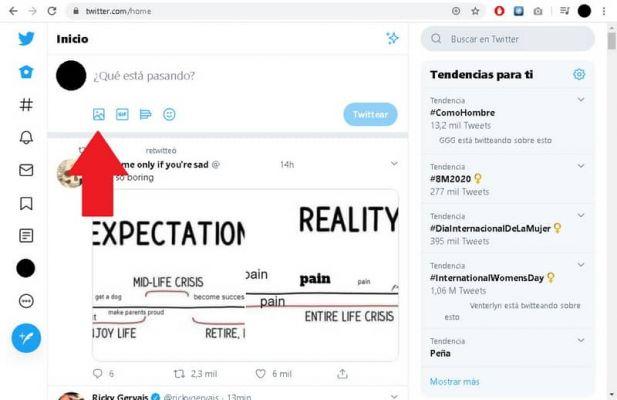
Surely you are wondering how to upload a video to twitter from my pc or computer? and for this reason, they have come here looking for a solution or a guide to be able to upload videos to twitter and then not die trying… Well, they have come to the right place since here -in Practical Resources-, we have prepared a simple, step-by-step and absolutely free guide that will serve all those interested so that they can finally put a video on Twitter from your PC or computer. Next, we attach the procedure you need to follow to post videos on Twitter and it will surely serve you.
* By the way, you may also be interested in: How to save Twitter videos on my computer … >>
How to upload a video to Twitter from my PC | Requirements
First, it is necessary to mention some minimum requirements that must be present when you want to publish a video on Twitter from your PC or mobile phone.
- To upload a video to Twitter it is logically necessary to have a user account on this social network, since otherwise – without an account – you cannot upload anything. So, in case you don't have a Twitter account, we invite you to create a Twitter profile from here.
- Finally, they will have to have the videos they want to post on Twitter archived on their computer and it is worth noting that the weight of the video cannot exceed 512MB and the maximum duration is 2 minutes and 20 seconds and Finally, you should know that the formats videos compatible with mobile applications are MP4 and Nov, and MP4 video format with H264 format and ACC audio is supported on the web platform (more detailed information about this, Thu).
Having said and clarified the above, let's proceed to the process of describing how to upload a video to Twitter from my PC or desktop computer and, of course, step by step so that they do not get lost by the way.
How to upload a video to Twitter from my PC | Step 1
The first thing to do is enter the home of the Twitter social network and, subsequently, log in by entering the telephone, email or username and password data in the respective Twitter access boxes and then click on the «Log in and you will already be in your account.
Now, there are 2 equally valid ways to upload a video to Twitter and are as follows:
1.- You can upload a video to Twitter by clicking on a camera icon to the right of the tweet box.
2.- You can upload a video to Twitter by precisely clicking on the box where the Tweets are inserted and what it says what is happening?
With that click on that question, the text box will open a little more and some options will appear at the bottom of the text, so they will click on the camera icon which will appear first on the left in these options.
With any of the options you took earlier, the classic window named » Upload file» where you will be able to search for the video that you have stored on your computer and when you find it, you will click on the video file icon and then, click on the «apri» in this window for the video to load.
How to upload a video to Twitter from my PC | Step 2
The previous action will open a central editing window called » Size » where you are given the option to crop the video you are uploading to leave only what is of interest (in case something in the video is not of interest). Well, to cut the video you can extend or limit it with the blue bar at the bottom, pressing the mouse button and moving the ends with it, you can select part of the video that you deem convenient to show and finally, when you have everything ready, you will click the button «Done» in the lower right corner.
Well, the attached video will appear and they can then enter a text they deem necessary and complementary to the video by clicking on the text box and writing what they want in a maximum of 140 characters and they can add emojis and famous hashtags (keywords that precede it with this # sign) to attract the attention of more Twitter users.
So now, when they have already written the text that they want to be able to attach it to the video, they will proceed to click on the button that says «Tweet» and that is in the lower right corner.
Perfect… With the previous click, the video will have been published correctly with the respective text and the contacts or Twitter users will be able to see it and retweet it, and that video uploaded to Twitter can also be quite a phenomenon.
Well, this is it the whole process of how to upload a video to twitter from my pc and not die trying… you can now upload as many videos as you want or feel relevant to Twitter by following these steps and then interact with your contacts and have a profile with audiovisual content that is always welcome to have because of how graphic they can be. Finally and before we forget, you can follow us on Twitter and stay updated with our tips and tricks.


























