The sharing of videos and images is one of the main premises of the platform and is what initially differentiated it from other social networks. Luckily you can also share files with specific friends or even all your friends, if you are a beginner here you will learn how to do it easily.
How to upload and share files on Facebook with my friends via messages
Undoubtedly one of the best ways to share files with your Facebook friends it is through the messaging system, in fact with this option you can also share and send songs or complete music on Facebook, but you have to take some things into consideration before sending this type of content. Without further ado, read the following guide carefully to share files with Facebook messages:
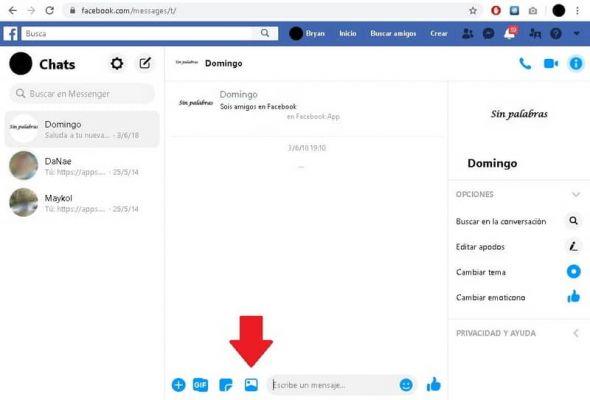
It is the most recommended option for sending important documents and other types of files in safe and private way. If you want to send files to your friends via the Facebook chat system, please follow these steps.
Share files on Facebook via Messenger on PC
- Enter your Facebook account. Once logged in, you need to locate the Facebook messages section.
- You can access this option via the comic Messenger located in the upper right area of the screen. There click See All in Messenger.
- On the left side of the screen you need to locate the friend you want to send the file to.
- Once you find the contact, click on him. The Facebook chat will then appear, at the bottom of the screen you will find the plus symbol (+) click on it.
- Multiple options will be displayed, to add files select the photo icon (when you point to it, the option to add files will appear). Next, the system will ask you to select the file you want to share. Find the photo, video, or document you want to send to your friend and double click on it.
- The file will start uploading once uploaded to the chat , click on the option Send, you can press the key Submit or click the arrow.
- This is the correct way to send files to a specific friend via Facebook.
If you want to share with more people, you can also create a chat group on Facebook, which is particularly useful for sharing files, documents and images with several people.
How to upload and share files on Facebook with my friends via their profile
In addition to the previous tutorial, you can also share photos and videos via your friend's profile on Facebook. In any case, keep in mind that this method will make such content appear in your friend's bio, in other words it will be public.
However, in relation to this, you should be aware that some publications do not have the ability to share on Facebook, but fortunately this too can be easily fixed if you visit the link provided. On top of that, this way of sharing is very convenient if you're not worried about the content being public.
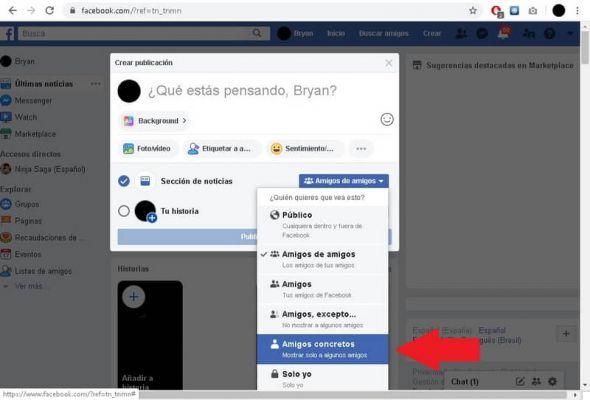
Either way it's a good way to share funny memes and photos. If you want to share files with one of your friends on their profile, follow these steps:
Share via Facebook wall
- Log in to your account Facebook.
- Once you are in your Facebook account, you will notice that the option to create the post will appear at the top of the screen.
- Through the system you will be able to share contents both with all your friends (your publications of a lifetime) and with specific friends.
- Click on the section what do you think ...? In the news tab, change the option from Public a Friends specific, an option that you can access by clicking other…
- A search engine will appear, there you need to locate those friends you want to share files with, then click Save Changes.
- Click on the option photo/video and select the file you want to share with your friend.
- This way you can share a specific file in your friends bio.
The truth is, there are several ways to upload an image to share on Facebook and they are best taken into account, as some may suit your needs better.


























