What to do with an old phone? Change it for a better one? Why don't we give it a second life instead? It's not about turning it into an alarm clock or a music player, but to turn our old smartphone back into a fully functional phone.

Because our old phone may no longer have the best processor on the market or 12GB of RAM, but it can still work perfectly. It won't move the heavier apps and games from the Play Store but… you didn't expect to do the same with an old phone than a top-of-the-line phone, did you?
How to give your old smartphone a second life

One of the greatest experts in repairing all types of technological devices is iFixit. This is a website where are present mainly hundreds of tutorials to repair and modify the most popular technology products, but also guides, product reviews and comparisons like this one for wireless headphones.
Well, the guys at iFixit published a long time ago a guide to improve an old smartphone, to do it much faster. And since we are aware that not everyone has enough money to change their smartphone, it never hurts to remember old tips and tricks so that our android phone works like the first day again.
Turn off all animations

First of all, they advise you to disable animations, which will make the phone much smoother in transitions between screens. To do this, we must first enable the developer options, simply by going to the terminal settings and going where the information comes out of our phone. Once there, we will press on the build number several times until we receive a warning message that we have activated the developer options.
Once inside, in addition to many other options, we will find a called Animation Scale. We just have to reduce the figure or simply turn it off completely and as if by magic, our terminal will seem much faster than before.
Change pitcher

Unfortunately, many older phones, as well as being a bit short on specs, had levels of customization that didn't improve the performance of the device. This is the case with Samsung with its old interfaces, but unfortunately it's not the only company that had such policies at the time.
Fortunately on Android we have a multitude of applications and one of the most beautiful and recommended is Nova Launcher. Nova Launcher makes our smartphone not only look like stock Android (you can install alternative icons and other types of customization if you don't like it) but it also makes the device in question much faster, perfect for those terminals with little power.
Nova Launcher is a free app with a PRO version that costs only a few euros and allows us to make a lot of necessary changes, so honestly worth paying.
Uninstall all those apps that you don't use or are not needed
Diogenes digital syndrome. This is the name of the craze that mobile phone users have to install all possible apps in the memory of our smartphone. Apps that we may have used only once but which occupy memory and resources on the terminal, weighing down its performance.
We will do an exercise in sincerity with each of the applications we have installed, how long have I not used this app? Will I use it again? If the answer is no, uninstall. The same with apps that are unnecessary and resource-consuming like the official Facebook. Better to log on to the web or use the Lite version.
If all of the above fails… factory reset!
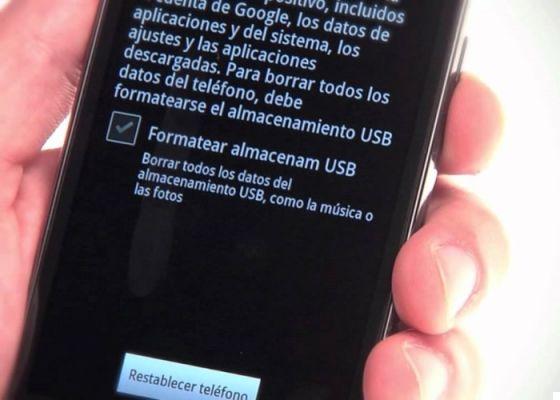
In case all of the above is not enough and our mobile terminal continues to be slower than the bad guy's horse, we only have the option to reset the phone to factory settings. This will make our device go back like the first day and in case it has an error, it will erase it.
Of course we recommend this option only as a last resort and above all after making a backup of all our data, documents and photographs. If you don't, you will regret it.


























