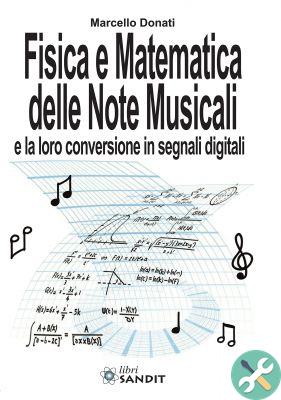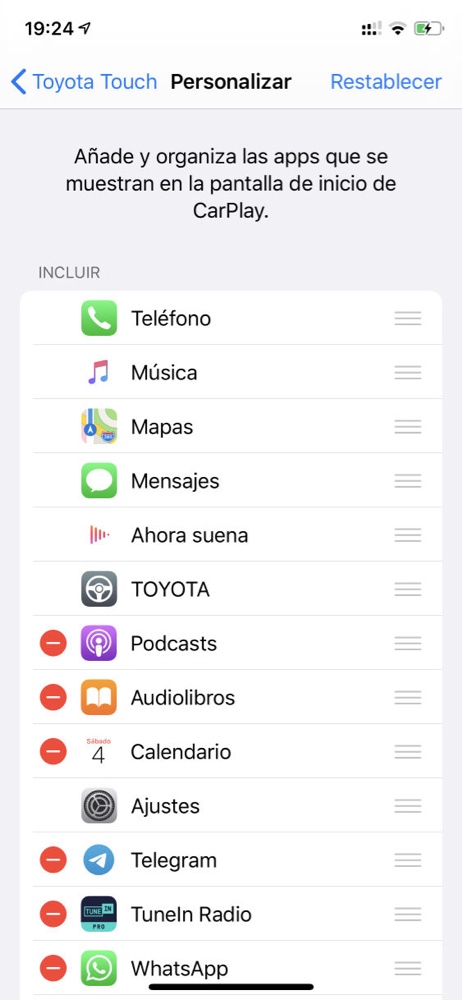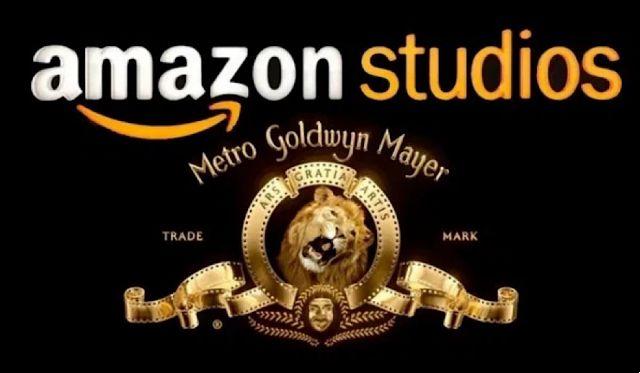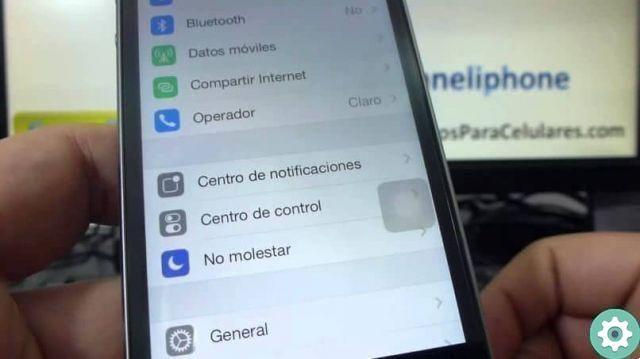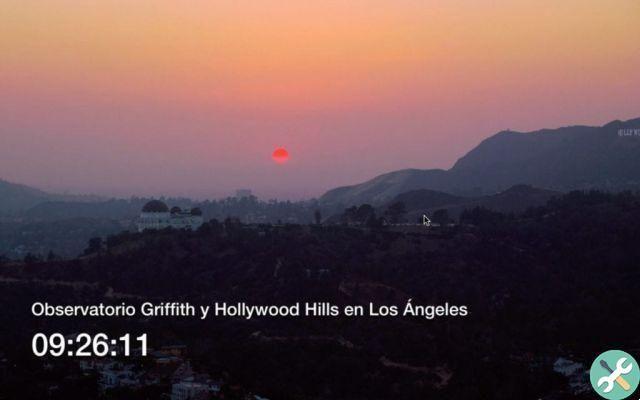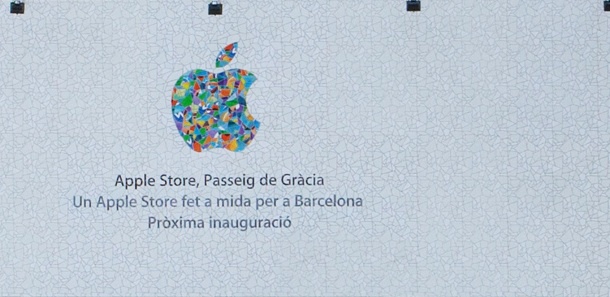For 10.950 days, artists, designers, photographers and many others inspired the world with their imaginations using Photoshop's magical practice.
Says Adobe on their blog “We celebrate the evolution that has brought us here, from the first use of Photoshop (prior to Photoshop 1.0) to create visual effects for James Cameron's film, Abyss, to the invention of the Healing Brush in Photoshop CS2, to the magic of Content Fill and all the incredible innovation involved. In 2016 we introduced Sensei's AI and machine learning magic, getting many other great features including item selection, with of course more to come. In 2019 Photoshop won an Academy Award, as we extended it to new devices like the iPad. "
Photoshop sul desktop
Fill based on enhanced content

You can now make multiple selections and apply multiple fills without leaving the workspace. Use the new "apply" button to scroll through your fills before confirming them. Click "Ok" only when you are done. In this release we have responded to a huge demand from customers to test all levels of the CAF workspace. These workflow improvements are designed to reduce clicks, give you more control and speed up results.
Lens blur performance improvement

We have improved the output quality and performance of Lens Blur and put it into the GPU. This significantly improves overall realism, including sharpness and edges when using the Lens Blur feature to synthetically blur the foreground, background, or even the center of an image.
The feature now also offers a more colorful blur effect through specular highlights. This produces more realistic and fun results.
How to download Photoshop for free
Performance improvements
You will discover some key performance improvements with a smoother and more enjoyable mouse experience. Click interactions like pan and zoom will be smoother and more responsive. You will notice the greatest progress in larger documents and when using the hand tool as you move across the canvas.
Stylus clients on Windows will no longer need to use WinTab.
Photoshop on iPad
Reminder: Photoshop on iPad is included with all Creative Cloud plans that include Photoshop. If you are already a customer, you just need to download Photoshop on iPad and register.
This is a major version for Photoshop on the iPad. With the addition of the Object Selection tool, selection on iPad takes a huge leap forward from any other application available on the device to date.
Photoshop on the iPad is built using the same code base as Photoshop on the desktop.
Object selection tool

This feature was just released in Photoshop on the desktop in MAX 2019, three months ago.
On iPad we offer you the same functions, with the same options and settings. We have heard from our customers that Photoshop on the iPad "helps them get closer to pixels." This feature is a great example of this, where the experience really shines in a tactile environment when using the Apple Pencil. I encourage you to try it.

Here's an introduction on how the new Object Selection tool relates to the Object Selection tool (which was released on iPad in December). Both of these features are now available in Photoshop on the desktop and iPad. They both use Sensei's AI and machine learning to make a great selection. Each radically cuts down on the steps to get results, and each is optimized for common but different use cases.
Select Object Find and select the main object of your image with just one click, no instructions required. This is best when you have a main object that you want to quickly isolate.
The object selection tool is designed to give you speed, but also more control over the selection process in more complex images. For example, it is the right tool if you have images with multiple objects, or when selecting a part of an object, or if you want to keep this part but not another, or if you need to isolate more than one object in an image. With the object selection tool, draw a rectangular region or even a rough lasso around the area you want to select and the tool automatically finds and selects the main objects within the defined region. This is demonstrated by the video at the top of the iPad section where we have a selection where you need to get one part of the oranges but not the other.
Typography settings

The typography settings in this release bring many of the typography controls used in Photoshop to the desktop on the iPad. We have added layer properties for typography, fonts and options. This includes tracking, addressing, scaling and formatting of things like all / lowercase, super / subscript. The Kerning will be shipped in the future.