They're stunningly beautiful, and the Apple TV 4K already pushes their fascination with 4K definition hyperrealism to the max, but they're shot so well that the question is unavoidable: where were they shot? What city is it?
If you let yourself be absorbed by the beauty of those slow aerial or underwater shots, your curious personality ends up forcing you to "need" to know where that piece of beauty is, if you know that you will never be able to go and see for yourself or if you know that , even if you go, you won't be able to reproduce that recreational run. Regardless, you want to know.
How to find out where Apple TV screensavers are shot
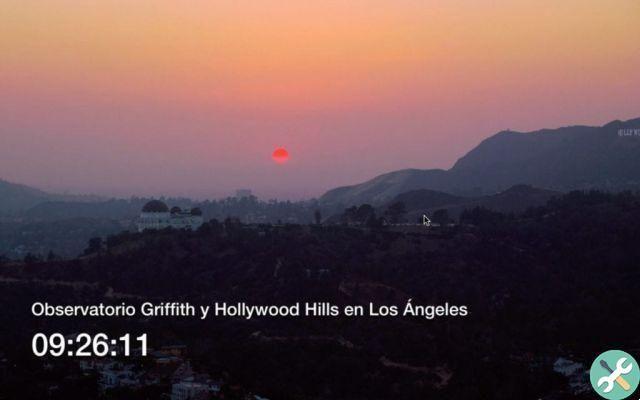
- On your Apple TV 4K or any other model, press the button Home on the remote control
- This will take you to the Apple TV home screen, even if you have selected the last app or channel you were watching
- To access the main menu on Apple TV, press Menu or swipe up
- Now press again Menu to activate the screensaver
- When it has started projecting, tap the Siri Remote Touchpad and a title will appear with the location of the environment you are viewing
- Tap the trackpad again or wait a few seconds and the title will disappear
After tapping the touchpad to see the title, each time you change the screensaver it will briefly show the place that matches the images, as long as you don't interrupt the screensaver. If you log into Apple TV to view the content, when you skip again the screensaver will no longer show the place and you will have to tap the touchpad to do so.
How to change the screensaver on Apple TV 4K
- While the screensaver is playing, swipe left or right on the Siri remote
- It will change the screensaver to a new one with Apple TV 4K
- You will also briefly see the title of the screensaver
Each screensaver is saved locally, on the device, so if you have a 32GB AppleTV, space is pretty limited. You can choose to have Apple TV download the new ones from time to time or you can leave only the ones that are already installed.
If you'd rather have your own screensaver over Apple's, go to Settings and select Screensaver. click on Market and change the screen saver plane with the one you want.
Use aerial screensavers on your Mac
We posted this trick nearly three years ago, but it's still valid, albeit slightly different due to the security changes Apple introduced. If you want to enjoy the air tours shown on Apple TV on your Mac, you can follow these steps:
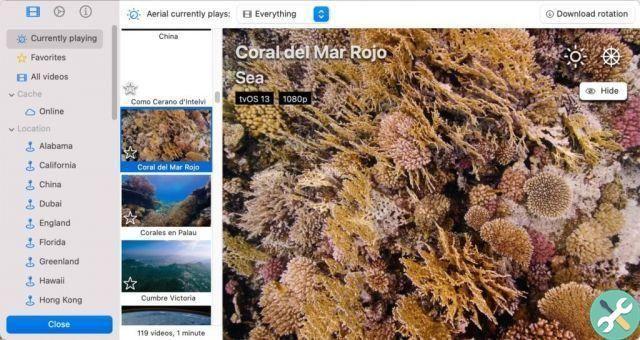
Visit the Aerial website to download Aerial Companion
Download the DMG file and follow the steps to copy it to your hard drive
Open it and select how you want to manage video downloads.
Keep in mind that files will take up a lot of disk space, so if you have a computer with limited capacity, it's best to choose an option that doesn't save everything.











![Google also wants your Apple News [Updated] [2]](/images/posts/943dc0d8f28fcc4bc16fa30ed6d71f6a-0.jpg)





![Apple Vice Presidents Talk About Development of M1 for Mac [Updated]](/images/posts/c6254b668e5b3884d6b6338ccb8a02ff-0.jpg)








