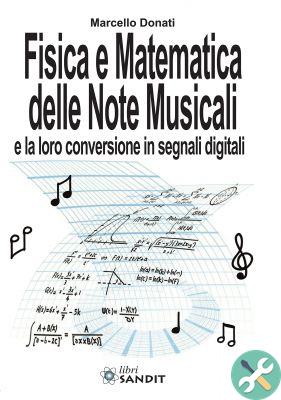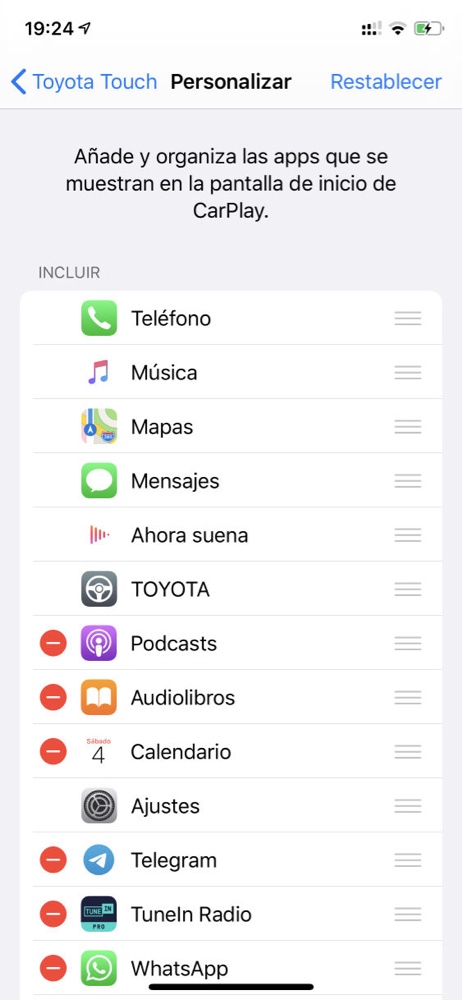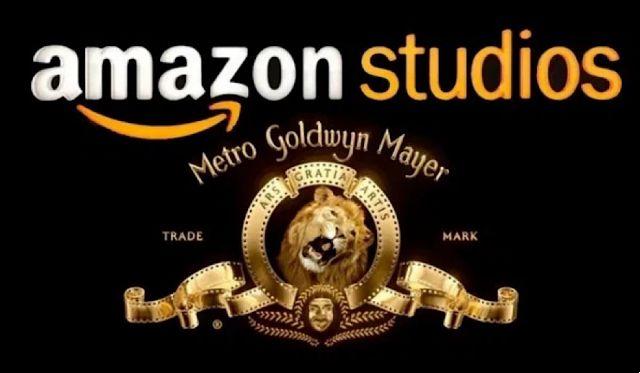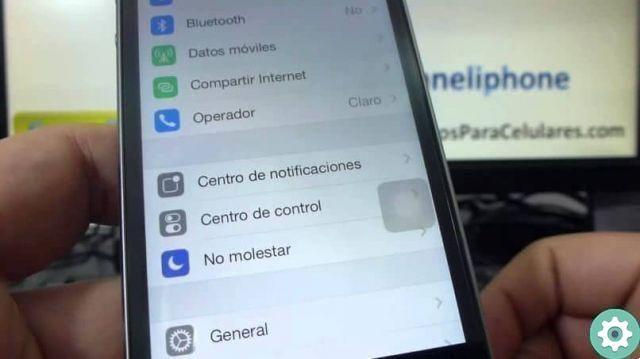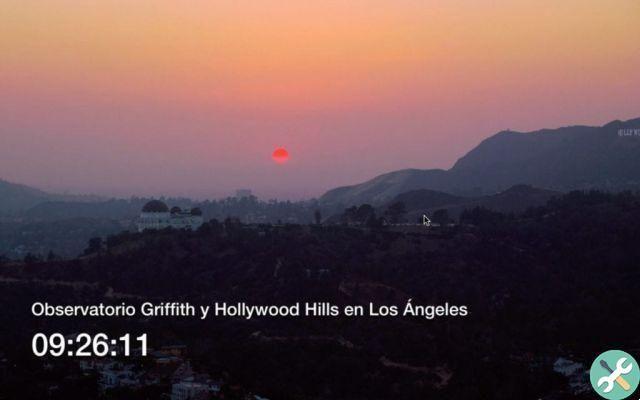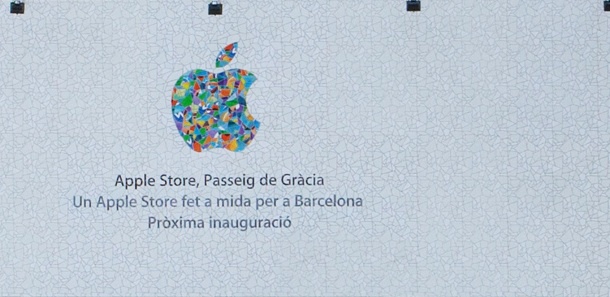In our daily work it seems that we can never have enough USB ports to connect all the devices we need: cameras, pen drives, printers, scanners, even a CD / DVD player!
While we have them close, everything can be organized, connecting and disconnecting at will, acting according to the priorities of the workflow.
The problems are when the accessory we need is not with us, or we have to access one that is connected to a computer located elsewhere.
Remote access to USB devices allows us, for example, to use our home printer while on the go so that the documents we have on our computer are printed when someone comes to pick them up.
Or maybe in the rush, the document we had to scan happily stayed in place but we never got to press the button. And now we desperately need it.
With a USB over network control software we can access any USB device that we have connected to a computer regardless of the distance from it. We can manage it wherever we are as if we had it with us in the same room.

Who Might Need FlexiHub?
We will examine in what situations using software to share USB devices remotely can be the best solution.
Share peripherals in an office
With this type of software tool you can share printers, scanners, storage devices and any other USB device. Instead of buying duplicate devices for everyone, existing devices can be connected to any Windows, Mac, and Linux system without the need for additional cables.
Redirect USB traffic to a virtual environment
One of the problems with virtual machines is that they sometimes don't allow access to the host computer's USB ports. With this type of software, this problem goes away, because it allows virtual machines to use USB-connected devices on the host computer.
Remote access to security dongles
If a computer uses a security dongle to prevent the product from being copied and removed from the machine, using USB software over a network can solve problems resulting from continued use of the same device on different machines.
Wireless access to remote iOS and Android devices
In a development environment where applications must be tested on end devices for design flaws and corrections, USB device control software over the network allows remote access to connected iPhones, iPads, and Android devices from a single device. physically connected.
How to use FlexiHub

Installing the FlexiHub remote USB device control software is simple. You just have to create an account, install the program on all the computers we want to control from ours and configure them using the account we created.
Once installed, the permission to install the Daemon required by FlexiHub will force us to restart the computer.

A list will automatically appear with all the devices connected via USB to the computers on the network and with the push of a button we can connect them to our computer to interact with them as if we had them with us.

You can also block certain devices so that they cannot be used remotely (such as your computer's camera, etc.)
The advantage of FlexiHub is that it offers the same simple interface whether you are a single user or if you want to be able to use it in a workgroup, so that all devices are connected in a common network.
Additionally, FlexiHub features the following advantages:
- Easy to use and understand interface.
- Remote devices can be connected even if direct connection between computers is apparently impossible (one of the computers can use NAT, to mask its IP or be behind a firewall)
- Allows you to manage connections from your FlexiHub account
- FlexiHub is available for Windows, macOS, Linux and Android.
- Encrypt data, protecting it from unauthorized access.
- FlexiHub is compatible with virtualization software such as VMWare, ESX, Citrix XenDesktop, Microsoft Hyper-V, Windows Virtual PC and QEMU
As disadvantages, we could mention:
- Requires an Internet connection to use this application.
- You cannot use the RDP protocol, but use plain TCP / IP or UDP instead.
- The trial period is only seven days.
Prices

FlexiHub is marketed under a subscription model, paid annually.
If the usage is for a single user, the price is $ 159 per year.
If the usage is for a work team, the price is $ 145 per year per user, starting with five users.
Image