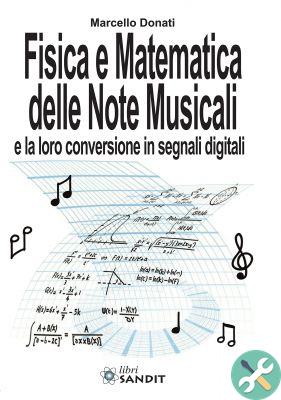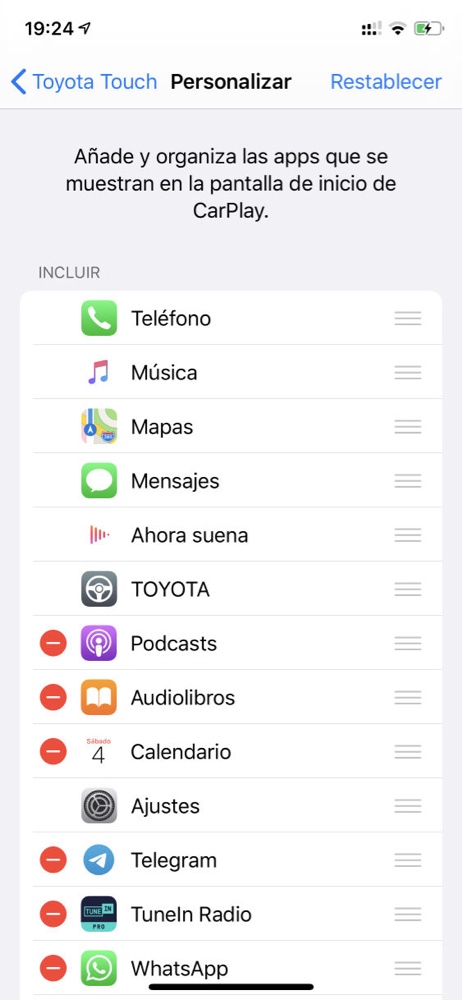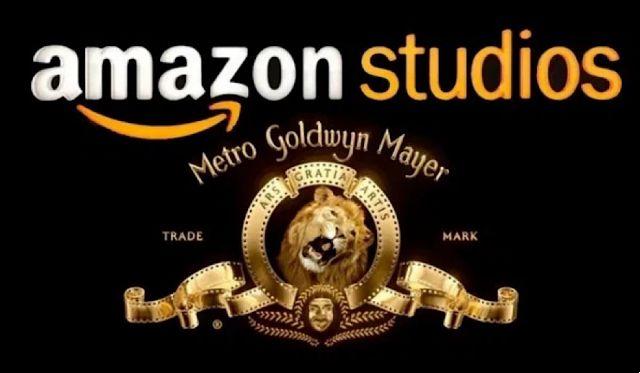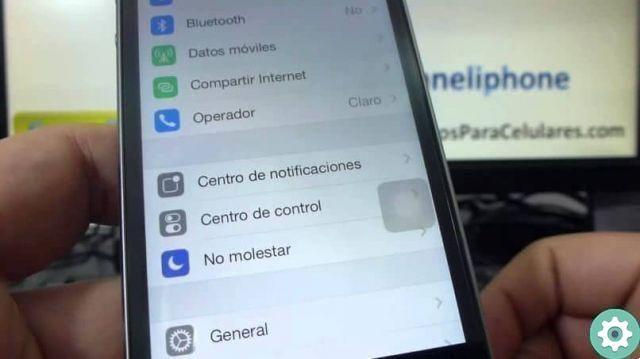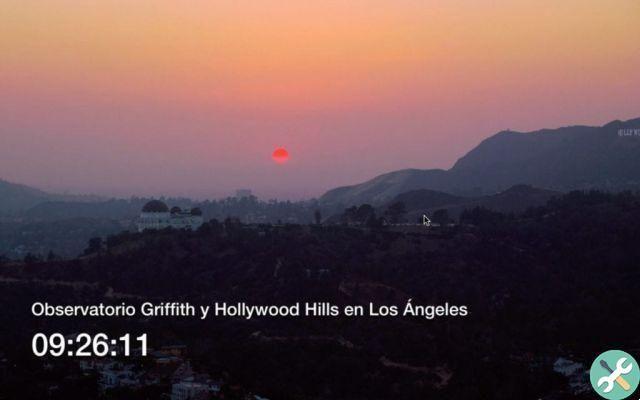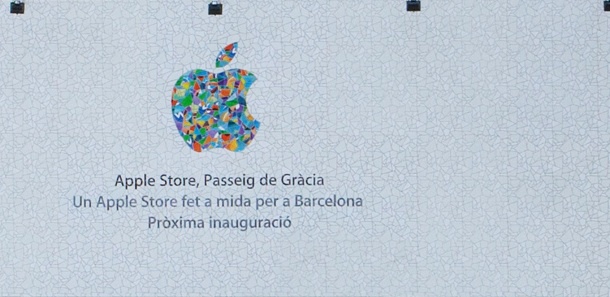Imagine taking a screenshot and wanting to mark some points and make some quick notes to send to someone. Drawing those annotations with the mouse is far less enjoyable than doing it with the Apple Pencil.
Apple makes everything very simple for you and you don't have to plug in your iPad like it's a digitizing tablet.
1.- Take a screenshot with the method you want: Shift + Command + 3, Shift + Command + 4 or Shift + Command + 5.
2.- Click on the screenshot thumbnail that appears at the bottom right.
3.- Press on the screen with a pencil that appears above.
4.- Choose if you want the iPad or the iPhone
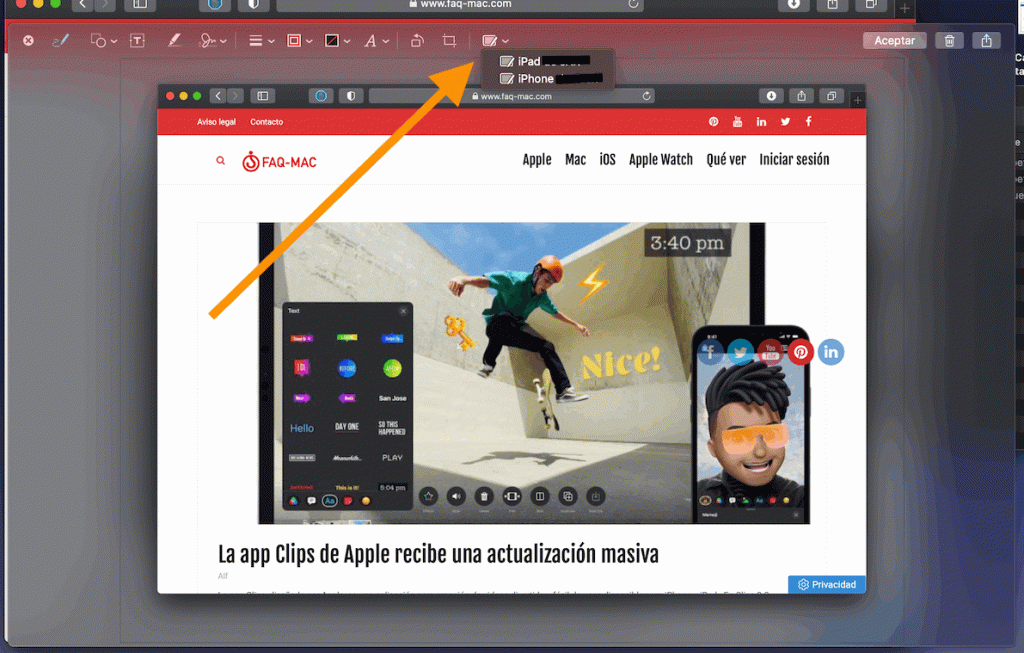
5.- The image you have captured will automatically appear on the iPad, without having to open any application, without unlocking the screen. Now you can make annotations with the Apple Pencil or with your finger, what you do will be seen in real time on the Mac screen.
When you are done, simply hit Ok on the top right of the iPad and the changes will be on your Mac.
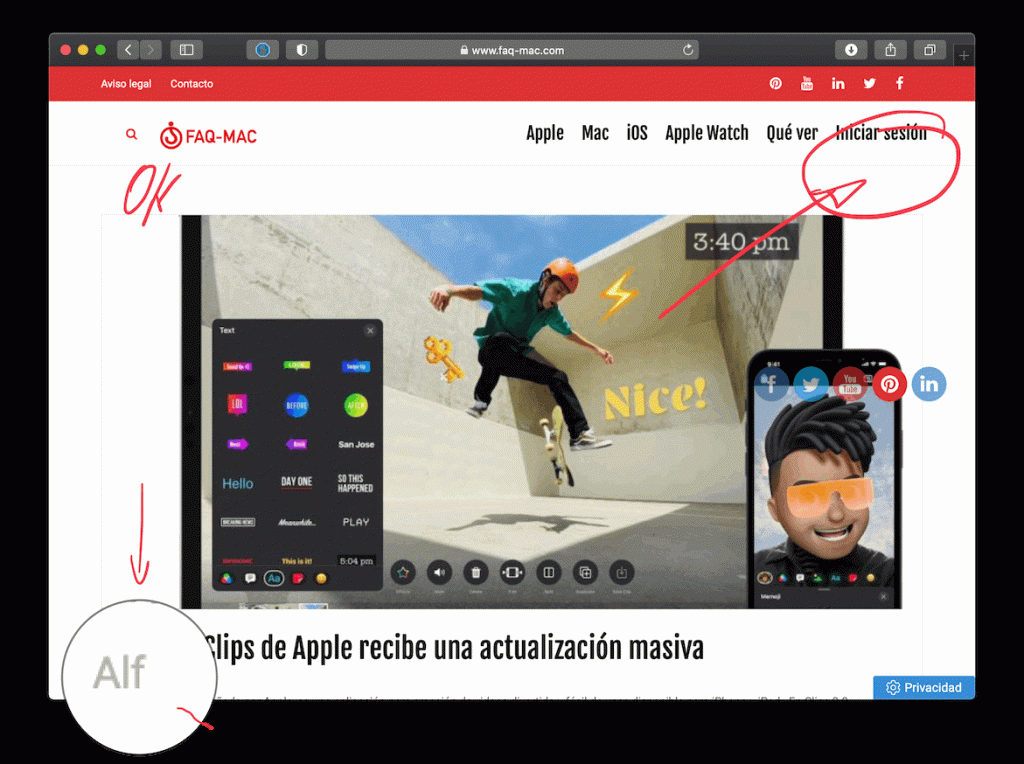
Of course this can also be done with the iPhone, although it is not so convenient to make small (size) annotations.
This feature isn't Sidecar, so it doesn't matter if your Mac is old and doesn't support Sidecar.