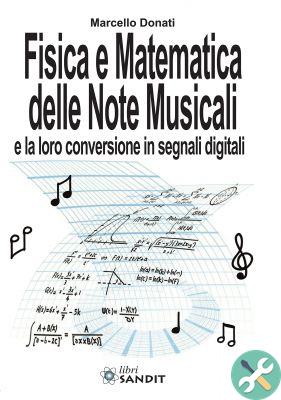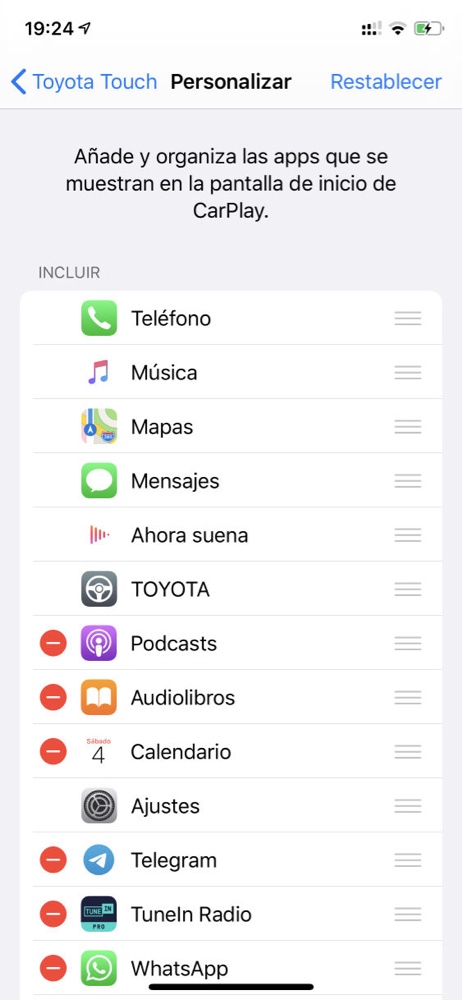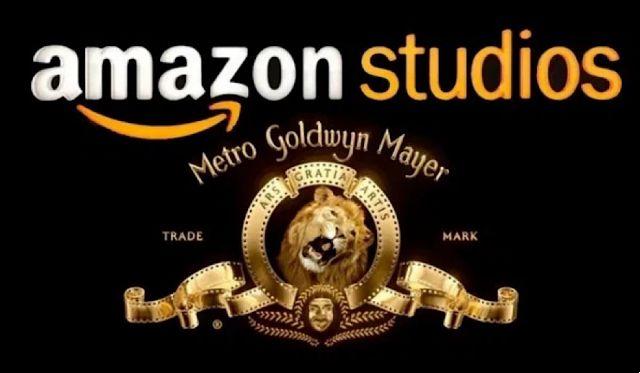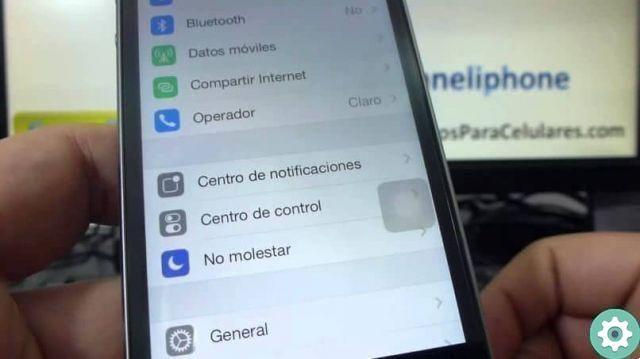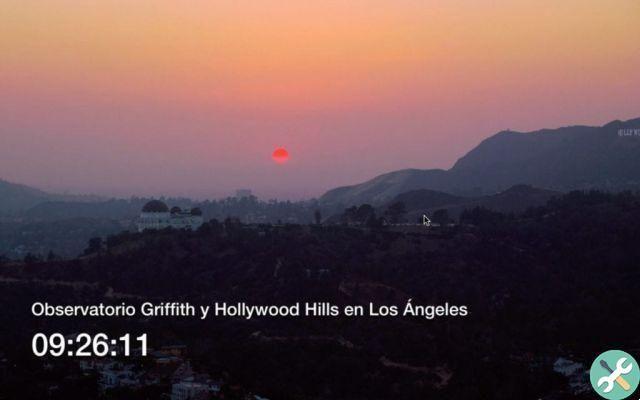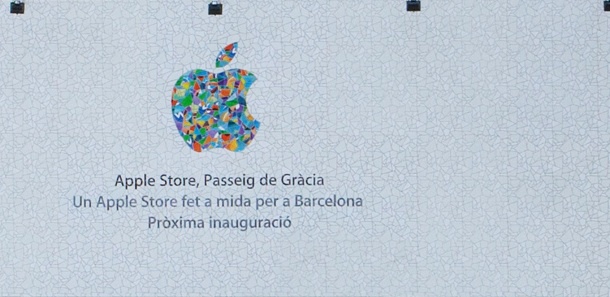The disk space requirements for the Big Sur facility have already sparked a wave of protests, especially from users with older computers (and lower capacity hard drives). So this is a warning from Big Sur: don't update without being sure available disk space.
The reason is that the macOS Big Sur installer has a bug that allows users to upgrade from an older version of the operating system without first verifying that the Mac to be upgraded has sufficient hard drive space, resulting in an installation failed and data loss.
The problem occurs in current Big Sur installers and appears to have been present since the first versions of macOS 11 released in November, according to Mr. Macintosh. Interestingly, subsequent updates are not affected by the bug.

The Apple installers do not perform a free space check on the hard drive to install the system and continue with the installation until all the space is taken up.
The critical failure of running out of space to write files can end in an installation cycle or attempting to use the Boot Recovery Assistant with a floating window that warns, "An error occurred while preparing for the software update." or the Big Sur Recovery boot screen to appear without showing any available boot disk.
Macs require at least 35,5GB of free space (in addition to the 13GB installer) in order to upgrade to Big Sur.
According to the publication, any Mac that is compatible with macOS Big Sur or that has downloaded the update to Big Sur is susceptible to error. Tests confirmed that the problem exists in both macOS Big Sur 11.2 and beta 11.3, and is likely present in macOS Big Sur 11.1 as well.
So the caveat is clear: proceed with caution before upgrading to Big Sur.