We live in an era of insatiable consumption of all kinds, but above all of content, which usually reaches us "for free" through social networks such as Pinterest, Instagram, TikTok, or even YouTube.
We all have (or may have) a voice that wants to be heard and, as Marshall McLuhan would say, the medium is massage.
However, having something to say and making it heard are different things.
How we present our ideas can be as important in this age as the idea itself.
Spark from Adobe is an application that allows us to create graphics from an iOs device.
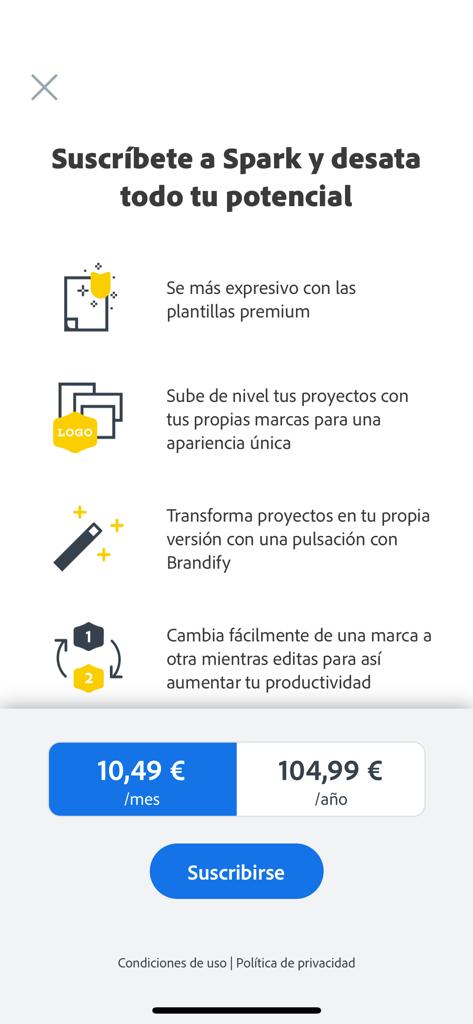
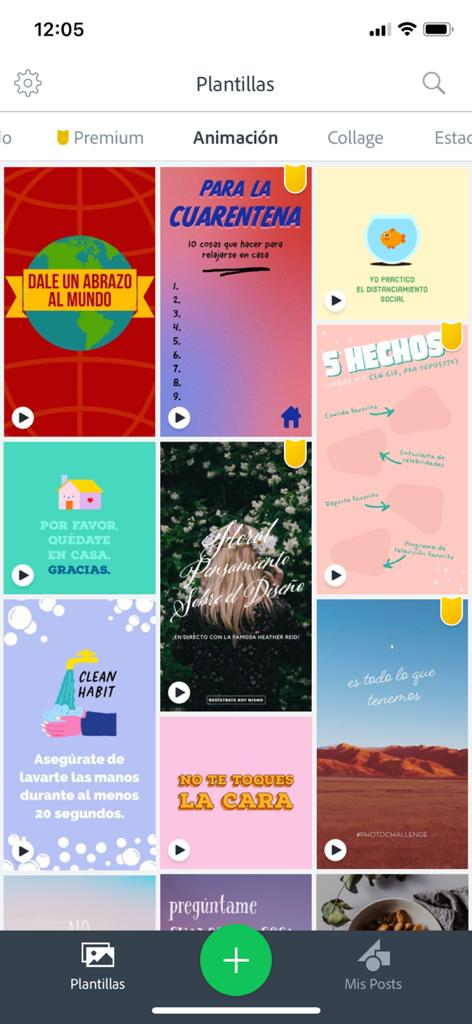
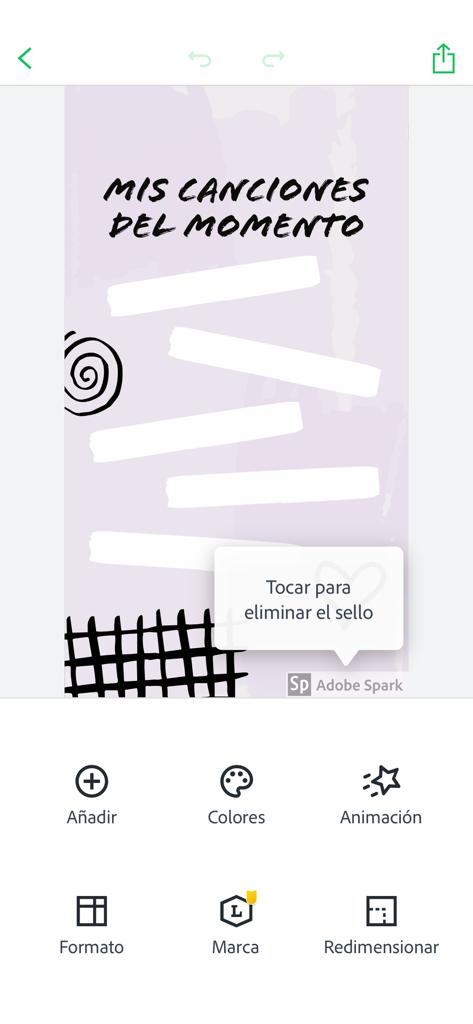
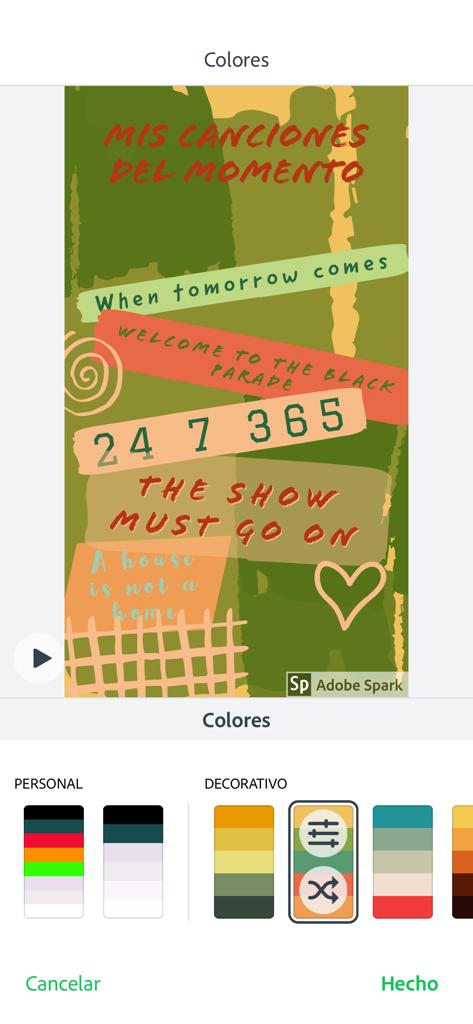
The main interface consists of six simple buttons that allow us to access different areas of customization:
Add (text, image, video, icon, sticker, logo - for a fee)
Colors (it allows us to change colors, either by using a series of already defined palettes, or by using our taste to change the color of each element). The interface is a bit confusing the first few times, as the color choice dial scrolls in an infinite loop and the intensity bar scrolls in all four directions, leaving much of the intensity level out of sight.
Entrainment , allows you to choose how we want to animate the texts and elements, creating a microfilm that attracts attention or causes a seizure if you look at it too long, depending on the choice of colors).
Format, allows us to alter the original illustration by distributing its content in different proportions.
Brand (payment option)
Resize: allows us to set the size we want the resulting graphics to have.
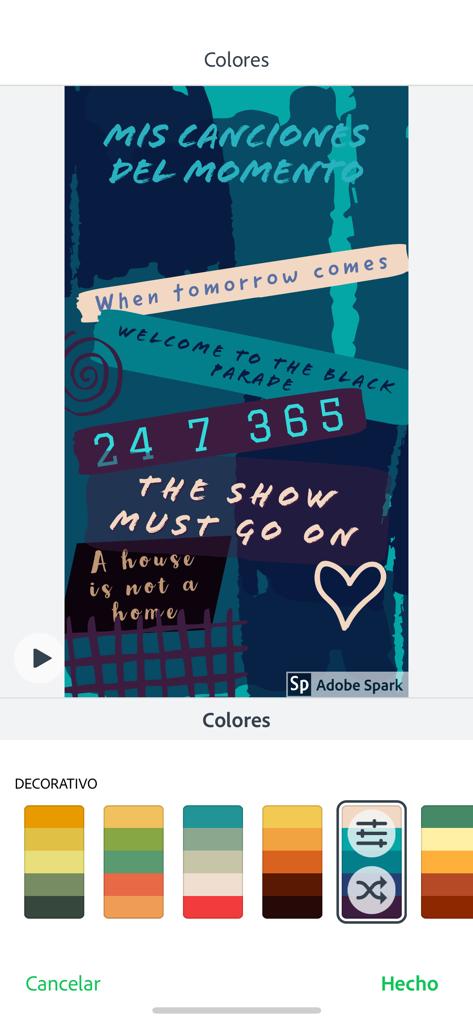
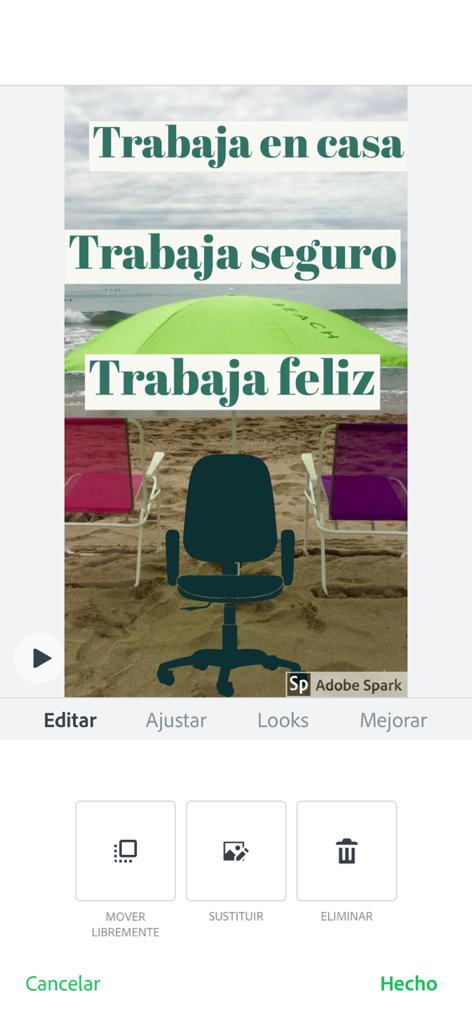
In addition to these general buttons, if we touch any of the elements that contain the image, the different options it allows will appear, such as Edit, Sort, Adjust, Color, Opacity if it is an image, or Edit, Font, Color, Shape, Effect, Order, Fit, Size, Alignment, Spacing, Opacity, Style for text, etc.
Conclusion
Spark Post by Adobe is a very simple program to use, which allows us to obtain captivating results with very few complications in the choice of colors, fonts or the distribution of elements, thanks to its countless templates included.
If you are an avid user of this type of communication, or if you do it for customers, you will probably find the subscription interesting because, not surprisingly, the best models have the Premium medal.
Adobe Spark allows you to give your content a carefully designed look without the need for graphic design, web programming or animation skills.
You can download Adobe Spark Post from the iOS App Store











![Google also wants your Apple News [Updated] [2]](/images/posts/943dc0d8f28fcc4bc16fa30ed6d71f6a-0.jpg)





![Apple Vice Presidents Talk About Development of M1 for Mac [Updated]](/images/posts/c6254b668e5b3884d6b6338ccb8a02ff-0.jpg)








