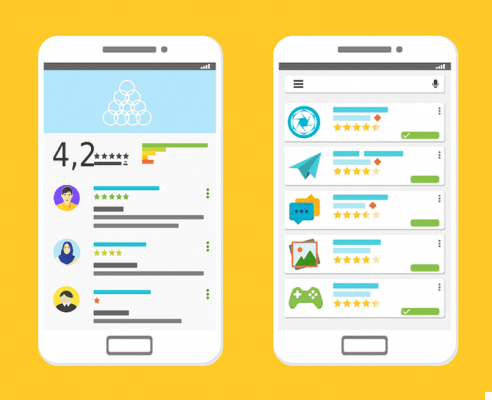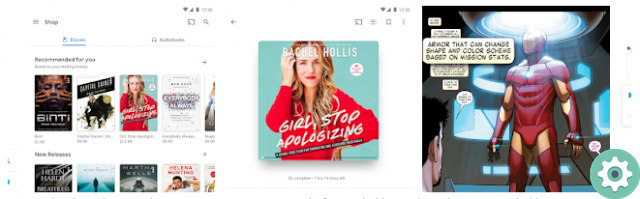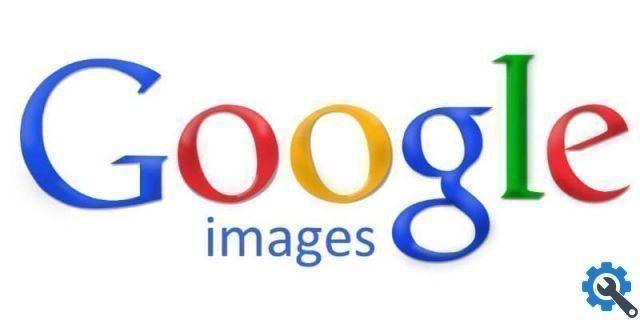With Google Chrome being the most used web browser in the world, it would be strange if you didn't have it installed on your mobile or PC. For this reason, we explain to you how can you download chrome so completely free and safe.
Likewise, in case you already have Google Chrome installed on your device, we will tell you how you can keep Chrome updated to the latest version. A procedure that you need to know in order to continue surfing the Internet in total safety.
Content index:
- How to download Google Chrome for free (all versions)
- Download Chrome on mobile
- Download Chrome on computers
- How to keep Chrome updated to the latest version
- Extras: the best tricks for Google Chrome
- Extra2: the best alternatives to Google Chrome

There are several ways to download Google Chrome on Android.
How to download Chrome for free (all versions)
When try to download Chrome, you will probably find that there are different versions browser to choose from.
We have already explained the differences between the different versions of Chrome, although it does not hurt to go back to the top what each one offers:
- Stable Chrome: the "normal" version of the browser, with changes and security enhancements that have been proven to offer sufficiently stable operation to be implemented and available to all users.
- Chrome Beta: similar to the stable version, but with new features that are not yet sufficiently implemented to reach the final version. It is usually stable enough for everyday use.
- Chrome Dev: aimed at allow the developers to test the latest browser technologies. It includes new features between nine and twelve weeks before its official launch and is updated several times a week. It can be unstable.
- Chrome Canary: is the least stable version of the app, which is updated almost daily to introduce new features and technologies.
How to download Chrome on mobile
Now that we know what the differences are between each version of Chrome, it's time to download the browser.
Any version of Chrome can be downloaded for free, both on Android and iOS. However, only the "unstable" versions are available on Android.
Therefore, if you wish scaricare Chrome Beta, Dev o Canary, you must have an Android mobile and install your preferred browser version. Keep in mind that you can have different versions of Chrome installed simultaneously without any problem.
How to download Chrome on computers
Of course you can too download Google Chrome on your computer. It doesn't matter if you use Windows or Mac: Google offers versions of its browser for the different desktop platforms, which can be downloaded directly from the official Chrome site.
Unlike what happens on cell phones, you can download Chrome without having to go to an application store. Just access the link we offer below these lines and click the «Download Chrome» button. The page will download automatically the version of Chrome for the operating system you are using.
How to keep Chrome up to date

Chrome can be installed on any Android mobile completely free of charge.
Download and install Chrome is as important as keeping your browser updated to the latest version.
On Android and iOS it's not difficult to make sure to always have the latest version of Chrome installed: just go to the corresponding application store, and check if there are any updates available.
However, you can too download the APK of the latest version of Google Chrome if you have an Android mobile and manually install the app executable. You can get it in Google Play alternative repositories like APKMirror.
In the case of Windows and Mac, for check if Chrome is updated to the latest version, follow these steps:
- Open Chrome and slide the options menu from the three dots icon in the top right corner.
- Click on «Learn more» and then «About Chrome».
- Chrome will check for updates and, if necessary, restart the browser to install them. Also, you will be able to see which version is currently installed.
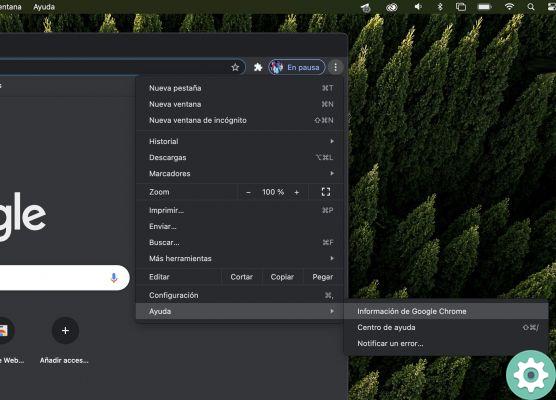
5 tricks for Google Chrome
You have now installed Google Chrome on your mobile or computer, or both. Therefore, it is time to get even more out of the browser through the best tricks for Chrome. Here are some of the best:
Switch between open tabs faster
If you swipe left or right on the browser search bar, you will move between the different tabs currently open. Note that this only works if more than one tab is open.
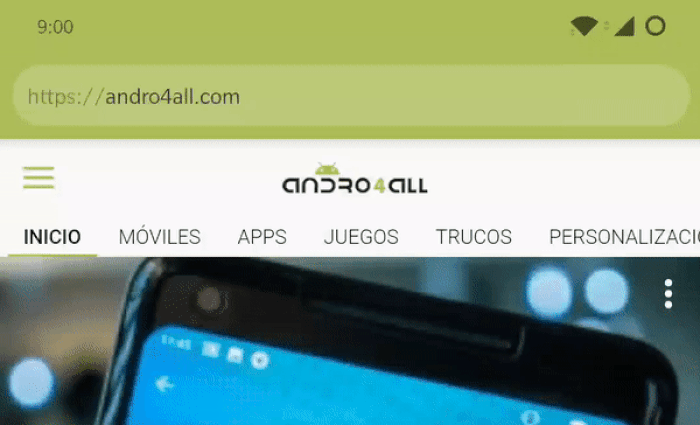
Save web pages as PDF files
A good way to share web pages or articles with other people, or just save them for later access, is export them to a PDF file.
To do this, you just have to open the Chrome options menu and select "Print". Then choose the "Save as PDF" option.
Quickly find words or phrases
You probably already know the option to search for text on web pages of Chrome. What you may not know is that the mobile version also includes this tool, accessible on your computer using the key combination "Ctrl + F".
To use it, just open the Chrome options menu on a web page and tap Search the page. Finally, type the text you want to search for and it will appear highlighted on the page as often as it appears.
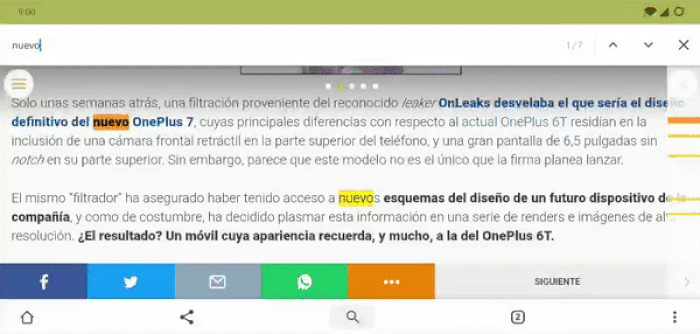
Create links to your favorite pages
Google Chrome also offers you the option of create shortcuts to your favorite web pages to always have them on the home screen, as if they were applications.
To do this, open the options menu and tap «Add to home screen». Automatically, the web page will be anchored to the main page of your mobile or computer, and you can access it quickly at any time.
Get even more out of your browser with experimental options
Chrome's experimental options, known as Google Chrome Flags, allow us to test functions whose development has not yet finished, and allow us to have a first contact with the future of the browser.
To use them, you just need to open your browser and access the following address:
chrome :/ / flags
A large list of available options, among which you can find experimental functions. You have to be careful, as some of them can adversely affect the functioning of the browser.
The best alternatives to Google Chrome
Now, what if you are tired of Google Chrome and want to try other things? Obviously there are many alternative a Google Chrome per Android, iOS, Windows o Mac that you can use. Here are some of the best:
Microsoft Edge

Microsoft Edge has grown tremendously in the past few months
Microsoft's revamped browser is a great option for those who want to get away from the Google ecosystem.
Edge it incorporates many of the features of Chrome, including the ability to install Chrome extensions. Without a doubt, a fantastic option to replace the most used web browser.
Mozilla Firefox

The new design of Mozilla Firefox, with a dark theme.
A classic in the browser category. Mozilla Firefox has versions for most platforms, including Android and iOS. It stands out for being a browser focused on security and privacy and for offering better performance than Chrome.
AnatraAnatraGo

DuckDuckGo is betting on a private and simplified browsing experience
The browser for those with a heart your privacy before anything else. Although the DuckDuckGo browser does not reach the level of Chrome in terms of functions, it is one of the most recommended for those who want browse quickly with your mobile.
These are some of the best Chrome alternatives you can download. There are many others, although not all of them can compete face to face with the Google browser.