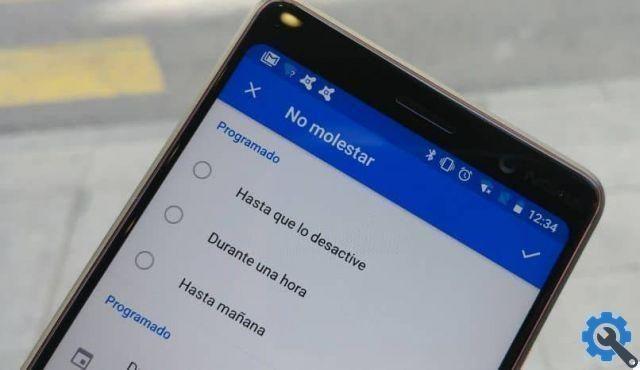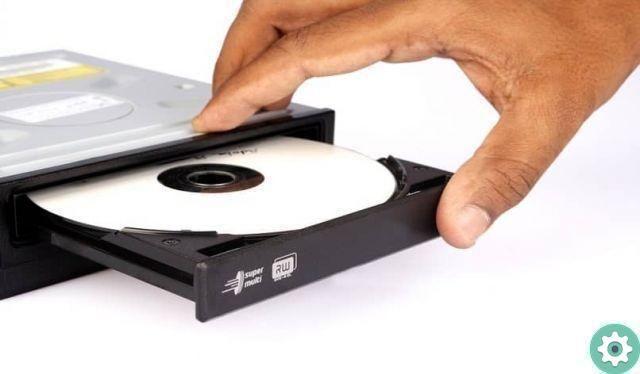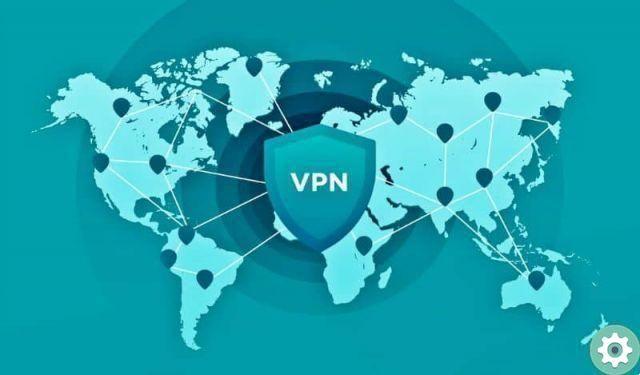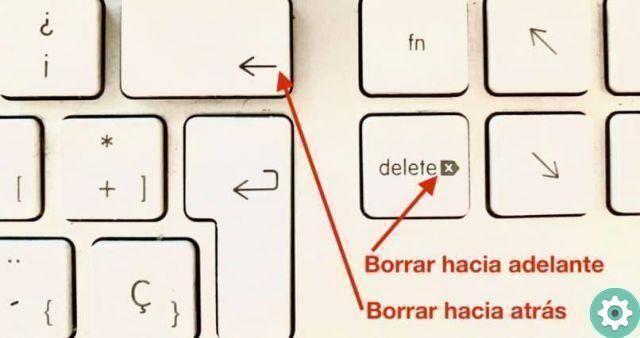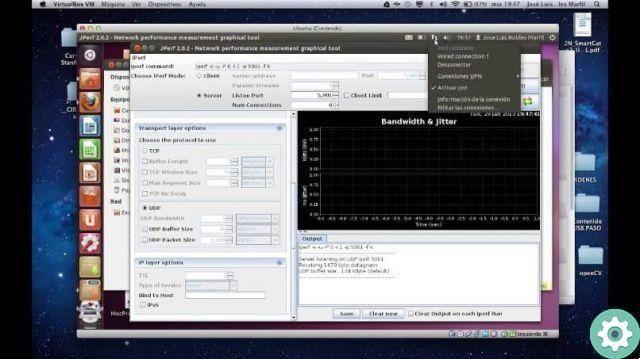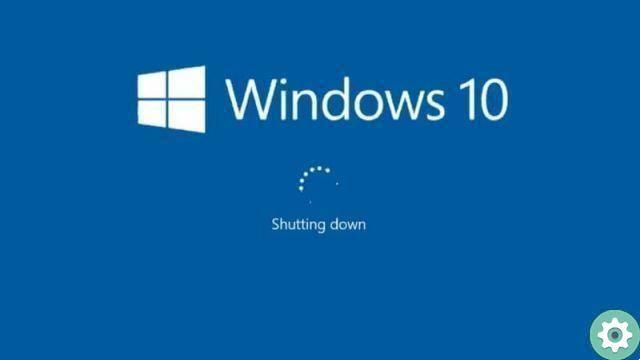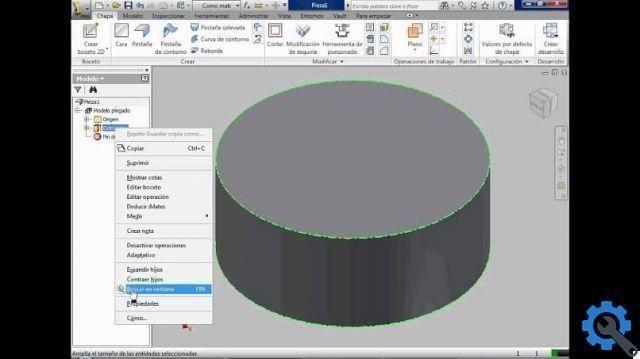What is indexing a website in a search engine?
Before you know how to index my website in Bing and Yahoo search engines, we must talk a little about what it means to register a site, to give some context. This process essentially consists of adding a website to the SERP which are the search engine results pages.
To achieve this, you must use the free services offered by companies such as Bing or Google, whose main goal is to suggest or inform about new websites, so that they are taken into account when adding them in search engines.
To suggest and index a website you have to follow a series of steps which are almost the same for most companies, these are:
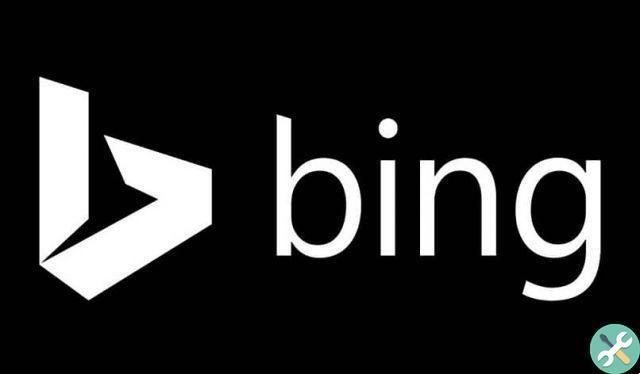
Enter a URL code (if you don't know what the URL is, you should look for it, it is important to understand it), do a validation to clarify that it is not a robot that is performing the action and finally update the source code of the site with another that will allow the seeker robot to detect you more easily.
Index my website in Bing and Yahoo search engines
Now, with the above in mind, it's time for you to specifically learn how to index a site on Bing and Yahoo! The first will be Yahoo, you need to go to this link: https://search.yahoo.com/info/submit.html, here you will get a site where you need to press the option "Submit your site for free".
Once this is done, you will go to a new site where you need to log into your Microsoft account, this action will allow you to enter and you will see that a bar will appear where you need to enter the URL of your website, when done, click on " Add which is to the side.
This in turn will take you to a section where you have to fill out a form with all the information on the site, such as the map of place, organization name, email, web traffic, among others.
Fill in everything and click " Save ”To finish, so you will need to do a property check, the simplest method for this is to use an XML file that Bing will provide on its own web server.
Copy the file it gives you and proceed to paste it on your web page. All sites contain a tools section to do this, you just need to find that option in yours and paste the file in the area where it says “Bing Webmaster Center”, save your changes and that's it.

When finished, you will see an interface in Bing where you can add information about the website you occupy, so the first part of indexing my website in Bing and Yahoo search engines will be complete.
Indice in BING
With this the process is much easier, you just have to go to the link: http://www.bing.com/toolbox/submit-site-url, and once there enter the URL of the website you want to add, then do the validation it asks you with a captcha and press " Send ".
Finally you just have to verify the ownership, for this you have to perform the same steps as Yahoo, this is because both search engines share the same platform (for savings problems). Once this is done, everything will be complete and the my website it might be indexed in the search engines Bing and Yahoo.
Now you just have to look for how to create an elegant header with CSS for a web page and of course analyze and know the position of the keywords of your website and other websites, so that soon your site will be known.
TagsTutorial Internet