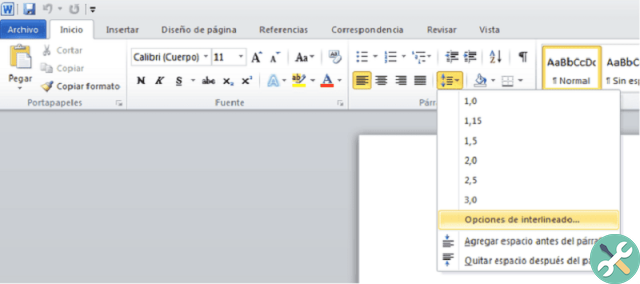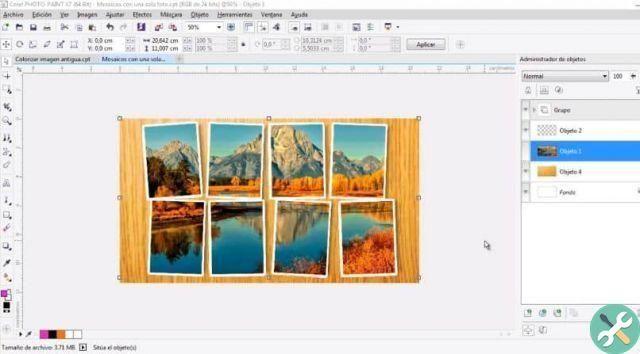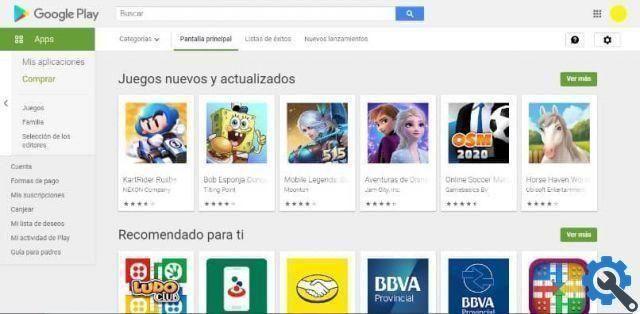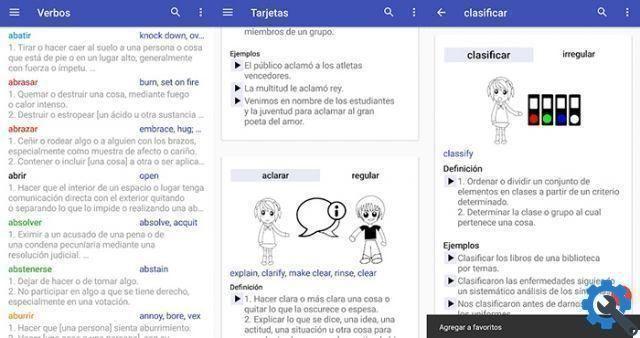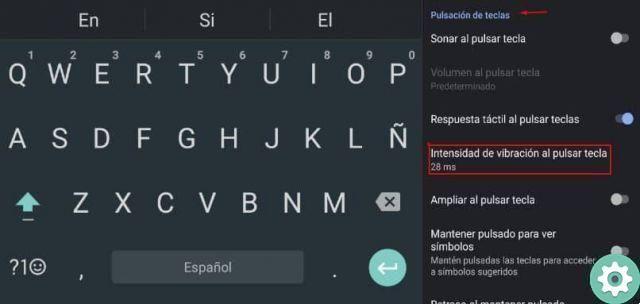After launching the beta version of Microsoft Office for Windows and Android in late 2019, being official in early 2020, we had always seen a white interface in the office suite.
And although the dark mode had already arrived in the system, it was only possible to view it on some mobile phones such as MIUI 11 and 12, leaving out the rest of the Android devices.
Fortunately, in the beta of Microsoft Office per Android it is now possible activate dark mode of this peculiar office tool. The only thing you will have to do to activate the new feature is to wait for updates from Microsoft within the system.
However, there is a very easy way to do this and start making the most of it without having to wait months for the official build. If you want to know how to activate office dark mode on android step by step, join us on this tour.
Here's how to activate Office dark mode on Android
Below, you can see the steps to follow for activate dark theme on android. To do this, you need to do it as tester or verifier. The steps to follow are:

The dark theme has already arrived in Microsoft Office in its beta version for Android
- Enter this link to receive a trial version of the application Microsoft Office per Android.
- click on "Become a tester".
- Update the version from Google Play.
- Now, with the latest version of the app installed on your mobile, open it and click on the profile icon at the top left of the screen.
- Look for the option "Settings> Theme".
- 3 options will appear: Light, Dark, System Default. Select "Dark".
- Now the system will require a reboot of the mobile device for the change to take effect and that's it.
As you will see, the activating dark mode of Office on Android it's not a process that takes long hours, you just need to take a few minutes of your time to start enjoying this feature. Although this beta functionality may have changes later.
For now, all of the classic Office tools turn greyish black on the mobile, but the document remains white. However, there is a more extended dark mode, where the options of dark mode with white pages or dark mode with black pages remain.