What's the point of adding a game or company button on the Facebook fan page?
The variety of these buttons and their usefulness is almost proportional to the diversity of the pages and the purpose of each on Facebook.
In fact, the purpose of adding one of these elements will be strictly linked and limited to the needs of each page and its administrator.
But in general, adding a button on Facebook allows the page to create a connection point between it and a service. It is one of the advantages of turning the Facebook profile into a Fan Page.
In this way, if it is the fan page of a food company, for example, through a specialized element of this type, it will be possible to insert the link of the main web and users will be able to access it without any problem and without wasting time.
If, on the other hand, a topic related to games or applications is treated, this (chosen specifically) will lead the person to the download or directly to the App.
Usage is widespread, and the limit pretty much comes from the page administrator, since Facebook offers many modes of these buttons.
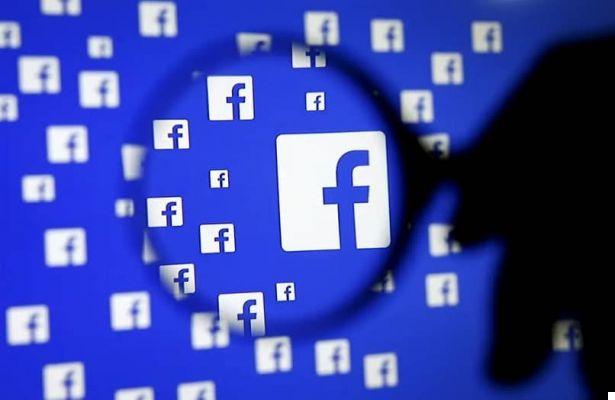
Add a button on Facebook
Before we begin, it should be clarified that these elements are called action button or call-to-action button e positioning them is very simple and fast.
The first thing to do is log into the Facebook account that has the fan page to customize and go to the main page of it as an administrator.
Then you have to locate and press at the bottom of the cover photo, a button called " Create call to action ", This will be next to" Share ".
How do you adjust or change these buttons?
After clicking to create the call, a new window will open for choosing and customizing the element in question.
In this sense, we can choose from the eleven options that Facebook offers its users, we have to choose the one that best suits our needs, eg " Play ".
After that, it will update the window and we will be able to see on the right side the option we have designated and which can be changed if necessary.
But, just below, there will be a bar to fill in where you have to enter the URL where you want the button to redirect.
This will allow the person to be on the web, page or application linked in this way by pressing them.
Next, you need to click on the blue button " NEXT ”Located on the right side of the screen to continue with the process.
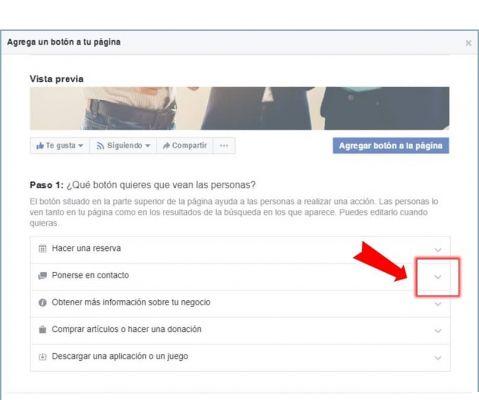
So, after indicating the link, Facebook will consult a couple of other things, the first refers to visits from an Apple device.
That is, a user using iOS will be found when pressing the call button and can choose to place a common page or an iOS application.
Likewise, the second mode is straightforward, but has done the setup for visitors using computers with Android as OS.
Therefore, the system will check if you want the user to be redirected to a website or, conversely, directly to a mobile app for Android.
Finally, click on " Save Changes ”To indicate that you have finished adjusting the call-to-action button.


























