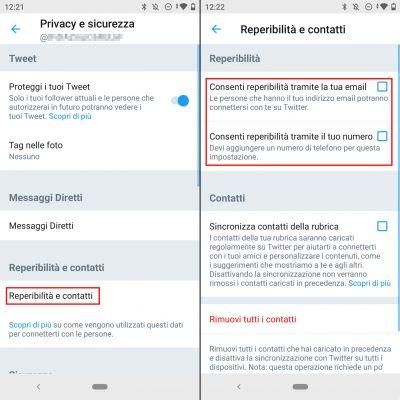
How to add my phone number to Twitter without any problems or inconveniences … It is -among other things- one of the concerns that some Twitter users formulate in order to be able to give their profile a greater degree of security but also, to have a valid way to access and restore a Twitter account. In Practical Resources we believe that doing this is a very good idea and for this reason we have prepared a step by step guide so that you can add or enter a mobile number on your Twitter profiles from the web, iOS and Android and therefore, you have a very more secure than what you already have.
* By the way, you may be interested: Create an account or profile on Twitter with this guide … >>
How to add my phone number to twitter from the web | Step 1
The first step is to enter or enter the Twitter home page and log in as usual. That is, they have to enter their email associated with their Twitter account or username and password in the respective boxes and after doing so, they will click on the button that says «Log in«.
Perfect, now they will be in the Timeline of your Twitter account and then, they will have to click on their profile photo icon which can be seen in the upper right part and which is called «Profile and configuration» and with this action, A will see a menu with different options and they will choose with a click the option that says «Settings and privacy«.
In the new page that has loaded, you will see different options on the right side of the screen and you must click on the option that says «Mobile«.
Now, in the new information that is uploaded, they are instructed to do two things:
To verify the country/region they reside in and if it is not the correct one, they will proceed to click this box so that a menu appears and they can choose the country or region they currently reside in.
Enter correctly and complete the mobile phone number in their possession.
After doing this, they will click on the button that says «Continue«.
If then things went well, they must have received a message with a code from Twitter on their mobile phones, they examine it and now copy the verification code in full and then click on the « buttonActivate phone«.
Here you are! they will see a message telling them that «Your phone is activated! » And with that, they open like add my phone number to twitter from the web and thus provide your account with greater security and have another option to access Twitter.
How to add my phone number to twitter for ios
In this case, they must log into their Twitter account as they always do and then they must click on their profile icon and which is located in the top menu.
In the next step, they must click on the option that says » Settings and privacy ".
So now hit the option that says «Account«.
Now, they will have to click on the option that says «Phone Number» and after that, they will click on the option that says «Add«.
The time has therefore come, to correctly and completely add in the empty field your mobile number and after doing this, click on the text that says «Add phone«.
If things have been done correctly, then, a message will arrive on your phone with a verification code that you must review and that you must copy in full in the new page that is requested on Twitter, add the code and then click on the text it says «Verifica" stop.
Finally, this is the above procedure how to add my phone number to twitter for ios without getting lost and therefore be able to have a more secure account and another way to access the Twitter account.
How to add my phone number to twitter for android
If they have an Android therefore, they must go to the top menu and, in this way, they will be able to view the distinctive navigation icon of the three horizontal lines or, the icon of our profile and they must click on it.
On the new page that appears, they must click on the option that says «Settings and privacy«.
Now, they will have to click on the option that says «Account» and after making another one, they will click on «Phone Number» and so now they will have to click on the option that says «Add«.
Now it's time to enter your mobile number completely and correctly in the corresponding field and then click on «Add phone«.
If this was done correctly or without errors, they will receive a message from Twitter with a verification code, review it and transcribe it in full on the new requested Twitter page and then click on «Verifica» and with that, your phone number should be added to Twitter.
This solves the dilemma of: how to add my phone number to twitter from android and without major inconvenience.


























