Sometimes it may happen that we have to do this to save important information or we simply find it annoying to have too many conversations in our chat and delete some messages from our Facebook Messenger.
When we archive a conversation, it disappears from our inbox. If that person contacts you again, that conversation will reappear with the rest of the chats. Only if you delete the conversation history will it disappear permanently.
To archive a conversation from your device Android, select the Chat icon or go to the application Facebook Messenger and find the chat you want to archive. Find the options menu you have by sliding your finger to the left. Select " archive ".
If your device is a iPhone or iPad, go to the chat in question. Swipe left. Press the button red with a boat icon, then select hide.
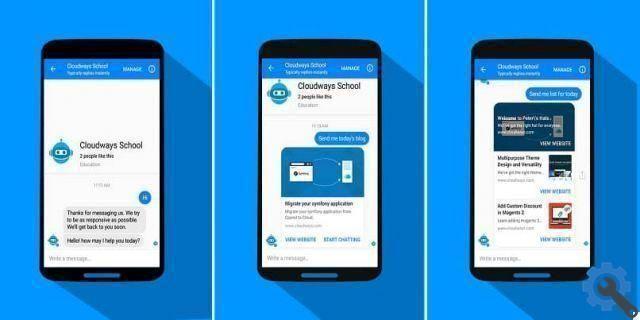
Archive Facebook messages and how to find them
As mentioned above, once a conversation is archived, it will remain hidden from your inbox until that person texts you again.
If for any reason you want look for that conversation that is still archived, you need to do the following: from the Facebook application, select the chats icon, which is located at the top of the screen or directly from the Messenger application.
Once inside the chats, click on "Search" at the top of the screen. There, write that person's username and the next step tap on the name to open the conversation.
Ready! It's so simple that you can search for a conversation of Facebook Messenger archived .

How do I delete a message, photo or conversation I received on Facebook Messenger?
To delete conversations, keep in mind that, both from the application and from the browser on your computer, you cannot delete all conversations at the same time, but you have to do it individually.
It can be boring if you want to delete all or most of your conversations. So I recommend that you do this because you have several messages that you no longer want to have in your inbox.
If you are going to do it from a device mobile devices Android, iPhone or iPad, enter the application and search for your conversations and messages you want to delete. Then, swipe left and click the red button with a boat icon and select delete.
If you wish delete only one message or photo within the conversation, you need to enter the chat and search for the message or photo in question. Once located, press and hold on it for a few seconds. Awards “Delete> delete for me> delete”.
If, on the other hand, you are browsing from your computer, to delete a conversation you have to go to the chats. You have this button on the right at the top of the browser.
Find the conversation, right-click, and then “Delete conversation> Delete”.
If, on the other hand, what you prefer is to delete only a message within the conversation or a photo, you must first enter the chat and search for the message.
After hovering the mouse over the message, right-click and select " Delete for me> Delete ”.
So simple that you can manage your conversations of Facebook Messenger. I hope you've found this tutorial on how to archive conversations, find one that's already archived, and permanently delete them.


























