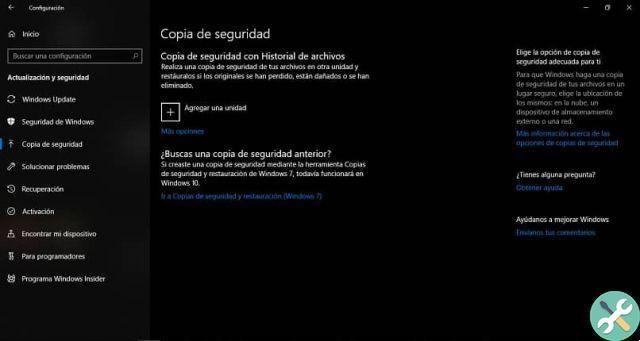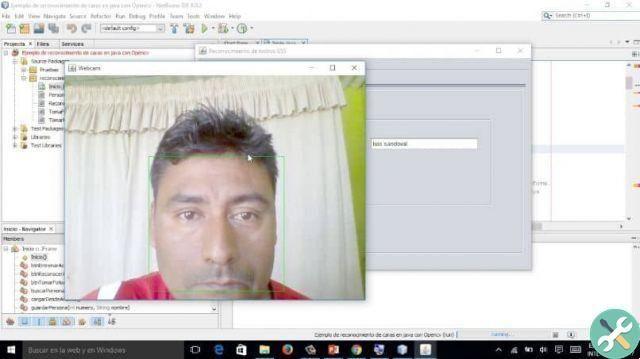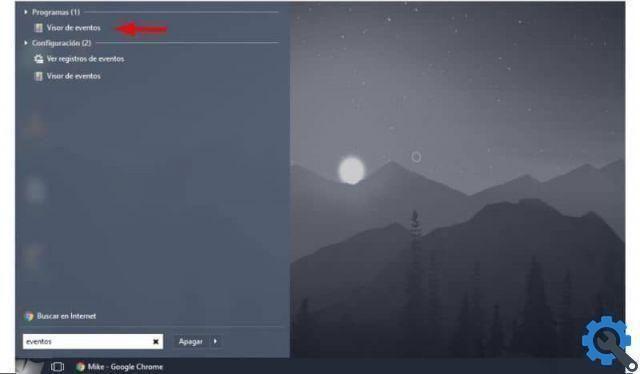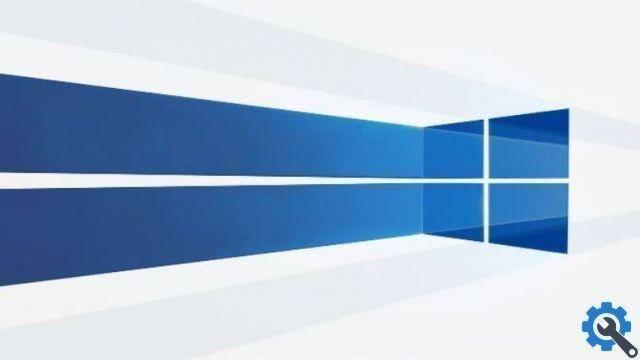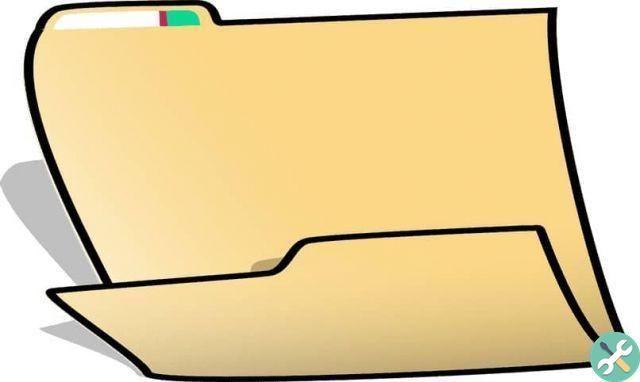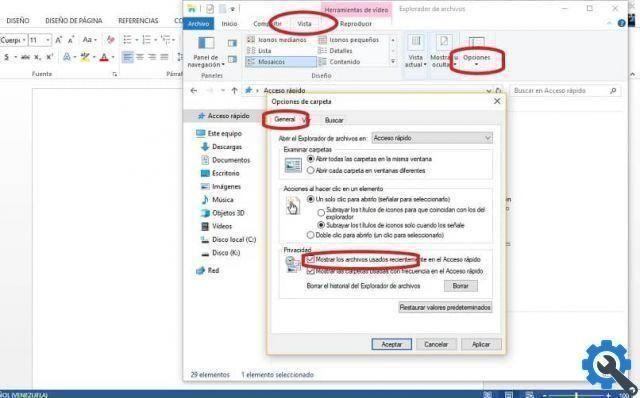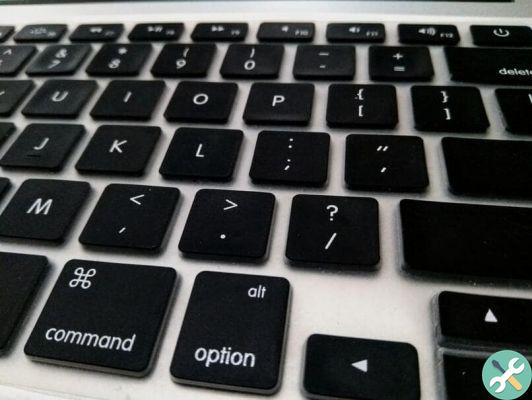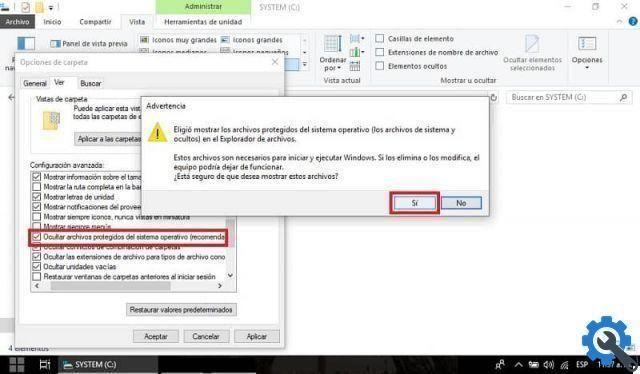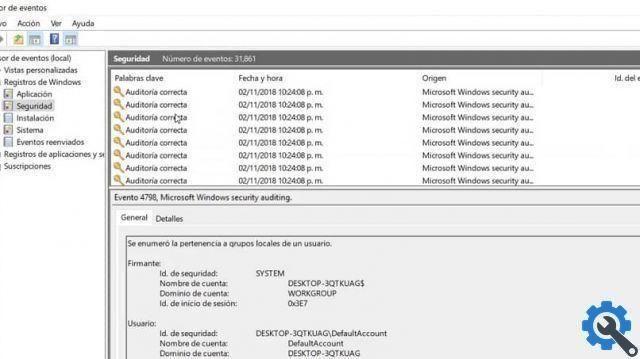Windows 10 is the current Microsoft operating system and it is one of the most popular along with the operating system for mobile devices, such as Android. It is undoubtedly the recommendation for anyone who wants to build a new computer, as it is one of the most supported systems on the market.
Keep in mind that it is recommended to know how to format a PC and install Windows 10, very useful complementary information for the following guide, in which we will teach you how boot your computer from a bootable USB stick.
![<a name=]() How to boot my Windows 10 computer from a bootable USB stick? - Quick and easy" src="/images/posts/73f60352bad06b54cc1a9831d0757067-0.jpg">
How to boot my Windows 10 computer from a bootable USB stick? - Quick and easy" src="/images/posts/73f60352bad06b54cc1a9831d0757067-0.jpg">
How to boot my Windows 10 computer from a bootable USB stick? - Quick and easy
If you want to boot a Windows 10 ISO from a Pendrive, it's best to use the Rufus tool.
Rufus is a program designed specifically for boot from USB, something particularly useful for installing Operating Systems from a pendrive. The advantages of the software lie in its ease of use and compatibility with multiple programs and operating systems.
It is undoubtedly the most recommended tool if you want to boot an ISO from USB, which is why it is the preferred choice for formatting and installing from a pendrive, likewise some operating systems they can also work on USB thanks to this popular show.
In any case, before starting you should know how to access the UEFI BIOS settings in Windows 10, since many times it is necessary to choose our boot drive, in this case the pendrive.
Use Rufus to create a bootable installation drive
- The first thing you should do is download the program, for this go to its official Rufus website.
- Once you are there, look for the section Download and download the latest version of the program.
- After downloading the program, run it. First remember to connect the pendrive that you will use for the Windows installation process.
- Your USB memory should appear at the top of the software screen, if not, select it.
- You won't have to change much else, go to the ISO Image section, this option should look like this, click on the little icon on the right side and search for the ISO you previously downloaded from Windows 10.
- To put the Windows 10 operating system on USB memory, click on the Start option. Most likely, the system will show a warning screen that the data will be deleted, click OK and wait for the process to complete.
- The application screen will show when the process is finished, after which you can use the Pendrive for install windows 10 with it.
Although rufus is the most recommended tool, there are other optional ones too, for example you can create a bootable USB flash drive with Windows 10 in WinRar, although it is only recommended in situations that warrant it.
![<a name=]() How to boot my Windows 10 computer from a bootable USB stick? - Quick and easy" src="/images/posts/73f60352bad06b54cc1a9831d0757067-1.jpg">
How to boot my Windows 10 computer from a bootable USB stick? - Quick and easy" src="/images/posts/73f60352bad06b54cc1a9831d0757067-1.jpg">
Start the Pendrive from the computer
Each computer is different, but in each case most should exhibit similar behavior. To use the previously prepared Pendrive, simply connect it to the computer before starting it, when you turn on the option for boot from USB memory.
In case the option doesn't appear, you will most likely need to configure boot from Computer BIOS. To know how to perform this procedure, you can search in relation to your motherboard, as each computer has differences.
Can I install Windows 10 on a Pendrive?
If instead of creating the bootable installation system you are wondering if it is possible to install the system its a Pendrive, we tell you that there is no correct answer to this question, this for several reasons that you should consider.
Pendrives are typically much slower than hard drives and SSDs, so the installation process and subsequent use may be affected. Indeed for reasons of stability it is not recommended, but in theory some USB memories should allow the installation of the operating system on a Pendrive.