Your Android phone can save your life when you need to get to a point in the city, but you don't know how to do it. There are great applications to get the most out of your device's GPS, but if its compass isn't well calibrated, it will do little use the best of apps. However much you move your cell phone from side to side, the cell phone won't be of much help.
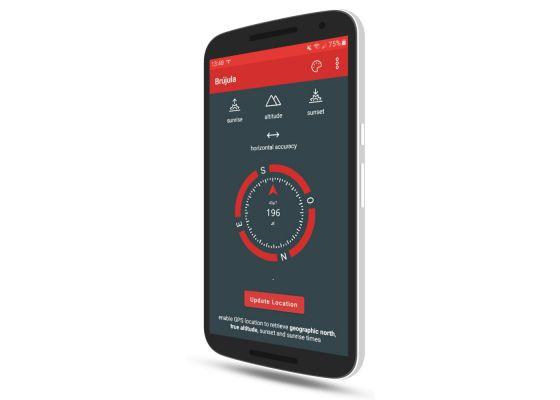
To solve this problem, you need to calibrate your phone's compass, which works thanks to the magnetometer, one of the most important sensors on your mobile or tablet. Later, you can learn how to calibrate this orientation tool and you will discover 3 compass apps that you can download for free on your Android.
How to calibrate the mobile compass with Google Maps
Google Maps, the Big G app, has great features like augmented reality navigation. However, in order to make the most of these tools, it is necessary to have a well-calibrated mobile phone compass. To do this, you just have to have Maps installed on the device.
After opening the application, click on the blue dot that indicates your position on the map. Therefore, you will enter a blue menu that offers you several options, such as saving the location of your parked car. If you look closely, you will see that in the lower left corner the "Calibrate compass" option appears which, as the name suggests, allows you to calibrate your mobile's orientation tool.
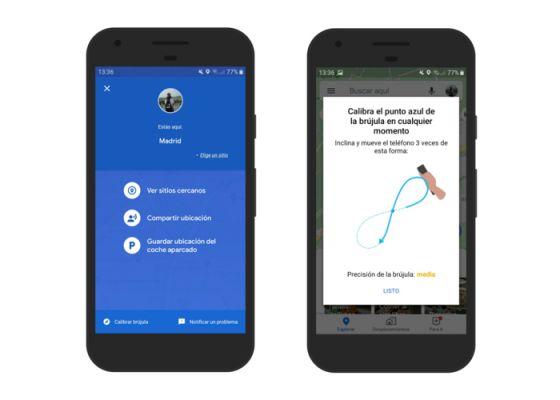
Select "Calibrate Compass" and follow the directions shown by Maps, which will take you to tilt and move the mobile phone in the same way as the drawing. In this way, the compass will be automatically calibrated and you can use the orientation applications with the certainty that your mobile will not let you down.
3 free compass app for Android
Compass
This is a free application for android that has multiple functions: shows true north, latitude and longitude, rate of climb, sensor status, magnetic field strength, and tilt angle, among other data. In addition, Compass, of great precision, also allows the connection with Google Maps and the calibration of the compass directly from the app.
Galaxy Compass
Nor do you have to pay anything to install on your Android Compass Galaxy, a compass application that you can download now. Without the need to grant it permissions, Compass Galaxy is a very simple app that perfectly fulfills its goal: to offer you a precise compass you can trust.
Just a compass
Free and ad-free, these are two of the great features of Just a Compass, an app available on the Play Store. If you use this application, you will be able to know the direction of your current location, the strength of the magnetic field, when it is sunset and sunrise, the magnetic and geographic north and the altitude above sea level, among others data; and all this with great precision. In the image that opens this article, you can see how the interface of this app compass before downloading it to your Android.


























