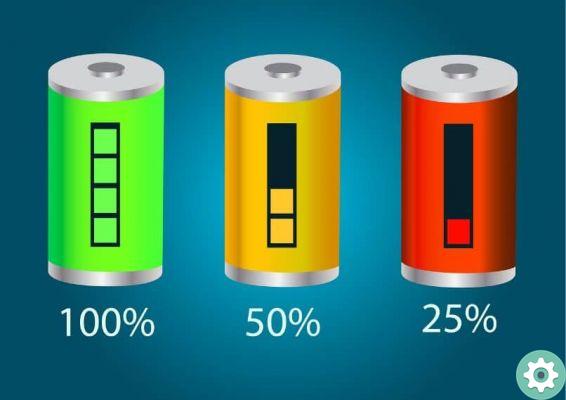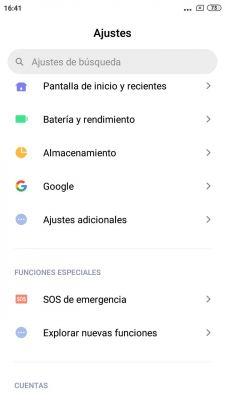If the Google Pixels have managed to win over so many people, it's not because of their hardware, nor because of their design. The main reason that makes these devices unique and that a growing community of Pixel users has been created, in addition to the camera, lies in the software costs., since the fact that Google itself is behind, allows us to find exclusive features and details which are not present in other Android phones.
Some of them, too, can go unnoticed unless you have used a Pixel cellphone for a while'. And there are also Pixel mobile users who are unaware of the existence of such features.
For this reason, today we want to select some of the best exclusive features of Pixel phones which are not well known or which many may overlook.

Pixel 4 XL in bianco e Pixel 4a in nero.
Functionality on Google Pixel only
- Now playing
- Create your themes
- Log in without entering your password
- Share your position with "live view"
- Pause apps to give yourself a break
- Subtitles on any video
- Quickly cast screen contents to TV
Now playing
Years will pass, but Now Playing will continue to be one of the best exclusive features of Pixel phones.
With it it is possible to know what song is playing around us at any given moment, even when the mobile phone is disconnected from the Internet or without network coverage **, thanks to a system based on machine learning and supported by an immense database of songs.

Now Playing, one of the best features of the Pixel.
Create your themes
Anyone who says Pixel software isn't customizable has never tried one.
Since Google Pixel 4, the brand's mobiles offer the option of create custom themes directly from display settings.
These settings give the option of change the accent color, icon shape, text font, or quick set icon style. Also, you can create all the themes you want and switch between them at any time.

Here's what the Pixel themes section looks like.
Log in without entering your password
If you own a Pixel and use Chrome as your mobile web browser, you have the perfect combination of never having to remember a single password again.
And now, the your Pixel will automatically give you suggestions with which to enter login data in apps and web pages. These appear on the virtual keyboard and give you the option to quickly access your accounts.
Share your position with "live view"
One of the Google Pixel functions that comes with Android 11 is the ability to share our current location through a "live view" mode integrated in Google Maps.
With this function you can "meet" other people in real time but in a virtual way, sharing your position so that the other person can see exactly where you are and the distance that separates you, as well as getting directions to the other person's location.
Pause apps to give yourself a break
It's always good to take a break from TikTok or log out of work apps once you leave your location. To do this, the Pixels include an option to "pause" applications for a while, so that these apps cannot be opened for the rest of the day, unless you decide to break the break. Also, while it's paused, the app won't be able to send you notifications.
To pause an app on a Pixel, you need to to press a long on its icon, then tap the hourglass icon at the top left.
Subtitles on any video
On the Pixel, if something has audio, it also has subtitles.
With Pixel 5, Google introduced the “Live Captions” feature which allows you to generate subtitles in real time for any type of content with audio, regardless of whether it is an Instagram video, one from our gallery or a voice memo we received from WhatsApp.
At the moment, instant subtitles are only available in English, but sooner or later it will eventually reach all languages to become one of the features of accessibility most affordable ever included in Android.
Furthermore, although this Google Pixel feature was born exclusively for the series terminals, today it is present in the models of some brands selected, such as Samsung or LG.
Quickly cast screen contents to TV
On other mobiles, you must have installed the app Google Home and access it for cast the contents of your mobile screen to an Android TV or Chromecast.
On the Pixel, on the other hand, that's enough display the quick settings panel and tap the "Cast" button. A list with all devices to which the content can be streamed and it will be enough to select one.
These are some of the Google Pixel settings and functions most useful in circulation. However, we must not forget that, every three months, Google releases updates called Pixel Feature Drop, which include exclusive functions for their mobile phones.
Therefore, it is very likely that this list grows over the weeks, through new features and options that you can try on your Pixel. Also, since if you own a Pixel you will already enjoy the latest version of Android, we recommend that you check out our list of 11 Android 11 tricks that you should try as soon as possible.