What's the best thing to start with?
We recommend have 3 tabs open at the same time in the browser: the first with the Facebook developer account, the second with the Fan Page and the third with the livereactionspoll page; in addition to having opened the OBS program. If you want to add your webcam as well to stream your image with OBS, you can watch this article where we show you how to do it.
Steps to create a live poll on Facebook
We log into our developer account and press the "My applications" checkbox to go to the "Add a new application" option; The "Create a new application identifier" window will open, fill in the details and click on "Create an application identifier".
In the «Security check» window we place the text they ask us and press «Send»; so let's move on to the card of ours Fan Page and click on «Publishing tools» at the top of the screen; then on the left click on «Video» and then on the right on «+ Live».
In the "Create Live Video" window we copy the text of "Retransmission key" ; that we will paste in a new scene of the OBS, for this we press «Configuration», in the window that opens we click on «Emission», where we will see a field with the same name. The «Broadcast Type» must be Relay Service, Facebook Live «Service» and default «Server».
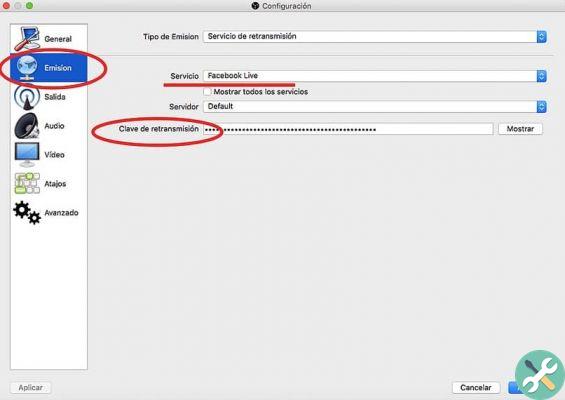
In that window we click on «Accept» and now we go back to the window we left on the Fan Page, let's do it click on the blue «Next» button below to show us the continuation of the form.
We put the video description, title and tag; then we display the «Schedule» button option and click su «Schedule live broadcast» ; while loading the window we will go to «Scheduled start time» where the current time will be displayed, add another 10 minutes and click on «Schedule».
Let's go to the livereactionspoll tab and click on “Get access token”; An Api Graph browser window will open where we will see the "Get" selection box with the list of all the applications we have created in the Facebook developer account, we select our application.
A code will be generated that we will have to copy in «Access Identifier» and paste it on the livereactionpoll home page in the «Access Token» field; then we go back to the Fan Page and press the «Page» button to view our publication, click on it to see the video URL and copy the latest issues.
We paste these numbers on the livereactionspoll page in the «Post ID» field, below you will see the options to customize the survey (there are several reactions to choose from, «I like», «I like», «it amazes me», among others); the most common are the famous hand and heart, in each we use, 1 image will be placed.
In "Select Counters" 1 image is loaded into the corresponding counter by pressing the button with the corresponding icon with the legend "Select Image"; so we will include 2 images for 2 options in our Facebook live poll.
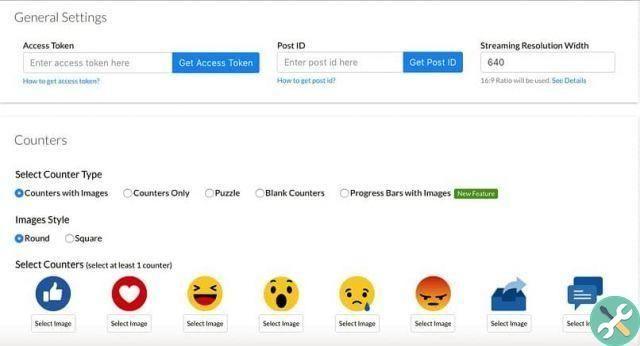
Click on «Preview» at the end of the page and a preview of the counters and images of the survey will be generated, on the right side press the "Download" button to download a file (script.zip) we are going to unzip to drag index.html into the browser.
Let's go back to the OBS scene and where it says «Sources» we press the «+» button to add the background image; so let's add the counter we downloaded in livereactionpoll with the "BrowserSource" option; A properties window will open with a field called "URL"; and where we will paste the local address that our browser shows us of the index.html file.
Finally, all that remains is to accept the images and texts of our liking in the OBS e press the «Start Transmission» button to start the live poll of the reaction icons on Facebook. This is how we can create a live poll of the reaction icons on Facebook. We wish you the best of success in your broadcast, after you do, come here and tell us how it went.
TagsFacebook

























