Apple has just unveiled its new collection of country dials and straps for the Apple Watch, for € 49 each. There are 22 different models available and each has its own sphere which you can download from Apple's website.
But you don't need to buy a strap to get the new dials. We will see the process to download and install them on Apple Watch.
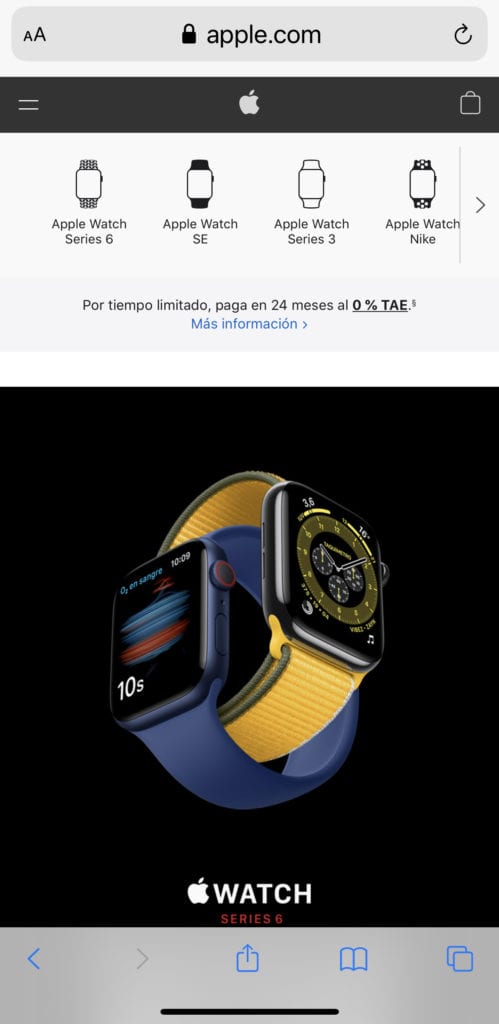
This is the complete list of countries included in the collection: Germany, Australia, Belgium, Brazil, Canada, China, Denmark, France, Great Britain, Greece, Italy, Jamaica, Japan, Mexico, Netherlands, New Zealand, Russia, South Africa , South Korea, Spain, Sweden and the United States.
The dials are based on the design of the bands already available for the Apple Watch, so you can replicate them if you want. But there is no need; You can download all of them, already designed by Apple, from their website for free.
How to get the new flag spheres for the Apple Watch
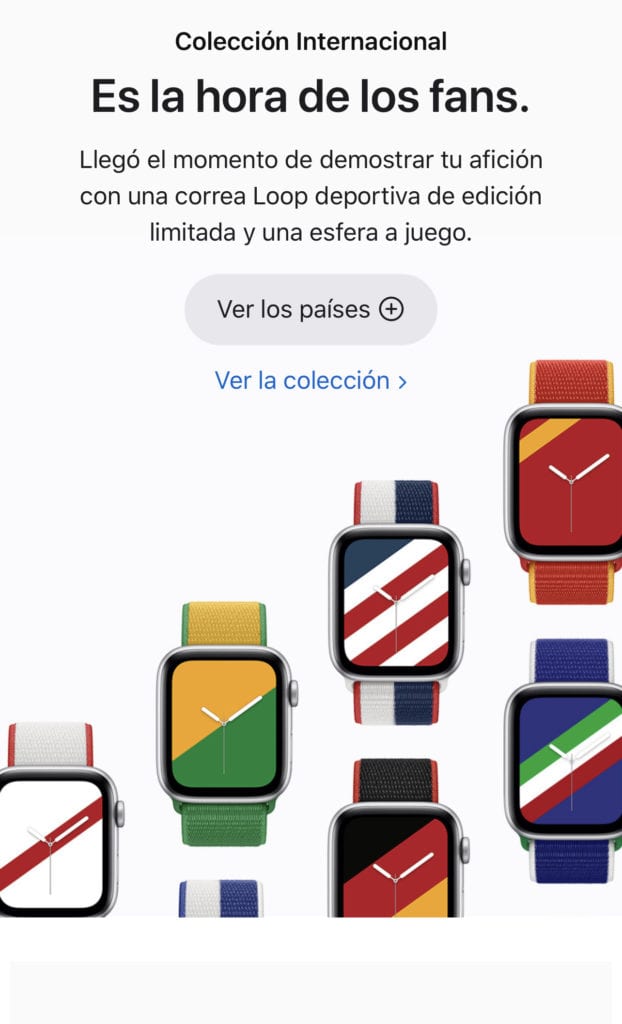
Follow these steps:
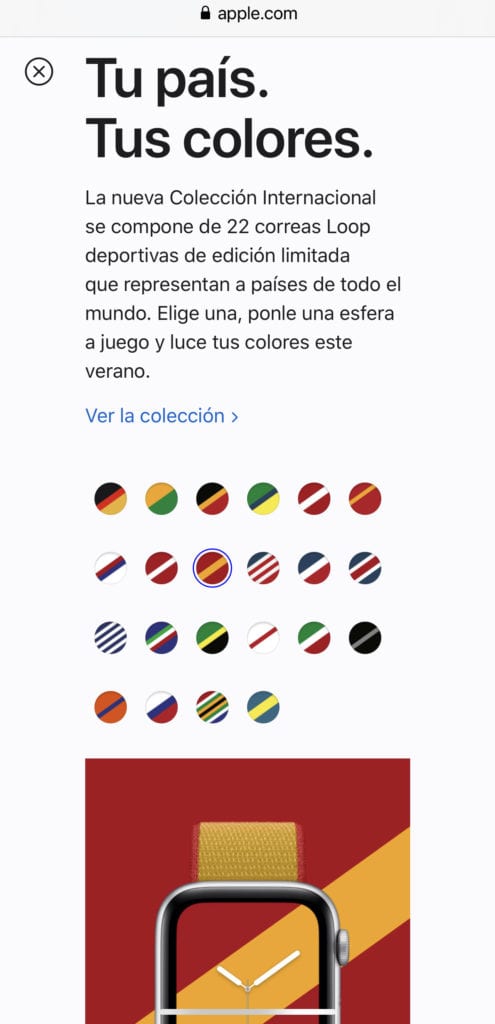
- Visit apple.com/en/watch using Safari on iPhone.
- Scroll down to the international collection and tap View Countries.
- Select the desired country and scroll down to find the Add Watch Face to Apple Watch button.
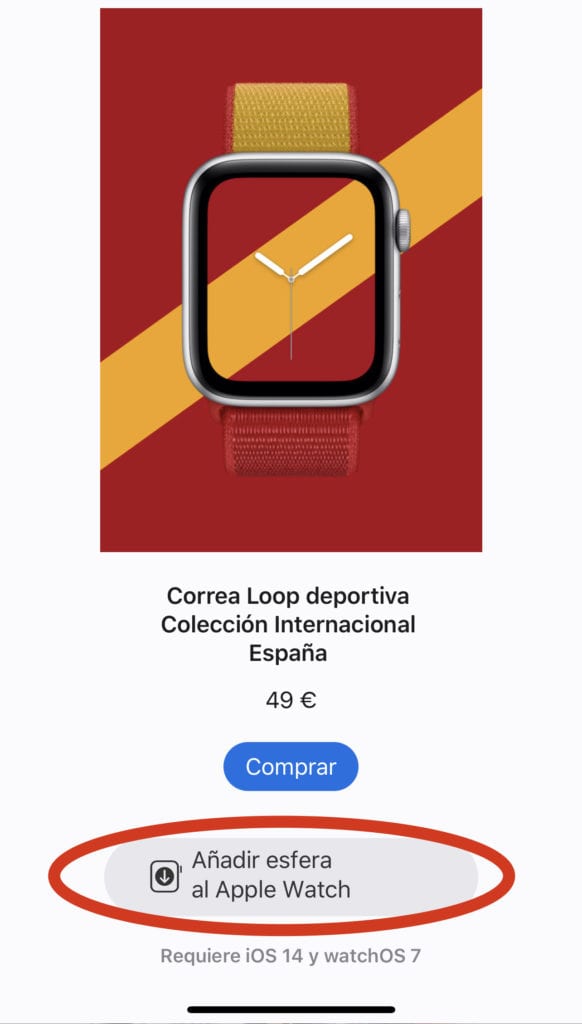
- When prompted, tap the button Allow to confirm the download.

- You will switch to the Watch app. Touch Add to my spheres.

- Your new sphere will appear in My Spheres. You can select it to customize it (and add complications or change colors) and tap Select as current sphere to activate it directly.
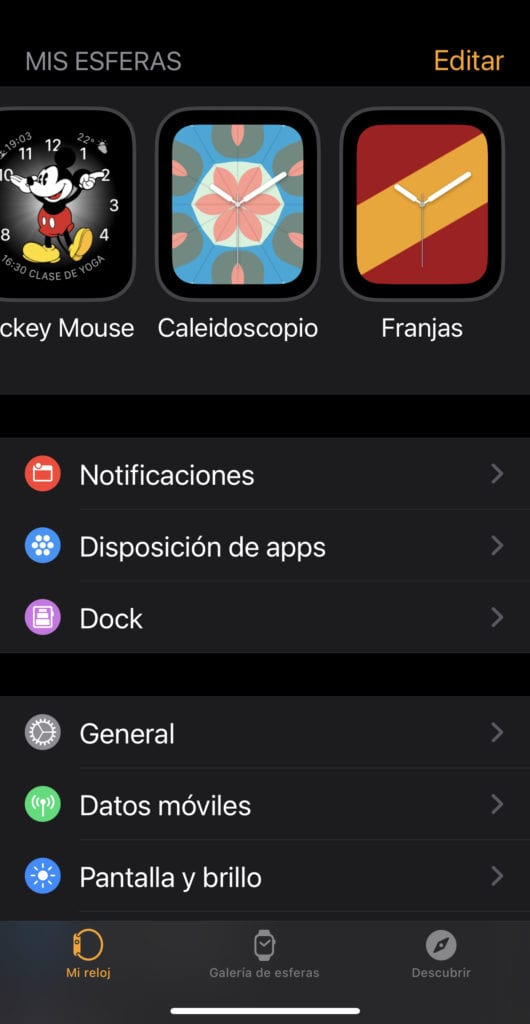

If you also want the matching strap from the International Collection
You can order the matched International Collection strap exclusively from Apple. They are available in 40 mm versions. and 44 mm., for € 49 each, using the Sport strap format.












![Google also wants your Apple News [Updated] [2]](/images/posts/943dc0d8f28fcc4bc16fa30ed6d71f6a-0.jpg)





![Apple Vice Presidents Talk About Development of M1 for Mac [Updated]](/images/posts/c6254b668e5b3884d6b6338ccb8a02ff-0.jpg)








