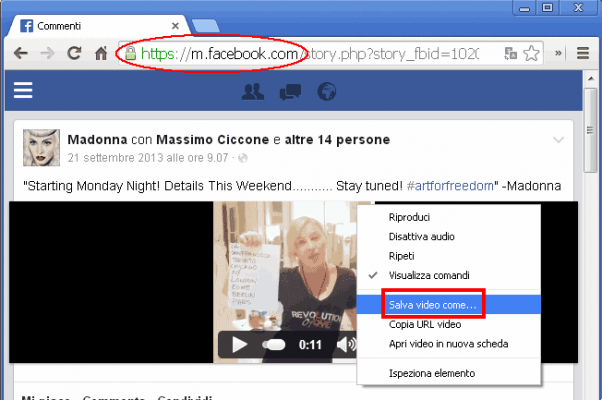
How to download videos from Facebook without programs, for free and quickly? This question or concern is likely to be one of the things that Facebook users who liked a video out there are most interested in knowing about and who want to, one way or another, download it to have it on their PC or their mobile phone. Well, in Practical Resources we want to pamper all those interested with the 3 best solutions that exist to date to be able download Facebook videos online from PC or mobile and without having to die trying. Look carefully at each of these solutions and choose the one that you like or that suits you the most (the second one is very good).
* By the way, you may be interested: download videos from Instagram quickly and easily …>>
How to Download Facebook Videos Without Programs | Step 1: Get the video URL
First and for all the solutions described below, you need to get the URL of that video that you want to download from Facebook and for this you need to access the Facebook social network and log in with the respective data of your account in the version web and therefore, they will arrive at the Timeline of their Facebook profile and therefore now they will look for that video they want to download from Facebook in the Timeline or by accessing the group, page or contact that owns it.
Now, and once they find the video, they will have to get the precious URL of this video and to do that, they will just have to place the mouse cursor on the video and after doing this, they will click the right mouse button so that, a menu will appear and then from this menu, they will choose with a left click of the mouse the option that says: «Show video URL«.
With the above action, a window will appear at the top of the video where the URL of the video is shown and then here, they will simply put the cursor on this URL and right click so that a window will appear and can select the option that says: «Copy» with a click of the left mouse button and with this, they will have already copied the precious Facebook video URL and now we will describe the options that matter to be able to download videos from Facebook without programs from PC or mobile.
How to Download Facebook Videos Without Programs | Option No. 1: Facebook
The first option to be able to download videos from Facebook without programs and moreover, free and fast, is to do it from Facebook itself.
To do this, they will simply open their browser or open a new tab on the browser they are using and in the address bar, they will paste the facebook video url they got from the previous step and nothing else, they will not load it .
So now they have to remove or remove from that url they pasted in the address bar, the following snippet: » https//www «.
After doing the above, they will add the letter «m» (without quotes) before:. facebook.com and now yes, they will load the new url they have with one click, on the button «Submit«.
A new Facebook page will load and then only the video will be displayed and you will have to click on the play icon that appears in the video.
Once the previous action is done, a new tab is opened in your browser and here, they will simply put the cursor on the video and right click so that a window with different options will appear and choose, with a click of the left click on the option that says: «Save video come ...»
Finally, the classic window to save the file will open and here, they can optionally choose the destination where they want it to be saved and also, they can add a name to said video and after that, they will click on the button that says: «Save» from this window and in a few moments you will have downloaded the Facebook video, that's all.
How to Download Facebook Videos Without Programs | Option No. 2: Video Cyborg
Now, and in case they don't want to use Facebook's previous option or that method doesn't work for them, they can use a page that allows them to download videos from Facebook quickly and easily, such as VideoCyborg and that we consider one of the best currently existing services for this type of activity.
To use this service and in the first instance, they will open their web browser or, another tab of this browser and enter the online service called: VideoCyborg and then here, they will have to paste the facebook video url in the middle box they got earlier (step #1) and after that, they will just click on the button that says: «Download VIDEOS«.
With the previous action, the Facebook video download request will be processed in VideoCyborg and in a few moments a small window will appear allowing you to download the video by clicking on the button that says: «Accept» in this window.
After the previous click, the process of downloading the video from Facebook will start and after a while (depending on the size of the video and your internet connection) you will have the video completely downloaded from Facebook using this simple, fast and easy way.
How to Download Facebook Videos Without Programs | Option No. 3: ClipConverter
Finally, to be able to download videos from Facebook without programs and in a fairly simple way, you can opt for the ClipConvert online service which will allow you, with just a few clicks, to have the video you want from Facebook.
To use this service, they have to open their browser or a new tab of this and after that, they will have to log in ClipConverter using the search engine or, loading its URL (www.clipconverter.cc) and once on the cover of this service, they must paste the URL of the Facebook video that they have previously copied and which has been explained above in the central gray bar and after they do, they'll click the button that says: «Continue» that appears next to this bar.
By doing the above, the request to download the Facebook video in ClipConverter will proceed and in a few seconds the different options that matter to download the respective video will be displayed and which we will explain, a little further down.
Detect media content: here you can leave the default option that appears or you can mark another that appears depending on the quality of the video you want to have.
File name: Here you can leave the name that appears in the video you download as it is, or, if you wish, you can change it to any name you want or find convenient.
Conversion format: Well, here they have to choose the video format option they want to have with one click. Usually, MP4 or AVI option is chosen.
When they have defined and conscientiously all of the above, they will click on the button that says: «It begins! «.
A new ClipConverter page will load and here, they will simply click the button that says: » Download«.
Finally, a window will open and you can download the Facebook video by clicking on the button that says: «Accept» in this window and voilà, you will soon have the Facebook video in your possession.
Now you know how to download videos from Facebook without programs, for free and quickly. By the way, there are many solutions but these are the most used ones or the easiest to perform without having problems or inconveniences.


























