The option to show the notifications in bubbles is one of the most striking and important news of Android 11, the latest version of Google's operating system. But that doesn't mean that only phones updated to Android 11 can enjoy this feature.
In fact, Samsung phones already have a function very similar to the one introduced by the latest version of Android a couple of years ago, which, as in Android 11, allows you to have floating bubbles representing each of the notifications received and from which it is possible run each app in a floating window.
If you still don't use this feature, or you didn't even know it existed, we will explain in this article how you can use it on your Samsung phone.
Bubble notifications on Samsung: how to use them
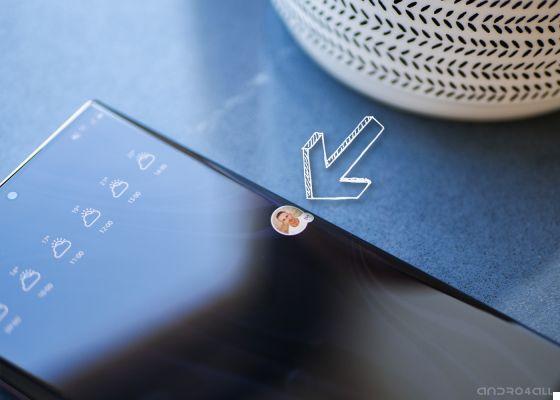
Bubble notifications are available on Samsung phones.
First of all, it is worth mentioning that this feature is only available on Samsung phones with recent versions of One UI. Therefore, if you own a company terminal with outdated software, chances are you will not find this function in the settings of your mobile phone.
That said, to use bubble notifications on Samsung, these are the steps you need to follow:
- Open the mobile settings app and go to the "Advanced Features" section.
- Once inside, tap on the “Smart pop-up view” option.
- Mark the apps you want to see notifications for in floating bubbles and pop-up windows.
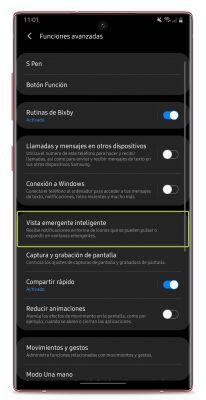
That's all. Now, the next time you receive a notification on your mobile from one of the flagged applications, will appear in the shape of a bubble and you can touch it for view the app as a pop-up window.


























