Your mobile is made up of a series of sensors that allow for many of those functions you use so much, like unlocking with your fingerprint. Usually, the failures of these sensors are not easily recognizable, so in this guide we will see how you can know if your cell phone sensors are not working well and how to fix those possible problems.
Depending on the sensor, the fault will be one or the other. For example, in the case of the proximity sensor, it may not recognize well when you bring the phone to your ear during a call and may not turn off the screen. However, the methods we will discuss below are general, that is, they serve a recognize and correct the faults of any sensor on your mobile.

Find out how to find out if your cell phone sensors are not working and how you can fix them.
How to test the sensors of the phone to see if they are not working?
From a fingerprint sensor that doesn't recognize them well to a pedometer that doesn't accurately count your steps, sensor errors can mess up significantly the experience of use of the same. Therefore, it is advisable to know how to recognize if your cell phone sensors are not working.
To recognize these errors, you need to run tests on your mobile phone that analyze the functioning of its components. We have found several methods to test the status of the sensors, although in this guide we have opted for the use of apps expressly dedicated to this and that we can find without problems in the Google Play Store.
One of the most important is Multi-Tool Sensors, in which we will focus the explanation, although you can use others such as Sensor Box for Android, Physics Toolbox Sensor Suite or Phone Doctor Plus. These apps, in addition to showing you in great detail what are your cell phone sensors and how they work, they also reveal if they suffer any breakdowns.
As we said, we have selected Multitool Sensors to be a very useful application for this cause. Just 5MB in size and free of charge, Multi-Tool Sensors is distinguished by a simple interface that displays i data of all the sensors of your mobile on the main screen. The app needs your permission to access some sensors, such as location or cameras.
From that main screen you can see if the graphics and sensor data are incorrect and test their operation. For example, you can put your hand closer to see if the proximity sensor responds o Illuminate the phone with a light source to verify that the light sensor is working as it should.

Sensors Multi-tool is one of the best apps to know about sensor failures.
Accelerometer, gyroscope, connection to WiFi networks, pedometer, barometer, magnotometer or temperature sensor are just some of the other components that you can test with Multi-Tool sensors. For your information, this app it also has a premium version with which you can access more advanced functions.
How to fix your cell phone sensor failures
After using Multi-Tool Sensors - or another similar app - to recognize sensor faults on your mobile phone, it's time to fix them. We already know the importance of these sensors, so it is very helpful to learn how to solve any problems without the need for experts.
If the sensors are not working well, the solution is simple: you need to calibrate them. Of course, there are apps for your mobile that take care of this task. Unfortunately we do not find applications that calibrate sensors in a general way, so we have to resort to tools that solve sensor failures individually. Here are some of the most important:
Reset proximity sensor
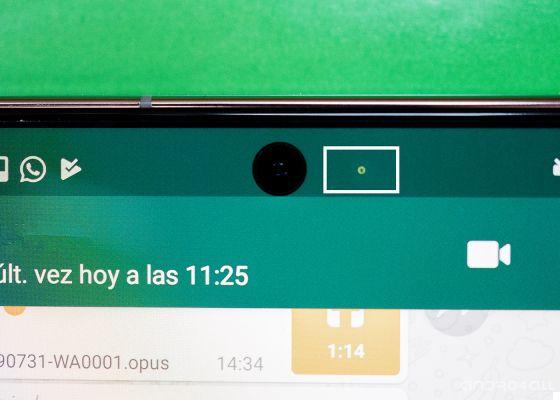
You can calibrate the proximity sensor thanks to third-party apps.
This app called Proximity Sensor Reset helps you do just that, for calibrate this proximity sensor so that it works correctly. You just have to follow the steps marked on the screen to fix the proximity sensor errors and do it, for example, to allow the screen to turn off again when you are talking on the phone.
Compass

With the Compass app you can calibrate this sensor on your mobile.
This is one of the apps you can use to calibrate the compass of your mobile. After logging into the function to calibrate the compass, you must move the phone in three directions that you will see on the screen. This way you can correct the possible failures of this important sensor to guide you.
Free accelerometer calibration
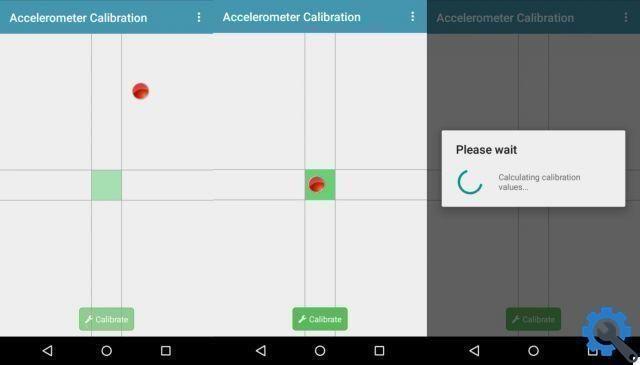
This is the Accelerometer Calibration app interface to calibrate the accelerometer.
Your mobile phone's accelerometer can also cause problems, but you can easily fix it with this app that helps you calibrate it in seconds. IS important to do this from time to time, as the functioning of this element can deteriorate over time. In addition to helping you calibrate the accelerometer, this free app also alerts you when the sensor needs calibration.


























