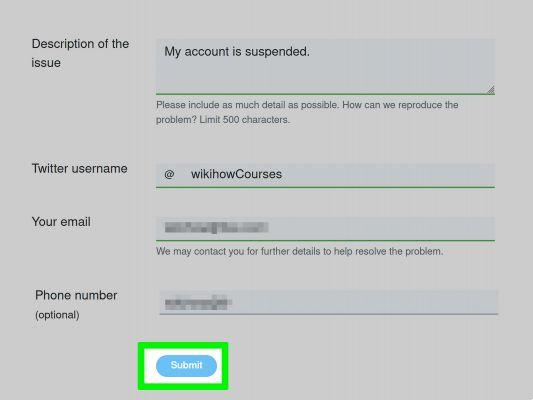
One of the most unpleasant situations that can arise while using a social network is just that the account you have is unexpectedly blocked for some strange reason or reason. Well, this problem or inconvenience happens to many Twitter users -and it happened to me too- that when they take their first steps or when they log into the account, the service is suddenly blocked, making it impossible to use and causing anger as well as , the normal bewilderment in the face of this strange situation.
Fortunately, there are solutions to these kinds of situations that can occur on Twitter and that is exactly what this article is about after explaining the solution to the problem of blocking or suspending a Twitter profile or account, I hope it helps you.
Unblock a Twitter Account | Problems no. 1
On the one hand, the first thing to say is that Twitter always warns when an account has been moderated, blocked or suspended, whether by sending some sort of message to the registration email, associated mobile number or with the appearance of a pop -up window when the service is used and on the other hand attach the possible causes of this » alleged » incident which is always worth reviewing and which are the Twitter Rules.
In case you are unable to access your account in the normal way or, you have been warned and you don't know very well how to fix this mess… Then, you should contact the support or Twitter support to appeal against the suspension or by closing the account and to do so you must conscientiously fill out the form that appears with your data and explaining in the best possible way the situation that is affecting you so that it is resolved favorably and then, let's see how everything is compiled, you will have to click on » Send » and this way this request for consideration will reach the Twitter team, it will be collected and they will inform you of their decision, good luck.
Unblock my Twitter account | Problems no. 2
Now if your situation was that you were starting or using Twitter and suddenly a window appeared telling you that «your account has been blocked» you can review the following step-by-step tutorial to solve the problem.
Retrieve a Twitter Account | Step 1
In case you are using Twitter and a pop-up window has appeared saying in a title that: Your account has been blocked and below, a text is attached that says: What happened?
It appears that your account has engaged in automated behavior that violates the Twitter Rules. To unlock your account, complete the steps below and confirm that you are the valid account owner.
So, to unblock you must follow the instructions they indicate and that is to verify your phone number by clicking on the button » starts «.
Retrieve a Twitter Account | Step 2
With the previous click a new window will open where you are asked in the first box, select the country where you live from the drop-down options and in the second box you must enter your phone number completely and correctly and then click on the button » I want them to call me » and if everything is correct then soon you will hear the call which you need to join and listen very carefully as they will give you a code or password which will help you unlock your account.
Note no. 1 | If you misspelled your mobile number, they will tell you like this: Invalid phone number. So, you'll have to rewrite it but that's ok.
Retrieve a Twitter Account | Step 3
Now, in the new window that has opened, they will ask you to correctly enter the code they gave you in the call you answered and then you will have to click on the button » Send «.
Hopefully… Voila! It will bring up the latest pop-up window where they tell you that the account is unlocked and you can continue to use Twitter by clicking on » Continue on Twitter » with that, you will go back to your account and the problem will be solved, that's all.
Note no. 2 | If you had a problem that they didn't call you, you can try again, entering your mobile number correctly and without errors or, if you wish, you can use another mobile that you have to get out of trouble and to do so, you will have to click on the text that He says "I have not received the code» and enter the mobile number… and in case you didn't hear correctly, do the same, click on «I have not received the code» and enter the mobile number again to write the code and finally unlock the Twitter profile.


























