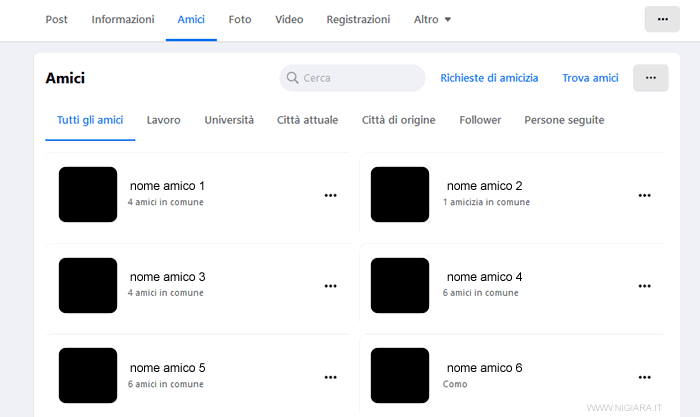
No doubt, how to delete a friend from facebook without them knowing or knowing? It is one of the great little dilemmas that many of us have had to face entering and using Facebook and that we want to solve in the best possible way so as not to have misunderstandings or generate any discomfort or reaction in that person we really want. delete from our circle of friends on facebook Well, in Practical Resources we want to share a solution » Ninja » or » Saiyan » for this type of case where, precisely, you want to delete a friend from Facebook without him noticing or knowing that he has really been deleted and not something else .
* By the way, you may be interested in: how to easily hide a contact's posts on Facebook … >>
How to remove a friend from Facebook without their knowledge | Clarifications
It should be noted first of all and in all honesty, that there is currently no 100% effective method to remove a friend from Facebook without them knowing about this situation. However, there are some tricks that can reduce these possibilities to the minimum expression or, generate the doubt that it was not a cancellation as such and that it was something else, such as the cancellation of the temporary, permanent or other account, leaving with the doubt.
Well, since the idea is to delete a friend from Facebook without him noticing and not having to limit access to your profile or worse yet, block him forever, the following guide is the best option I've found as a solution and the more reasonable to reduce the damage and whose goal is basically to confuse it with something else, I hope it helps.
How to remove a friend from Facebook without their knowledge | Step 1
First, they have to enter your Facebook account with their respective access data (email or telephone and password) and after doing so, the first ninja or Saiyan pass awaits them which they must implement and which they must do in order to do so, in order to leave no trace by wanting to delete a friend from Facebook without that he notices or notices it and which basically consists of:
1. They will have to review all those » Likes » that you have made in the profile of that contact and remove them, leaving them in the » Dislike more «.
2. They will now look for all those comments they have made at some point on content posted by that user and simply proceed to delete them all.
3. They will review all those photographs or uploaded material that you have tagged said person in and then proceed to un-tag them.
4. Finally, they will proceed to the message or chat section and delete all conversation threads they have had with that user.
Note no. 1 | And what is all this for or what is it for? Surely many will be reasonably incredulous of this procedure and wondering this kind of thing… Well, the trick to doing all of this in the first place is basically to eliminate traces or minimize the links that might remain when proceeding with deleting a friend from Facebook and can give it away easily or quickly, which you certainly don't want, right? and realizing all this, there will be only the labels that contact has placed on you and little else but, with the steps you follow, you will not be able to follow them or you will get confused and not know very well what happened.
How to remove a friend from Facebook without their knowledge | Step 2
Once the previous step is completed, they must proceed to privacy settings of your account and to do this, they will click on the triangle icon located in the upper right part of the screen so that a menu opens and they will a Click on the option that says «Settings«.
On the page that has been opened or in the option «General«, it is recommended that you click on «modification» of some of the options displayed in order to apparently reduce the possibility of being contacted by that friend on Facebook and also generate that uncertainty or uncertainty about what will happen with you and which cannot determine that you have deleted him as a Facebook friend .
1. In «Name» will have the option to change it to another name that will serve as a distraction, don't put something like that.
2. Under «Username» it is also suggested to change it to another one.
3. In «Contacts» it is recommended to change the email associated with the Facebook account to a new email that that friend and nobody has and for this, you can choose to have a free Hotmail email here …>>
Now, they will click on the option «Privacy» which they can find on the left side (if they are on a desktop computer) below, from the previous option «General ". Then, they will proceed to configure the privacy of each of the elements displayed by clicking on the texts that say » Modification«.
- Section: who can see my stuff?
1. Who can see the posts you make from now on? They will let it in Friends.
2. Who can see your friends list? They will let it in only me.
3. Under Do you want to limit the recipients of posts you've shared with friends of your friends or made public? You will click the button that says Limit old posts.
- Section: who can contact me?
1. Who can send you friend requests? There is no other option than to put Friends of friends.
- Section: who can find me?
1. Who can look you up with the email address you provided? They will let it in Friends.
2. Who can look you up with the phone number you provided? They will let it in Friends.
3. Below Do you want search engines outside of Facebook to link to your profile? they will leave it at no .
Now, click on the option «Timeline and tags» located under the previous option called «Privacy«. So now you will proceed to configure this other section by clicking on the link «Edit » for each option.
- Section: who can add content to my timeline?
1. Who can post to your timeline? They will let it in only me.
2. Under Would you like to review posts your friends have tagged you in before they appear on your timeline? They will let it in On and this will allow them to have control over whether or not they appear tagged, in certain publications of their friends in their bio.
- Section: Who can see my content on my timeline?
1. In Control what other people can see in your biography you have the possibility to see what information your friends and general (public) users who may access your profile can see about you and with this they will be able to see if your privacy is protected, exposed or not.
2. Who can see the posts you've been tagged in on your timeline? They will let it in only me.
3. Who can see what others are posting on your timeline? They will let it in only me.
- Section: How do I manage tags added by others and tag suggestions?
1. In Want to review the tags others add to your posts before they appear on Facebook? They will leave it on Qualified.
2. When you're tagged in a post, who do you want to add to your viewing audience, if they're not already included? They will let it in only me.
3. Who gets suggestions for tagging you in photos where you appear to be in? They will leave it at Nobody.
Note no. 2 | This setup process will allow you to keep your Facebook profile private, manage all information and control what is shared and who it is shared with, minimizing the possible links that may exist.
How to remove a friend from Facebook without their knowledge | Step 3
Having already done step 1 and step 2 well, we will then proceed to delete that friend from Facebook without him knowing or noticing it and to do so:
1. They will go to the profile or bio of that friend they want to remove from their Facebook friendships.
2. You will now be able to see some of your friend's profile buttons at the bottom right of the cover photo and then you need to hover over what says » Friends» or click on it so that like this, a drop down menu will appear and then they will click on the option that says «Remove from my friends» and with that you will have been able to remove that friend from Facebook as you can see, it's very simple.
How to remove a friend from Facebook without their knowledge | Step 4
Well, to close things very well… You need to take some additional precautions, such as change the profile photo and cover photo of the account you have on Facebook and for this it is recommended that these new photos have nothing to associate with your person or your life and for this, you can put a generic photo on the profile or, a fake photo of a person X.
Now if they have added or associated a phone number to their Facebook account, it is recommended that they remove it or change it to another who obviously does not have that contact and to leave it private so that no one can see it or filter it and not find you under any pretext.
Finally, you will be able to evaluate the circle of friends you have and see if there are friendships in common and what affinities they have with that user to determine if they are worth it, remove them and cut intermediate links that can give away your share and finally be smart and smart enough to leave comments, reactions, tags, etc. to posts from people who have friendships with that user who was deleted as they could see that interaction and realize what happened.


























