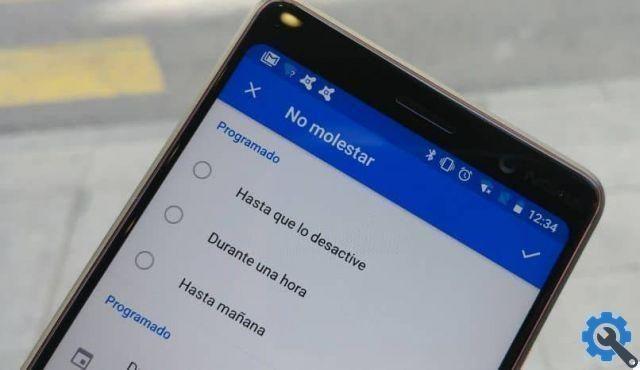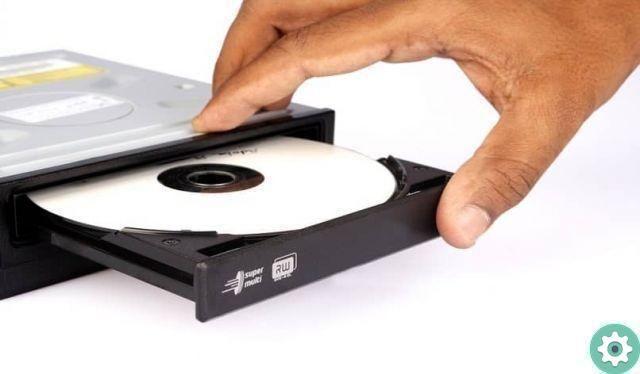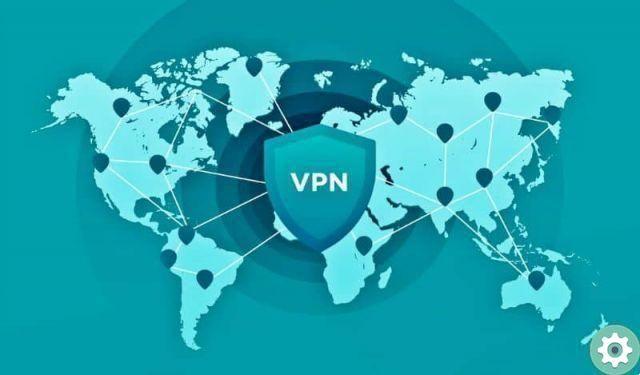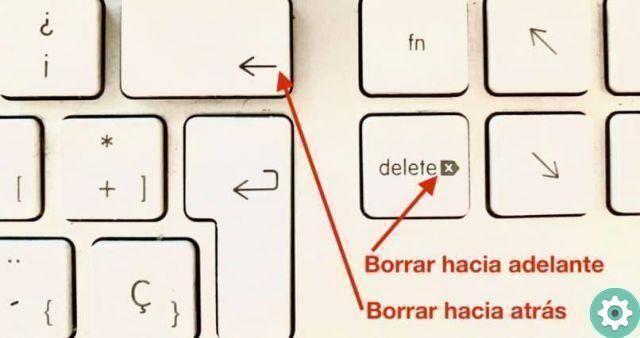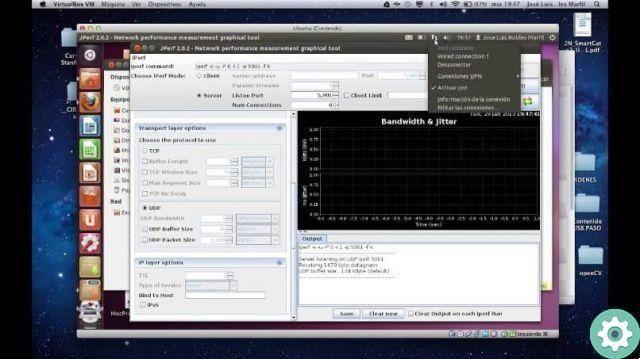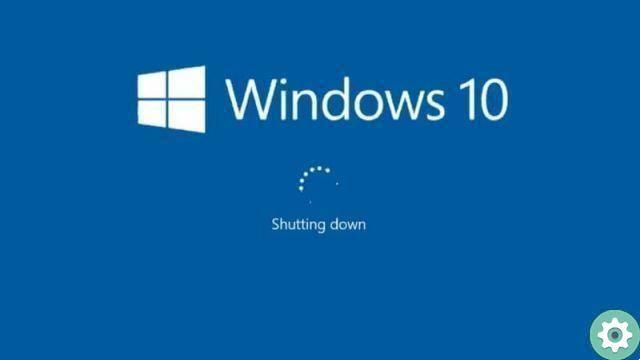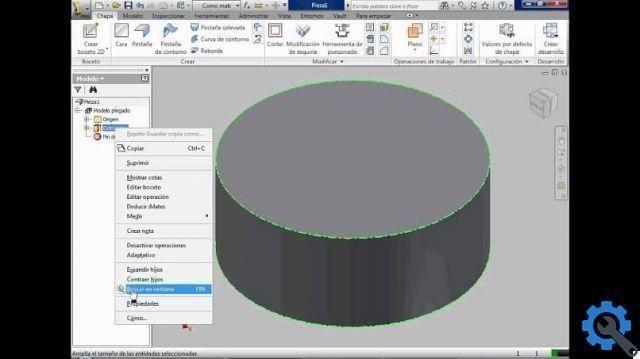To reset or reset my LG from boot or hard reset you need to turn off the mobile device and remove both memory cards i.e. SD and SIM.
Then you need to press a combination of keys together to initiate the Hard Reset. It will depend solely on the model you have, even on the Android operating system. Since the Android operating system has several versions, each with specific characteristics.
You can find the specific procedure for your model from the LG website by downloading the extended user manual. Next, we'll show you some more common ones.
For all of them, once you press the keys it is necessary use the Volume (+) and (-) keys to scroll through the options and the power key to confirm. Navigate to Factory data reset, then click Continue restart and finally Yes. Wait for the process to finish and you can start using it.

How to reset or reset my LG from boot - Recent models
Restores models G3, G4, Flex, Flex 2, Magna, Spirit, G Pad
You need to turn off the device and remove the SD and SIM cards as mentioned above. Then press the keys simultaneously:
Power On / Off + Volume (-)
Then simply release the on / off key and press it again until your LG screen turns on.
Central physical button models (Optimus Generation)
Press the Power + Volume (-) + Home keys at the same time. Wait for the screen to turn on and perform the Hard Reset as mentioned at the beginning.
LG L5 is similar
Press the Volume (-) + On / Off keys simultaneously. Wait for the bottom of the screen to light up and press Home until the reset process begins.
LG L5 II is similar
In this case you need to use the following key combination:
Volume (+) + Volume (-) + Home. Then press the On / Off button. Then you need to press the Volume (+) + Volume (-) + Home keys again until the screen turns on and perform the reset.
LG L5 II Dual, L9 and simili
Finally, if you own these LG models, the key combination will be as follows: On / Off + Volume (-) + Home.

How to reset or reset my LG from boot. Old models
LG Optimus 4X HD
Use the combination Volume (-) + On / Off until you see the LG logo. In this case, you shouldn't do anything else.
LG Optimus Nero
Press the Power On / Off + Volume (-) + G key together. This last key is located on the left side of the phone, below the volume keys. You should hold them down until you see the recovery screen.
LG Optimus 3D P920
For this model press Volume (-) + 3D + On / off keys. When the screen turns on, release On / Off only. Now you will see Wipe data / Factory data reset. It will then show you a menu for each screen.
Select Confirm deletion of all user data? THIS CANNOT BE CANCELED> Yes - delete all user data> Reboot system now.
LG Optimus 2X P990
Press the On / Off + Volume (-) buttons for ten seconds. The restore procedure will automatically run by itself.
LG Optimus One P500
On / Off + Home + Volume (-) for ten seconds. You shouldn't do anything else.
LG Optimus Me P350
Call + Volume (-) + Hang up / Power on / off for ten seconds or until you see the screen light up. Only the factory reset starts.
LG Optimus Chic E720
On / Off + Volume (+) + Volume (-) until the screen turns on.
LG Optimus PRADA 3.0 P940
Power on / off + Camera + Volume (-) until the mobile phone screen turns on.
Hopefully this guide on how to reset or reset a locked lg phone you was useful.
To avoid losing all the information you have, it is recommended that you create a backup of your data before resetting your phone.