Videos in marketing and their relationship with Facebook
Due to the great acceptance that videos have around the world, it is a very useful resource as a digital marketing strategy. And the use of videos can be very useful on Facebook to promote different types of products or services.
Now that we know the importance of video on social networks, we will see how you can share and promote a video on Facebook so completely free, assuming it has previously been uploaded to a page, the first thing to do is register and log into Facebook.
Share and promote a video on Facebook
If you want to share a video to promote your Facebook page for free, click on the "Share" button with the folded arrow icon, located under the video, pressing will show you 3 options; one of them is sharing in a group, another is doing the same on a page and the last one is generic but shows more options than the others.
The option we are interested in is “Share” and pressing a window will open with a selection list where we will have several options at our disposal; We can choose "Share in a group" and then an empty field will be shown with the title "Group", where we will write all the Facebook groups in which the video will be published.
It is good to know that you can only share publications in groups and pages you are affiliated with, if you want to do it in a new one you must first submit an affiliate request and wait for the admin to accept your request so that you can promote your video on Facebook.
When you start typing the name of the group, the Facebook suggestion will automatically appear under the text field and once you have selected that group, you can enter a comment on your video which will be displayed in its description; you can do this up to a maximum recommended of 10 times.
When you select all groups you will be able to publish your video by clicking on the blue button with the word "Publish", then you will see a message indicating that it has been shared successfully; once shared, people will be able to reproduce it, “Like” it, visit your page and you will be able to know who visits your profile; they can also share and tag friends in the video.
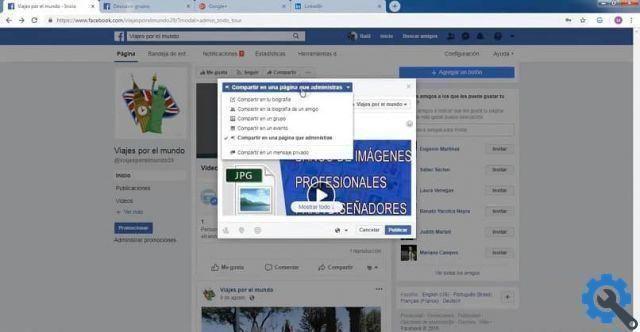
Share and promote a video on other social networks
To post your video on other social networks from Facebook, you just need to go to the top and press the button with the 3 dots (...) where the additional options menu appears and select where it says “See more options”, then click the “Show on Screen” button to bring up a screen with only the video.
At the top of the window there is a gear icon, pressing two options are displayed and click where it says "See full publication" ; A new tab with the video opens in the browser, with a URL at the top that corresponds exclusively to said material and through which it is possible to share it on other social networks.

We recommend that you do not share videos in more than 10 groups or pages so that they do not classify your messages as spam by sending unwanted material to users massively; why it is better select the most appropriate groups for the video in based on its theme and that they also have at least 10.000 affiliates in order to develop effective marketing.


























