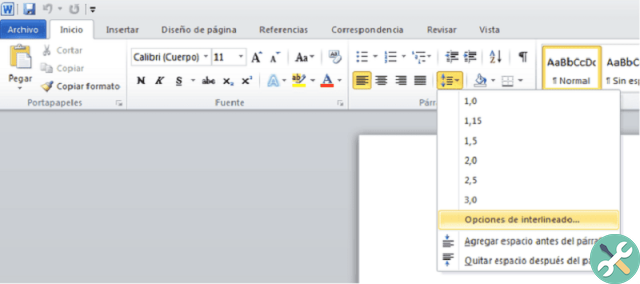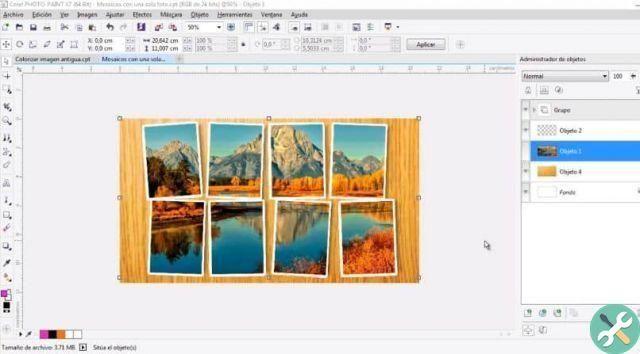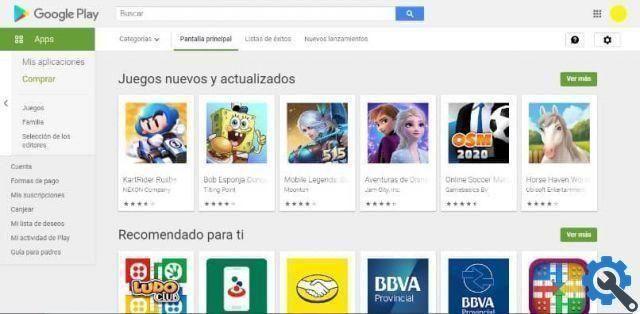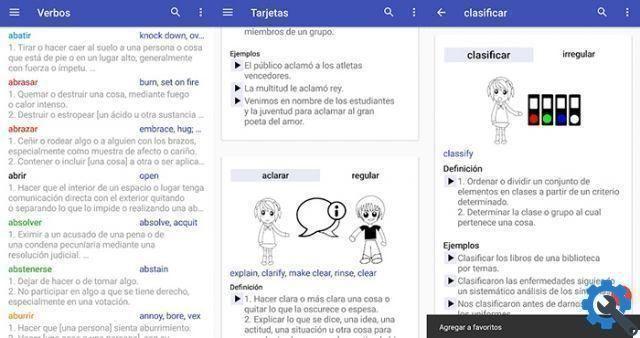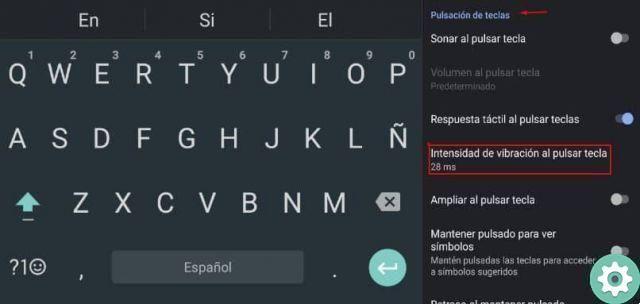Video games on mobile devices are a reality that is becoming more solid every day. For this large companies such as Apple e Google they do not miss this move and bet on this increasingly dominant market.
We have already seen this with the arrival of Apple Arcade, where the manufacturer of the bitten apple gave users access to a series of totally exclusive titles on the platform only by paying a monthly subscription.

How to subscribe to Google Play Pass and all the benefits it offers
In this case, Google did not want to stay out of the game and also launched its access system called Google Play Pass and after a long wait, finally at July 2020 arrived in Spain and gradually it will spread to other places. If you want to know everything about this service, the price and how you can subscribe, keep reading this article.
What is Google Play Pass?
Google Play Pass is a service in monthly subscription which allows you to access a collection of video games and applications within the store for Android devices. However, the main difference with its namesake Apple Arcade, is not based on exclusive titles, but on many well-known and totally new.

Google Play Pass, benefits, prices and more
At the moment, the catalog has hundreds of applications available. However, it is in total growth, as new application and game launches will arrive month after month.
All the benefits of the service
You are surely wondering if by signing up for Google Play Pass you will get benefits or benefits, the fact is that yes and there are several. For instance:

Main benefits of the Google Play Pass subscription
- With the same abbonamento a Google Play Pass, you can share access to the catalog with up to 5 members of your family group that you have set up in your Google account.
- While it doesn't offer exclusive games, it provides full access to titles and applications most popular without paying them and without advertising. In other words, it would be like buying a game or enjoying a paid App, without buying them directly.
- For new subscribers there will be the possibility of a free trial and an introductory price monthly lower, although there will also be the option of annual plans based on user preferences.
How to subscribe to Google Play Pass
If you are interested in Google Play Pass and you want to subscribe, the procedure is very simple.
- On your Android mobile device or tablet, sign in all’app Google Play Store.
- Successively, I went his Menu> Play Pass> "Start Free Trial" or "Subscribe", depending on the case.
- Once the process is complete, click on the option "Subscribe" to finish.
- Intelligent! You are already enjoying the Google Play Pass and all its benefits.

Signing up for the service is very simple. Follow the steps and enjoy the platform
To share your subscription with your family members, simply:
- Go to home page di Google Play Pass.
- Select the section "Manage family" and follow the steps for add a member you want to share your subscription with.
As explained by Google, the procedure of payment it will come carried out at the end of the free trial, so if the user does not want to continue using the service, he will simply have to cancel it before the period expires, as otherwise the debit from your account.
If you wish to unsubscribe, simply log into the Google Play Store section «Subscriptions> Google Play Pass» and there you choose «Cancel subscription».
As you can see, this is an interesting bet by Google to provide users with access to games and payment applications more easily and through a subscription for only 4,99 euros per month or the year you get one 50% discount on total amount equal to EUR 29,99 per year. Do you think it's worth it? Let us know your opinion about it.
Now, if you want to know all the games and applications available in Google Play Pass, check out this complete and updated list.
More information | Google Play Pass
Image | Unocero, iO.wp, Androidayuda