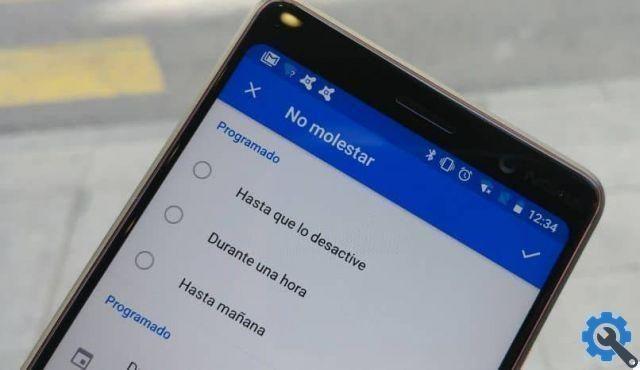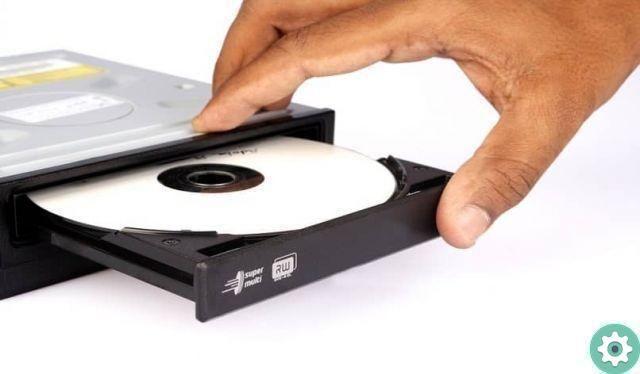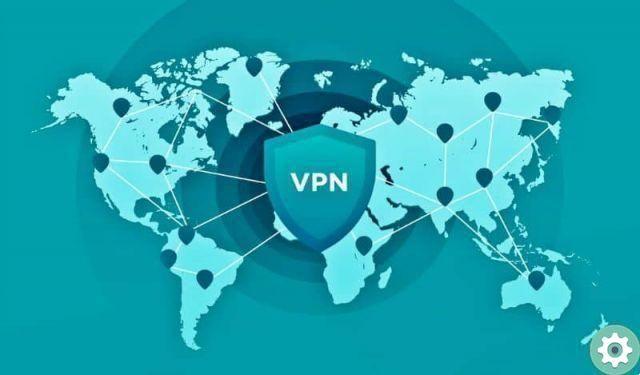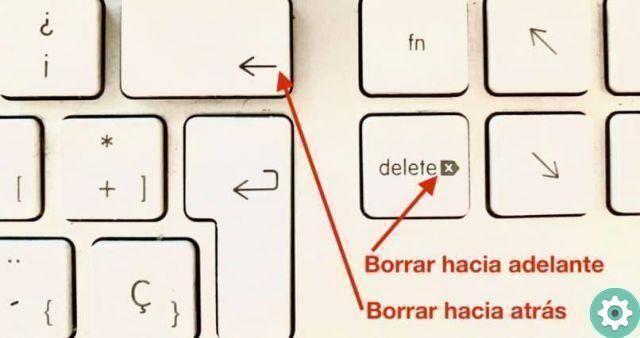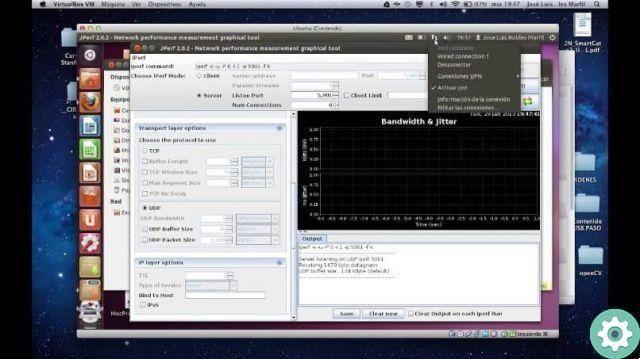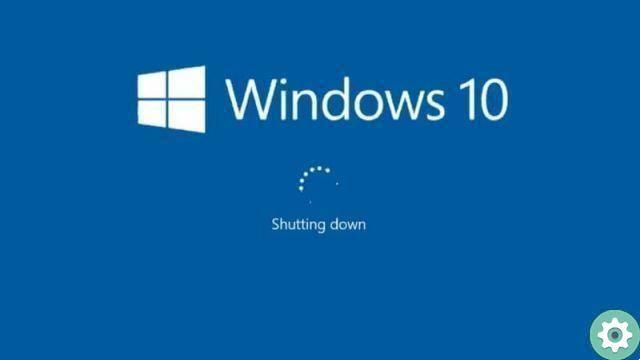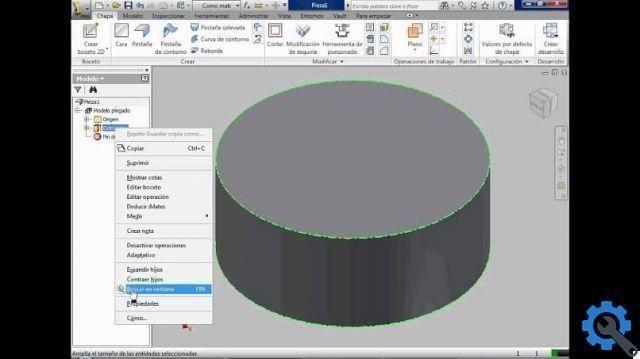Although we may seem a little arrogant when we say we want to do what we want with our mobile. It is also true that knowing other ways to turn ours on smartphone will allow us to get out of the rush. If the button with which we turn it on should fail and we should look for alternative routes.
Our electronic devices allow this, through alternative methods such as unlocking or turning on your Android screen with a tap. There are many tricks that you have learned through these tutorials. And if you continue with us, we will teach you this new way to unlock or turn on your mobile.
How to unlock or turn on Android screen with taps
In the next tutorial we will show you the different methods you can use to be able to unlock or turn on your android screen with taps. These methods may vary depending on the mobile device used. And then we will show you what you should do according to the method we will use.
How to unlock or turn on Android screen with taps" src="/images/posts/18db032fdc1fb63ff8b87f4fb3ad674c-0.jpg">
One of the most common ways that was used for a while, until it became a fad, was to turn on or unlock the screen with a double tap on the screen. It has been used by many users and started with LG devices, known as knock Code. To be able to activate this feature, you just have to search on your mobile, if you have this option.
Normally you can search for it in the Settings application, so you have to select the Display option and then you have to search and choose a similar option Tap to activate. One of the downsides you might encounter when you want to turn this option on is that you don't find it as a native option of Android and it will depend on each manufacturer to include it.
Other methods to unlock or turn on Android screen with taps
It is very likely that you do not have this feature on your smartphone as we have already mentioned, so we can use another method to do it. In this case we will use the tools included in our mobile phone to be able to unlock or turn on your android screen with taps.
First of all we will talk about the proximity sensor, it's a feature that Android phones need to detect when we put the phone close to our face. This way we avoid accidentally hanging up a call or doing some other nonsense when we take it in the face.
Well, through the proximity sensor, it is possible to turn on the screen and how could I do it? It is very simple, if this sensor detects the proximity of our hand, the screen will turn on. And that would be much better than making two taps, as it would be unlocked before touching the screen, i.e. being in the air.
Another method we can use to unlock or turn on the Android screen with taps. He is using another tool and in this case we are talking accelerometer, it is a sensor that few users know about. This sensor takes care of detecting the movement of the phone, it is for example the one that allows us to calculate how many steps you take in a day.
How to unlock or turn on Android screen with taps" src="/images/posts/18db032fdc1fb63ff8b87f4fb3ad674c-1.jpg">
If we use this valuable and underrated tool, like the accelerometer, it will detect when we take it off the table and unlock the screen. This would be all we need to do, it would be a great feature, as without touching the screen it would turn on and wait for us to use it.
So far we have come up with the different methods you can apply in order to unlock or turn on your android screen with taps. And even without touching the screen, where you can also use face unlock.