Razer sent us the Kishi command, which is attached to the iPhone to turn it into a sort of Nintendo Switch with which we can play more "professionally" from our iPhone. If you often spend time playing competitive games, you probably must have a Kishi in your life.
Product presentation

As we have already commented on other occasions with Razer products, the Kishi remote control is presented with great care in order to perceive from the beginning the added value that the brand puts into everything it does.
The rigid cardboard box, perfectly designed in green, black and white colors, like the brand's corporate colors, and on the front of the remote control mounted on an iPhone so that from the beginning we have a clear idea of the result we will get when we will be ready to play.

By removing the lid we find the contracted command, on a mold to prevent it from moving. Unfortunately he doesn't carry a bag to keep him when we carry him in the backpack. Otherwise, the box contains only the instructions and stickers with the Razer logo (Apple style).
Using the Razer Kishi controller on your iPhone
The distribution of command has its own. and it will require that, at least the first few times, you pay attention to the movement necessary to slide the loops that hold it together, even if shortly after using it you will do so mechanically. The two halves are joined by an elastic, which in addition to keeping them together allows the passage of connections and cables from one half to the other. Also a detail that is appreciated is that the Kishi controller redirects the sound of the iPhone speakers towards you.

The remote has a Lightning connector that allows for Passthrough (i.e. powering the iPhone even if you're using the remote), which is appreciated because the remote itself is powered by the iPhone's battery, which coupled with the fact that you're going to use it with games that consume a lot of battery, makes you find yourself in a difficult time. Also, if you leave the iPhone plugged into the controller, it will stay active even if you're not playing, so it will continue to drain battery.

The Razer Kishi controller is compatible with iPhones from iPhone 6 Plus to today, but the maximum size limit is approximately 168mm. Since the iPhone 12 Pro Max measures 161mm. you should be able to use it without any problems. We used the iPhone 11 Pro and with the case from Apple, it is impossible to hold the phone on the remote so you will surely have to remove the case to use it.

The bright side of the Razer Kishi controller that uses the Lightning port is that it's connected directly to the iPhone, rather than using wireless technologies - like Bluetooth - to stream actions, so your response is instant.
The knobs of the Kishi controller
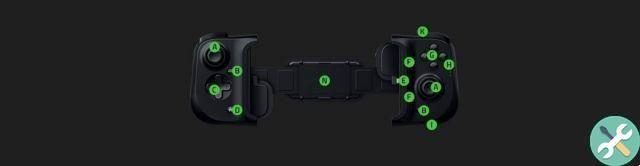
In the image we can identify all the buttons that the Kishi remote control has, which are equivalent to those of any console remote control.
- A - Push in and selectable analog levers
- B - Function button
- C - 8-way D-Pad
- D - Home key and for special function
- E - Lightning connector
- F - Audio outputs
- G - Front action buttons
- H - LED status indicator
- I – USB C per caricare l’iPhone
- K - L1 / R1 front buttons
- N - Headband with extenders
- (Not pictured) Under K (front buttons) both sides have Trigger
Something you need to keep in mind is that not all games are compatible with game controllers, in some cases because the developer didn't consider it a game that requires a controller to play and in others because they specifically block it so that cannot be played to have an advantage over others who do not use the command .

Although a broken controller makes it extremely uncomfortable to play on iPhone, the image capture button works, which in some cases can help you get images of the game ...

We tested it with Asphalt 9 and immediately got into the game in a way unthinkable if you have to keep putting your fingers on and in front of the screen (obstructing the view).
Kishi's app

The controller also has an app in the App Store which is… perfectly useless. It just serves to update the firmware and connects you with some pictures in English and allows you to leave a comment. It contains no instructions or videos on how to use the controller… a missed opportunity.
Conclusion
Who is the Razer Kishi controller for? seems like an honest question. To be a right product for you, in my opinion you have to meet two conditions: play at least an hour of controller compatible games and do it regularly.
If you are a casual gamer, it may be too artifact to keep on hand while playing. And if you play, but don't play where speed and accuracy (basically games grouped into the categories of speed and combat) are key, you probably won't find it very useful.
But if you're an avid iPhone user, play regularly and compete against others (or yourself), the Razer Kishi Controller for iPhone will set you to a new level when it comes to making the most of your free time. Furthermore, once folded it remains in a compact and sturdy size ideal for carrying it in your bag without disturbing it.











![Google also wants your Apple News [Updated] [2]](/images/posts/943dc0d8f28fcc4bc16fa30ed6d71f6a-0.jpg)





![Apple Vice Presidents Talk About Development of M1 for Mac [Updated]](/images/posts/c6254b668e5b3884d6b6338ccb8a02ff-0.jpg)








