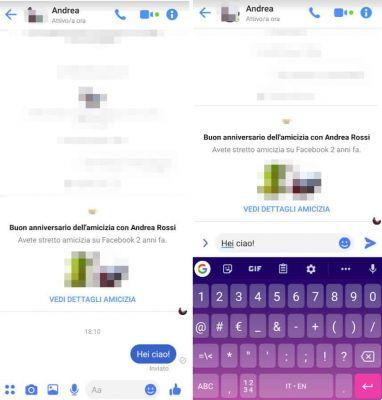
Know if someone has blocked you on Facebook Messenger it is a difficult task, but not impossible. Although Facebook does not officially inform you of this action taken by some of your contacts, the truth is that there are some indications and signs that they have limited communication with you, so it is better to know it to avoid disturbing the other person or try to establish a contact via that message.
There are several ways to identify if you have been blocked on Facebook Messenger, the first one could be through the mobile version and you can also identify it if you try to chat through the desktop version, so we will go through these alternatives one by one available.
Find out from your mobile phone if someone has blocked you on Messenger
One of the ideal methods to know if you have been blocked on Facebook Messenger is through the mobile application, this is clearly not a sign that this has happened, as there are many factors why a message may not be sent and also that the other person did not receive it.
This verification doesn't tell you if you've been completely blocked on Facebook, is more of a guide to identify whether or not a message reaches one of your contacts on the social network. In some cases it may happen that that other person has unsubscribed from the platform and therefore does not receive the messages.
To run the verification test, follow these steps:
- First you have to press the search bar in Messenger and enter the name of the person, when it appears touch the name of the contact.
- Time write a message in the text box at the bottom of the screen and click the Submit button.
- If the message was sent normally, nothing happened and you weren't blocked.
If you see notifications like "Message not sent" and "This person is not currently receiving messages", this could mean that:
- You have been blocked on Messenger but not on Facebook.
- You have been completely blocked on Facebook.
- Your contact has canceled their account.
There is also the possibility that you can send the message, but the recipient will not receive it, so if you don't get a reply that's a clear sign that you've been blocked.
To clearly determine which of these above possibilities is the correct one, the following steps should be followed:
- Open the Facebook app and search for your contact's name
- If they show up in search results after you type their name, they may have blocked you on Facebook Messenger, but not on Facebook.
- If your friend's account isn't listed, it doesn't necessarily mean you've also been blocked on Facebook.
- You can try looking for it from the third party's Facebook and if it still doesn't show up then it's possible that they have deactivated their account.
Find out from your computer if you have been blocked on Facebook Messenger
Although basically the steps to determine if you've been blocked on Facebook Messenger are the same from your computer, there are a few different elements you need to keep in mind in order to carry out your investigation.
- First you will have to go directly on the site «www.messenger.com» without the quotes and log into your Facebook account, do not do it directly on the Facebook site.
- Now select the icon "New message" in the upper right corner of the left column.
- Then, add the person's name in the search bar and select it once it appears.
- Normally write a message in the conversation box and hit the send button.
After clicking on the «Submit» button, you may get a message saying «This person is currently unavailable» but this doesn't necessarily mean that he only blocked you on Messenger, he could also block you on Facebook or deactivated yours. account.
Just as we pointed out in the mobile method, there is also the possibility that the message was sent and the other person does not receive it because he blocked you, so a good way to figure that out is that you just don't get an answer back.
Messages sent, but no response
As mentioned above, If a message is successfully sent, but you don't receive a reply, you may have been blocked although that's not the only reason the other person isn't responding in the conversation.
Many people have stopped using their social media profiles like Facebook, they don't delete them and they don't even disappear, they stay there suspended in time with a last message that maybe they sent months or years ago.
If you still have doubts, it's best to verify the other person's activity, since in responding to publications, participating in groups or making a post, he necessarily had to use the social network application and the notification of your message was delivered.
Go to your Facebook profile, check your activity and If you haven't posted in several months, maybe you haven't noticed you're trying to chat on that platform's messaging system.


























