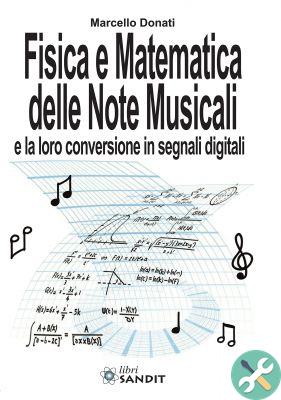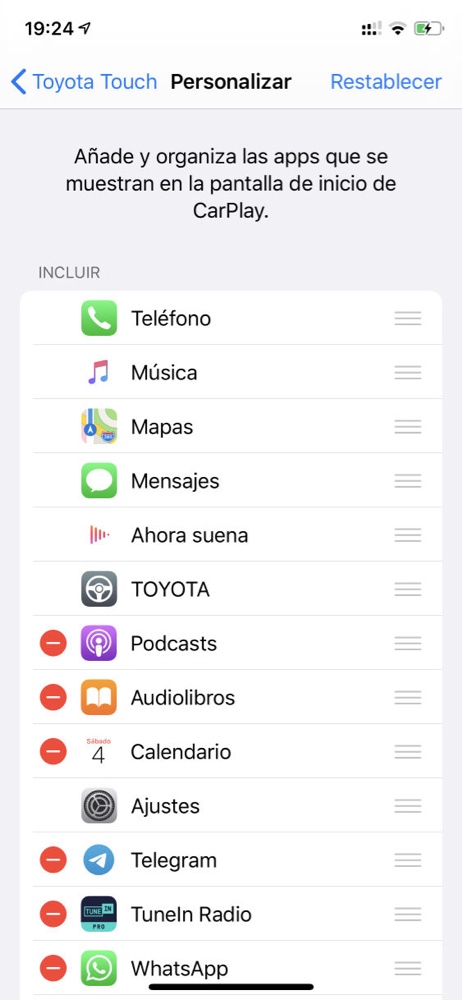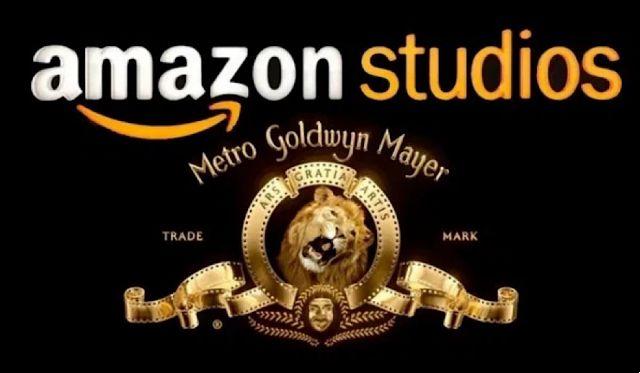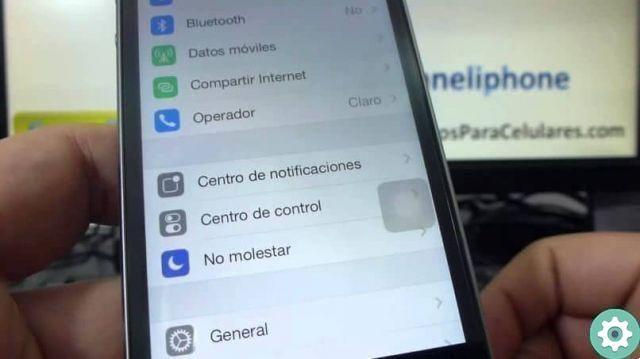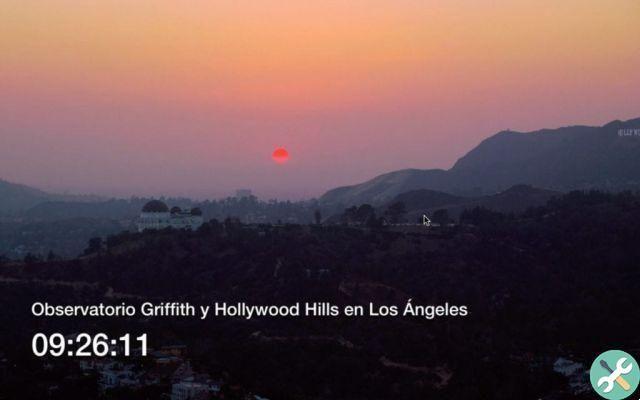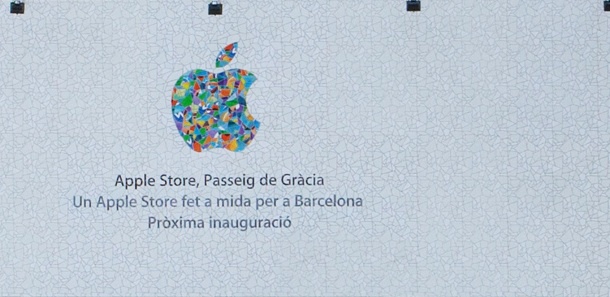Since Adobe released the PDF format making it open source, countless tools have emerged for working, editing or creating files in that format. But many have little power, others are complex to use and understand, and others (many) are paid. That is why it is so interesting to be able to use FormatPDF.com, a free web tool that will allow you to do practically everything you need to have the document in Portable Document Format.
FormatPDF has 31 tools available, although, having just been released, they are not all operational yet.

What you can already do on the web to work with PDFs is compress a PDF, merge, split, sort, rotate, protect, number pages, and delete pages.
Even more interesting, it is a company from Madrid that is developing the tools from scratch.
How to create a PDF on macOS
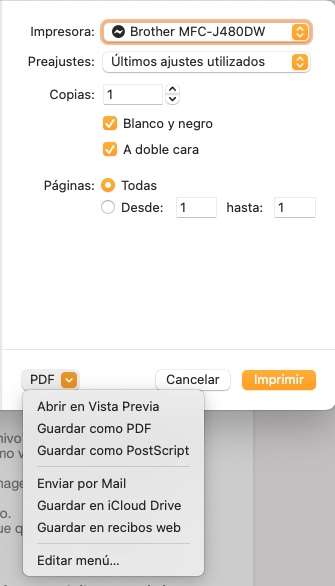
From the beginning macOS (formerly called Mac OS X) had the ability to create PDFs for free in any application, be it the Internet browser, email or any other program: image processing, text, presentations, etc.
The way to do this is very simple:
- From the application where you have the file you want to convert to PDF, select the Print option. (Command + P)
- In the lower left corner of the Printing Preferences box, you'll see a button conveniently named Print.
- Click on it and you will see an option called "Save PDF". Selecting it will open the box to save the created file.
In that box you can choose where you want to save the file and give it whatever name you want.
If it is a document that contains many images, the resulting PDF can take up a lot of disk space. You may therefore be interested in using FormatPDF's Compress PDF option.
How to rotate a PDF without using special programs
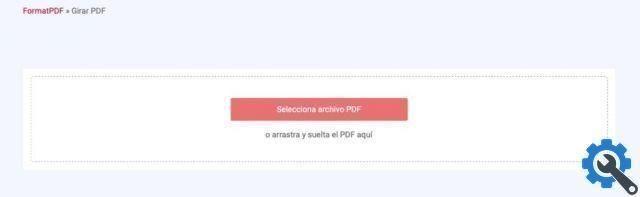
As we have already mentioned, the tool can be used for free, and one of the most useful is to be able to change the orientation of the PDF, from horizontal to vertical or vice versa, all at once and at maximum speed.
As an example of the ease of use of FormatPDF.com, we will change the orientation of a PDF online, step by step.
Visit the FormatPDF.com website and click the Rotate PDF option

A button will appear to select the PDF you want to rotate or you can drag and drop it directly into the browser window.
The system will load it into the remote server and you will see two buttons on the left, one to turn left and one to turn right.
Unfortunately the system will rotate all pages at the same time.
Once you have placed the PDF in the desired position, click on the Rotate button and, when the software has finished processing the pages, you will turn a page with the Download button.

Note: In modern versions of macOS, the system will ask you for permission to download files from that website.
Conclusion
Although macOS has the ability to create or work with PDFs, many users may not know how to do it to get the results they need or may not want to open an application that can and prefer to use a simple, free application to create. PDF like the one offered by FormatPDF.com.
It is always good to know these resources so that we can recommend or use them when it suits us.