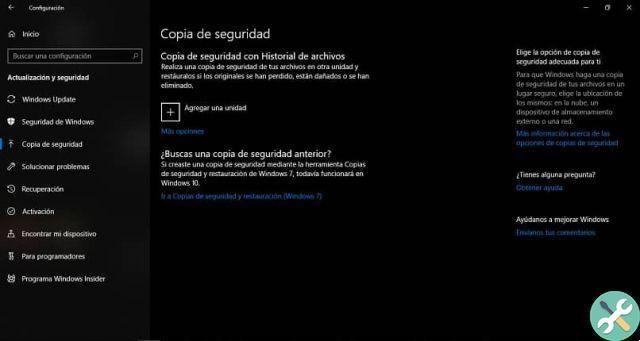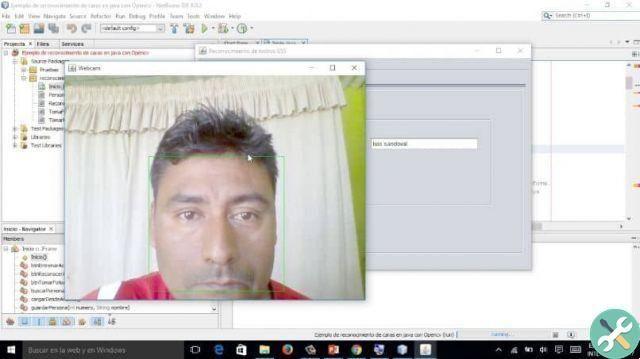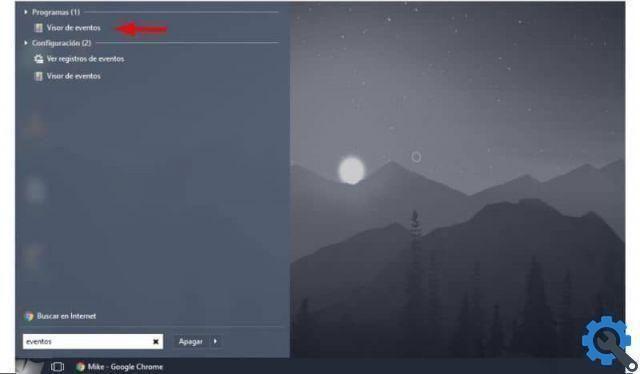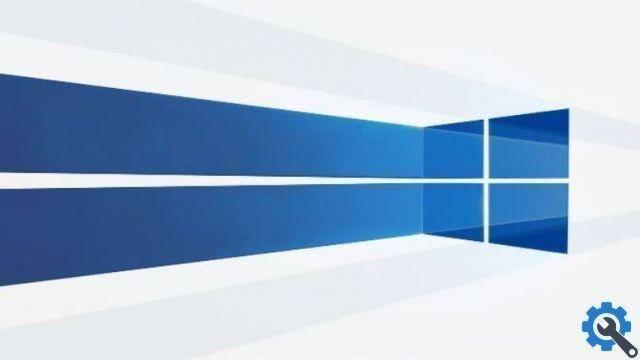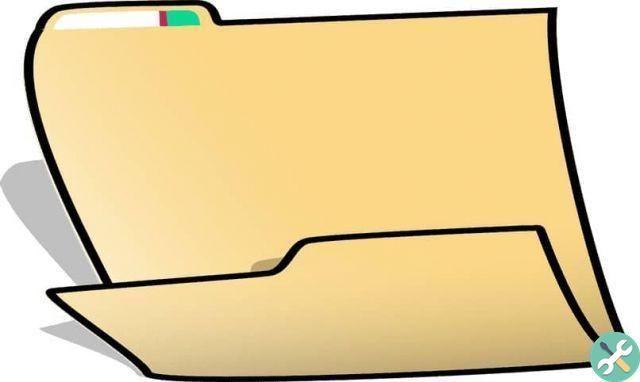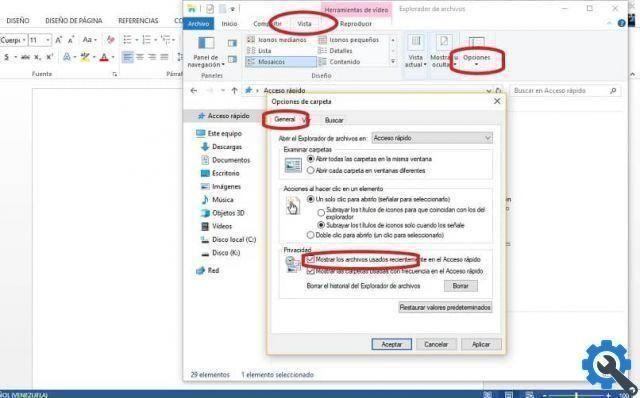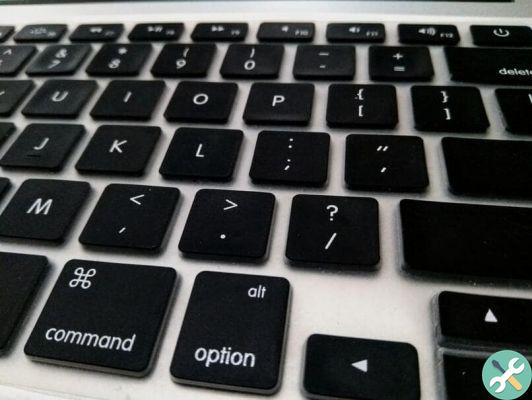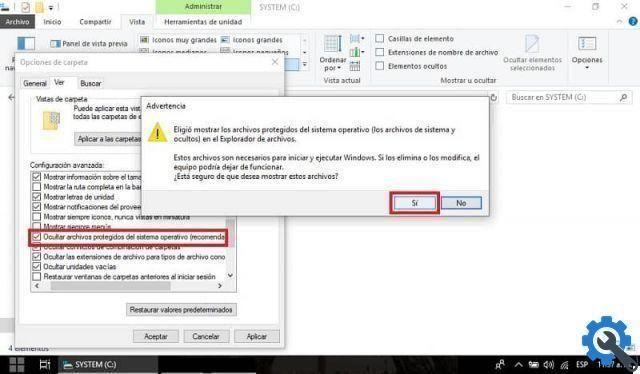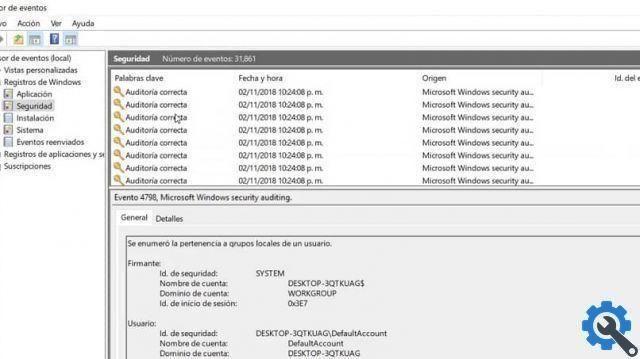Currently, Microsoft offers some users the task of testing new versions of their Windows system. Therefore, so-called “Insiders” can access functions and features for detecting faults. If you ask yourself What is the Windows Insider Program, what is it for and how does it work? , then this article will be very useful to you.
What is the Windows Insider Program, what is it for, and how does it work?
Windows Insider is a collaborative program that allows developers and home users known as “Insiders” to work together. Application is an excellent strategy Microsoft to release official versions with fewer problems. Next, we explain what Windows Insider is all about, its attributes and functionality.
What is the Windows Insider Program, what is it for, and how does it work?" src="/images/posts/18f072453cb20d326b5f07cc4f114b40-0.jpg">
What is Windows Insider?
Windows Insider is a pretest program of Windows 10 created by Microsoft in 2014. This service is free and allows users to test new versions of the operating system and its features to report bugs.
In this sense, the Microsoft team takes care of debugging the flaws before launching an official version on the market, which saves them millions of dollars. Windows Insider is considered a "Collaborative operating system" through which users can subscribe to job tests for this important company.
We could say that it is very similar to being a beta tester for Android applications, but in this case it is specific to Windows.
What is Windows Insider for?
Windows Insider is used to test new builds of Windows 10. Occasionally, a group of users or "Insider" is dedicated to reviewing system functions and their modifications in order to detect if there are any faults or errors.
Additionally, Insiders can report their own experiences, ideas and opinions on new features for the benefit of the Microsoft company.
What are the benefits of being an Insider?
One of the benefits of being an Insider is that you can have one official and free version Windows 10. However, the Insider receives a trial version regardless of which ring he or she is enrolled in. It is important to note that the Insider knows firsthand the novelties that Microsoft offers before they are published on the market.
What are the disadvantages of being an Insider?
One of the downsides of being an Insider is that the trial versions you receive are not completely stable and may have bugs and glitches. On the other hand, the company continuously offers updates so the Insider he is obliged to download them, restart the computer and accept the changes.
What is the Windows Insider Program, what is it for, and how does it work?" src="/images/posts/18f072453cb20d326b5f07cc4f114b40-1.jpg">
How does Windows Insider work?
Windows Insider is divided into six rings, each relating to a stability level. The more unstable levels are called "Alpha", while the more stable levels are known as "Beta".
Three Windows Insider rings are only available to internal Microsoft employees. These are called Canary Ring, Windows and Devices Group Ring and Microsoft Ring.
- Canary Ring: in this ring, the developers test the functions for the first time and present their proposals to Microsoft.
- Windows group ring and devices: this ring receives all functions and features approved by Canary Ring.
- Microsoft Ring: Microsoft Ring is the ring where the rest of the employees and developers do the testing work to detect all errors and defects in the system.
The three public rings of Windows Insider
Windows Insider also has three other rings available to members of the “Insider Program”. These rings are called Fast Ring, Slow Ring and Release Review.
- Ring rapid: this ring is the most unstable and has a large number of Insiders, so there is more movement.
- Ring slow: The slow loop is a midpoint where the more stable functions are directed.
- Version revision: in the latter ring, Insider receives the latest cumulative updates to a stable version just before it's officially released to market.
Anyway, if for any reason you want to quit this program, please note that you can quit the Windows 10 Insider Program at any time.
On the other hand, if you are really interested in this type of test, in addition to testing Windows and Android applications, you can combine other more specific options, such as being a WhatsApp beta tester. In fact, many developers present these kinds of options.