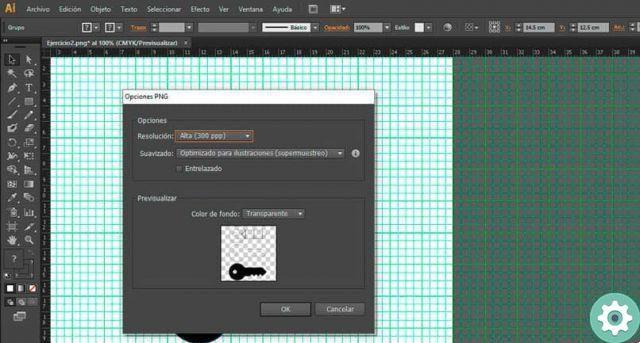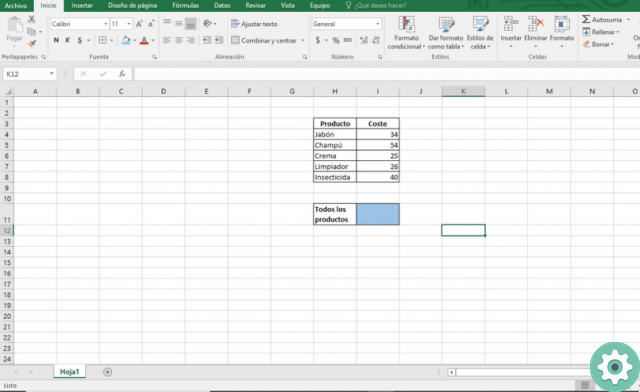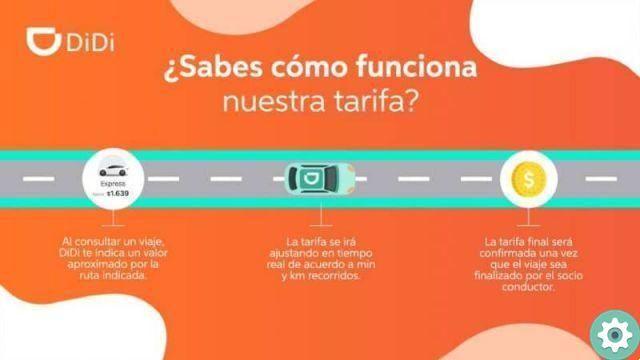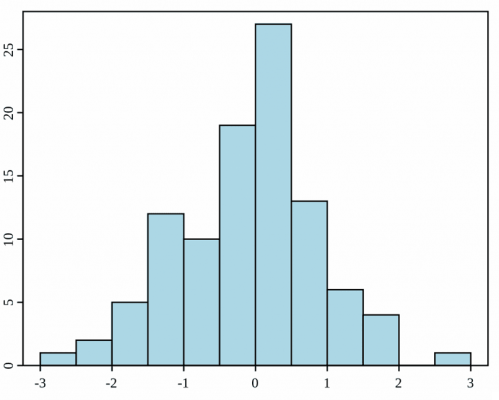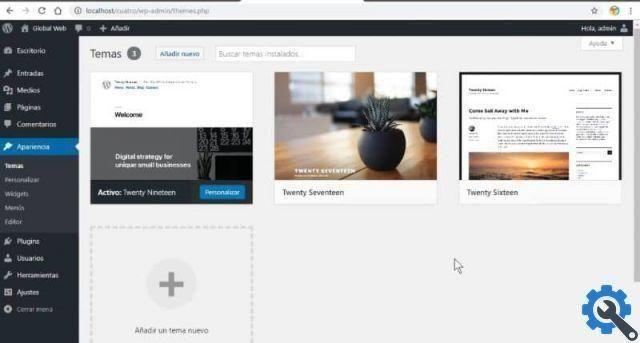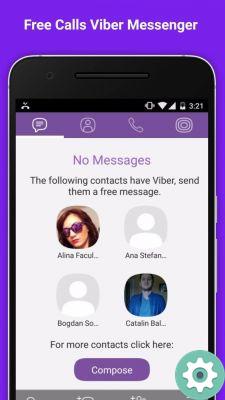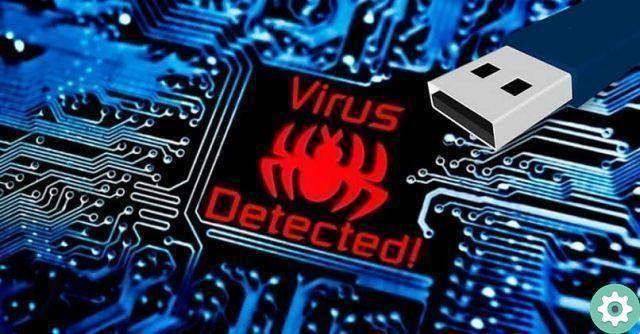Likewise, many of these applications have grown and developed in such a way that they give rise to a lot of competition seeking to specialize in certain areas of communication. A great example of this are applications that allow you to make video calls in different ways.
Many use Skype for this and other applications such as WhatsApp and Telegram lo allow. But not everyone specializes entirely in video calling like Houseparty, which is why many users prefer to create an account on this platform.
Houseparty is an application available for Android, iOS, Mac and even Windows. It is a very fun application, where you can make highly optimized video calls up to 8 people. In these calls you can play all kinds of games that you can share with your friends.
Therefore, it is a good way to have long conversations with that group of friends from the institution or relatives who are overseas. With House party, sky's the limit.
But, as is common in these types of applications, many times some problems may be encountered, for example with the camera. So, if you run into camera issues when trying to use Houseparty, here are some answers.

When your camera doesn't work on a mobile device
In case you are having problems with your Houseparty mobile application in terms of camera, it is likely that this may be due to various problems. However, all are solvable in their entirety, so don't despair. Here are some solutions if your Houseparty mobile app refuses to use the camera.
If your camera doesn't work with Houseparty, it's probably due to a problem with the application itself. In this case, it is best to check if an update is available, right in the store where you downloaded it.
You can do this by accessing the Play Store and then in the My apps and games menu. If you are an iPhone user, you can see it in your App Store, under the Updates tab. Just update and see if the problem persists. In case after updating the application it does not allow you to use the camera.
Maybe it's due to a permissions issue. Uninstall and reinstall the application and when the application asks you to allow access to the camera select » Allow ". If none of this works, chances are there is a problem with your version of Android or iOS. Update your operating system and try again.

When your camera doesn't work on your computer
In case you are on your computer and Houseparty does not allow you to use the camera or it simply does not appear, it is very likely that it is due to a problem with the camera driver or that it could be disconnected. Check these two options, as the driver may need an update.
It's also worth checking the camera settings via the Control Panel and seeing if it's fully functional. In this case, go to the Houseparty app and make sure the camera you want to use has been selected, otherwise it won't appear as connected.