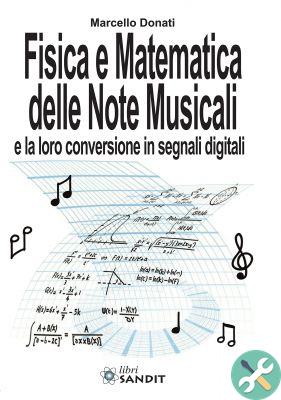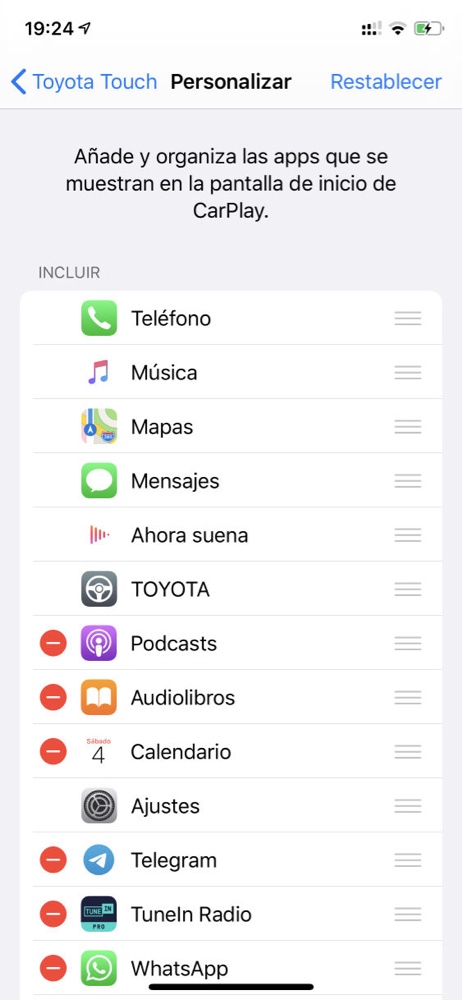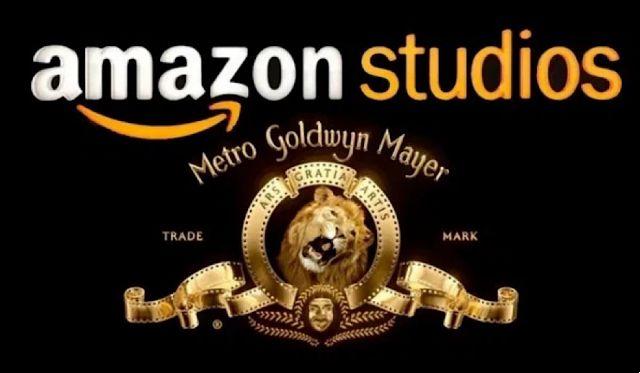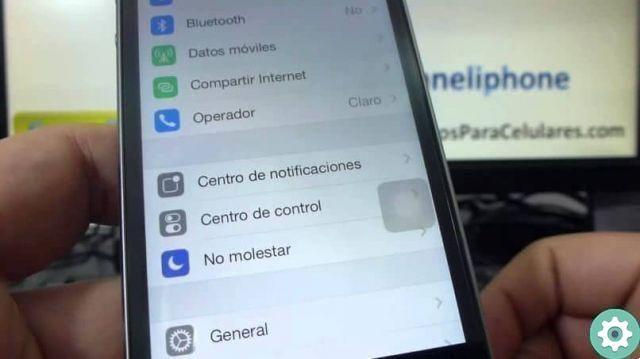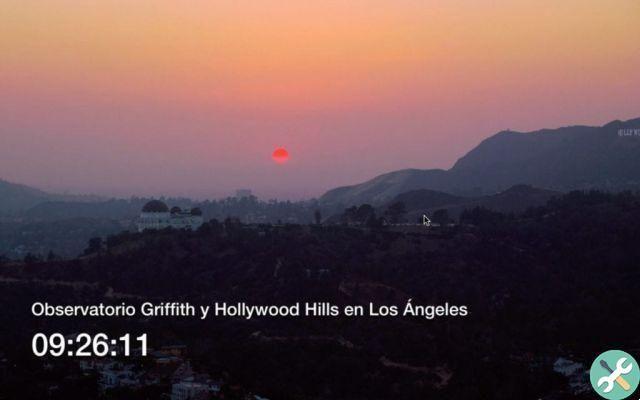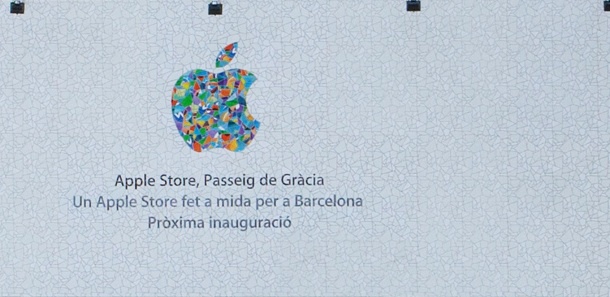The first thing you should try, as always, is to prevent them from starting to send them to you. To do this, avoid entering your email address anywhere on the web where they ask for it.
We can distinguish two types of spam, "legal" and "wild" (it's a way to call them, there is no official classification of the genre).
When I speak of "legal" I mean serious companies that send you information. I'm not saying you voluntarily asked for it to be sent to you.
The ones I call savages are the ones who let you know how they got your mail, you don't have to give it to them, and maybe they don't have a law firm or that does legal business.
The "Legal"
In the case of the "legal" ones, it's best to start by asking them to stop sending you those emails. Everyone must have a link to unsubscribe from such shipments. Look good because they usually put it in small, hidden print where you can't see it.
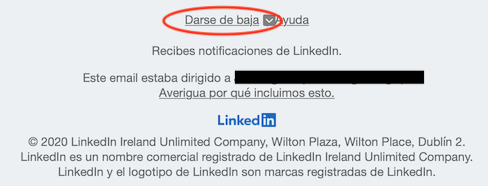
When you click on that link, it usually opens a website in your browser to confirm the unsubscribe. In some cases they ask you for more information, such as the email you wish to unsubscribe from or a small survey as to why you are unsubscribing. I like answering that survey because I think they need to know why I don't want those emails sent to me.
There are those who claim not to click on any links in the email, as this confirms that your address exists. However, if you're not careful, it is It is sufficient that the email has an image so that you have confirmed that your email exists, where did you open it and at what time.
There is another option, and that is that Mail detects messages of this type (sent en masse to many recipients) and indicates it to you at the beginning of the mail with a message that says "Message from a mailing list" together with option a " Unsubscribe ". If you press it, it will return a message to the sender to unsubscribe, although it does not guarantee that the sender will pay attention.
The savages "
The savages, those who do not respect the law, do not care if you click on a link to unsubscribe. Most likely, that link doesn't exist.
If so, you can ask your mail client (the program you use to read and manage your mail) for help. Mail has the ability to mark certain emails as spam.
In Mail you can check + click (or right click) the mail and choose «Transfer to 'Junk'». Switching to "Junk" is not the same as deleting. When moved to "Junk" the program learns what you do not want to receive and this will be used to insert the new junk mail in the future without you ever seeing them. So there is some learning.
You don't have to worry if you make a mistake, because these emails are not deleted, they remain in the “Junk” folder in case you need to look for something there.
Delete all emails from a sender
Everything that has been discussed up to this point is focused on preventing messages from being sent to you, but once that is done, it does not free you from the messages that have already arrived at you. Now we will see how to get rid of them quickly.
And they don't always have to be spam, maybe it is good for you to receive them but there is no point in keeping them, since they are just alerts and the information is elsewhere, such as bank notes, electricity bills or NAS alerts. These types of emails have nothing worth archiving, they're just a warning, and while we don't want to stop receiving them, it's interesting to delete them.
If emails from a specific sender don't interest you, when you view an email from that sender, you can quickly select all emails from the same sender.
You are on the message, on the sender's name and you will see that an icon appears on the right with a drop-down menu.
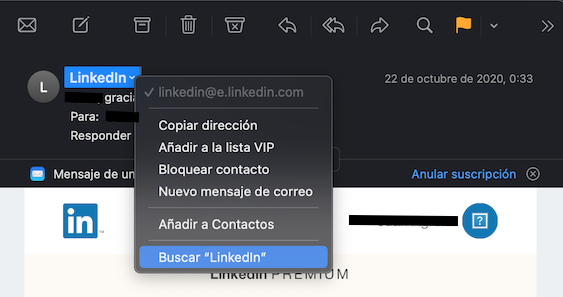
When you click on it you will see that sender's authentic email address and in the last option you will have Search “sender”.
When you click on this option, you will see on the left (in the mailing list) all messages from the same sender.
Now you just have to select them all (⌘ + a or also Edit> Select All) and they will all appear on top of each other. In the end you just have to delete them (⌘ + ⌫ or even Edit> Delete).
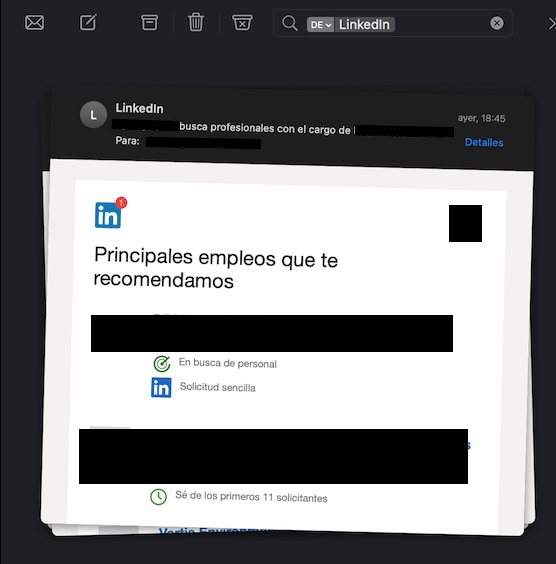
But it is possible that the same sender will send you emails from different email addresses, for example a@molesto.com, b@molesto.com, c@molesto.com ... To delete them all at once you can write @ annoying.com in the engine of Mail search and you can easily select all senders that match that address. Then to eliminate them use the same method indicated in the previous paragraph.

You can also start your search by typing a person's name. Below is a list of those that correspond to the item "People". If you find the person you are looking for, you can click on it and it will filter all emails from that sender. Note that it will put "From" in front of it to indicate that it is filtering the emails sent by that person.
Now you just have to repeat the process a few times and you will delete hundreds or thousands of emails in no time, freeing up space in your inbox and making it easier to find the really important emails when you need them.