So, if you still don't know how to do it, don't worry, because in this post we will explain how to delete browsing history in Mozilla Firefox, quickly and without complications. So we encourage you to take a look and find out more than just a browsing history.
What is a browsing history?
Surely you have heard the term "web history" countless times, assuming it works by storing the history of searches you have made on the web. That is, every page you enter, the browser there will record and save it automatically.
However, you can delete this history or, conversely, you can leave it for as long as you want and thus more easily locate a website.
Therefore, it must be taken into account that the elimination of this history generates advantages and disadvantages. Therefore, the user must be aware that it is the best and safest for browsing and privacy.
Benefits of Deleting History
Most of the time we forget the browsing history that is stored on our computers, regardless of the benefits of deletion.
Emphasizing that thanks to this process we can have a better experience on the web and therefore prevent someone else from seeing our search history or taking our personal data. Based on this, we need to be clear that the primary function of deleting this information is that i our data and our privacy will be safe.
Also, if you are browsing from a PC that is not yours or in any public place, such as a library, internet café, among others, it is better delete all search history you did there or open the incognito browser mode for PC. This will prevent a stranger from accessing your accounts and acquiring your personal information or seeing the pages you have entered.
Another advantage why you should do this process more often is because through it you can fix navigation errors and you can also save space on your computer.
Disadvantages of clearing the history
Another detail that should be taken into consideration when deleting your search history is that i websites you visit frequently will take probably more time to load, as the browser has to search from scratch. Likewise, you will lose the links of the web pages you have visited and they cannot be recovered.
How to delete Mozilla Firefox browsing history?
If you downloaded and installed Mozilla Firefox for free and use Mozilla Firefox to browse the Internet, follow each of these steps to clear your search history:
- Open your browser
- Let's go to the top left corner, where it says "Firefox"
- We click on the options; then we choose the card privacy
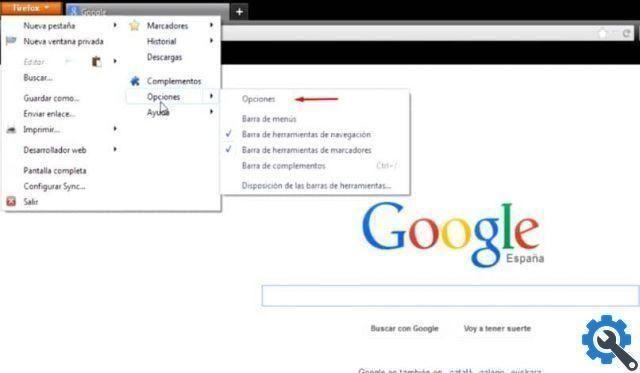
- Then it will appear at the end of the window "Clean your recent history" we click
- Then press the drop down menu to choose which history you want to delete the history of the last two hours, the last four hours, today or all. Select the one you want to delete.
- Next, you need to click on the option "Details" to select the type of information you want to delete.
- Finally, you use the option "Cancel now" and its history will be cleared quickly.
- Remember that, if you want to delete everything, you must select each of the boxes proposed by the drop-down menu "Details".
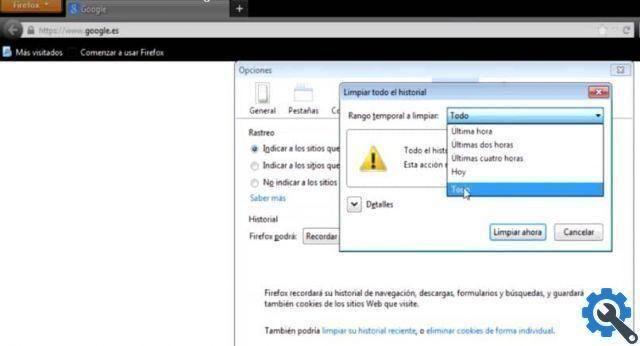
This way you have deleted all your history, quickly, safely and without complications. Also remembering that it is also possible to delete the browsing history of Google Chrome in Windows 10 and Android.
Finally, we hope this tutorial was helpful to you, however, we would like to know your opinion Were you able to easily clear your Mozilla Firefox browsing history? or do you need to know how to delete my search history in the Google Chrome browser? Do you find it useful to delete your browsing history? Leave us your answers in the comments.


























