First of all you should know that, when we talk about cache, we refer to a series of files or data that applications save in the memory of the mobile. They do this, so that when using it they can flow faster without the need to waste time charging.
So far it seems to be a wonder, however, some programs they use a lot of cache data and these are stored in our cell phone. As a result, we have little internal storage space and thus will bring us other problems.
But you don't have to worry as it is possible to clear the cache and cookies of your applications, without ceasing to use them. This way your mobile will work very well and you will not have any problems while using it.
Steps to clear the cache of all your applications on Android
There are times when we are using an application and we notice that it has slow performance and we resort to the removal and the reinstallation. We do this, because we think that this way the application will work wonderfully, however, there is another way to do it.
It's sweating the application cache, you won't have to install and uninstall it every time it doesn't work properly and it will be much faster. Next, we will detail what you need to do to clear the cache of all your applications.
- Go to "Settings" on your mobile.
- Once inside, click on “Applications”.
- All the applications you have on your mobile will appear.
- To clear each cache, just click on the application, then press “Storage” and then “Clear cache”. Repeat this same procedure in each of the applications you want and voila, you will have cleared the cache of all.
If you notice that both mobile and apps are slow, there is an easier way to clear the entire cache without having to do it one by one. In this case you must:
- Go up "Settings" on your mobile.
- Click on “Storage”.
- Once inside, select "Internal Memory" and then "Data Cache" and "OK".
This clears the cache of all applications faster without having to select them one by one. Something you should keep in mind is that, by doing this one by one, you will find two options, one which is to clear cache data and the other which says to clear data.
You have to be very aware and do not delete the data, because if you do, you will lose the information you have in that application.
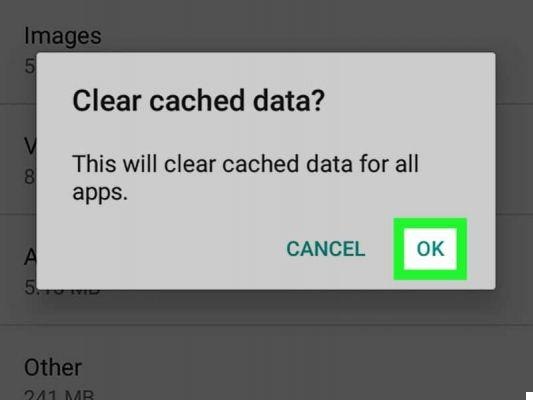
Advantages of clearing the application cache
Empty the application cache it's something quick and easy to do, which won't cause any harm to your mobile. On the contrary, it will bring the following benefits to your device:
- First, it will allow you to free up internal storage space on your device, which will help it perform better.
- Your applications will work much better too, and you will never uninstall them to install them again.
- Your mobile phone battery will last longer, because, even if we don't realize it, there are programs that unknowingly consume our battery.
- It increases the security of our data, as when we download some applications in the cache data, the spy data may remain. This data is usually used by third parties to copy our information, therefore, by clearing the cache, they no longer have access.
- It increases the RAM memory of our Android and this makes it work better.
- You can do this without using the Google Play Store applications, as they are sometimes not that efficient.
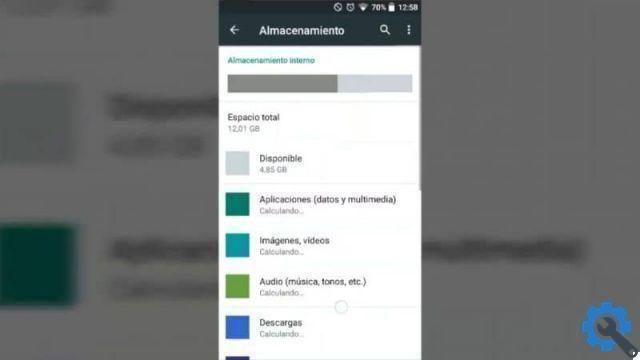
Because of these advantages, yes recommends to clear the Android cache frequently. Do not overdo it and do it every day, but you can do it monthly so that your mobile and your applications work better.
If with this information you have already managed to clear the cache of all your applications, continue reading our blog.


























