But this program is also capable of convert PowerPoint files to Word documents. The latter is very useful. Best of all, there is no need to switch to other programs because PP (PowerPoint) facilitates this option nowadays.
In this article we will explain the procedure to convert any PowerPoint presentation into a Word document, easily, for free and without other programs.
What is PowerPoint and how does it work?
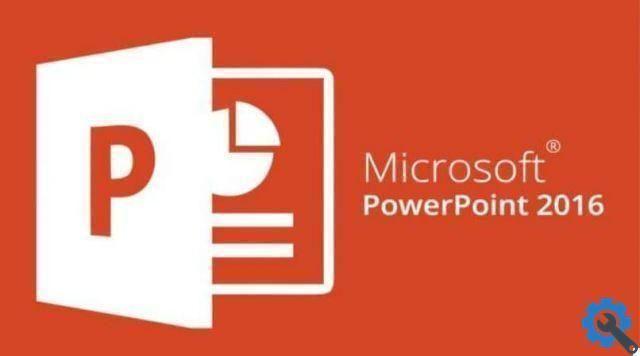
PowerPoint is a tool developed by the company Microsoft. The purpose of this program is to enable the making of more dynamic presentations. In other words, through PowerPoint users will be able to run slides with a variety of options that help turn them into professional and spectacular creations.
In general, these presentations may contain texts, images, sounds, transitions, you can add links, linking them to web pages, documents, emails and more. You can also add motion and special effects both to the slide in general and to a specific element.
The importance of this tool has spread in such a way that nowadays it is not only used at the educational level, but several companies choose this method to better focus their business and make all information explicitly available.
Likewise, it offers an interface simple and intuitive, with which creating a slide will be much easier than I thought. Also, one of the advantages it offers us is that you can convert PowerPoint files to Word documents.
How to convert PowerPoint file to Word document for free without programs?
As explained from the beginning, PowerPoint is a very complete program that provides multiple functions, including converting files to documents Word. Pointing out that the latter is a widely used program in almost everyone.
Without a doubt, this is a very simple process to perform, with which you will not need any other programs, because this function is currently integrated into PowerPoint. However, please note that the steps may vary depending on the version of Office in your possession.
Office 2007

If you have this version, you need to do the following:
- Open the PowerPoint presentation in question and click on button Microsoft Office (in the corner top right)
- Then select the section Publish, then click on Create documents in Microsoft Office Word
- Then, in the dialog box Send to Microsoft Office Word, click the desired page layout.
- Once this is done, to paste the content in a static way, that is, not modified, you have to click on Paste and then OK
- Finally, click Paste link e OKAY.
Office 2010

- click on Fillet, followed by the option Save and email
- Next, click on the File Types / Create Document / Create Microsoft Word Documents section and then click again Create documents
- In the Send to Microsoft Office Word dialog box, choose the page layout.
- Then, click Paste and OK
- Again you need to click Paste link it is OK
Latest versions of Office
- The first thing is to open the presentation in question
- Then, click Fillet and then on Export
- Press the option Create documents / Create documents in Microsoft Word / Create documents
- Then choose the page layout in the Send to Microsoft Word box
- To finish just click on Paste and OK. Then select Paste Link and OK again.
This way the presentation will open in a Word document and you can edit, print or save it. As you can see, it is a simple procedure.


























