How can you create an account or ID in Adobe totally free? - Step by step guide
Desktop applications developed by the Adobe industry have become great allies at the enterprise level. P. mainly as a boost to digital marketing, and other fields, as well as in the student area for those who want to sync their ebooks with any mobile device.
Its large suite of programs such as Illustrator, Indesign, After Effects, Flash or the well-known Photoshop, stand out for being the perfect tools for design and creativity. If you want to innovate with one of these programs, or develop a particular hobby, for one reason or another; You can easily get Adobe's alternative to create a free ID, just pay attention to this step by step guide:
- Access the Adobe Official Website: https://www.adobe.com/, this can be done from any of your browsers, regardless of whether you have a MAC or PC platform.
- Tap Don't have an Adobe ID?
- In another window, click the Get a new ID or Get an Adobe ID option.
- In the Register section, enter your name and surname in the corresponding boxes.
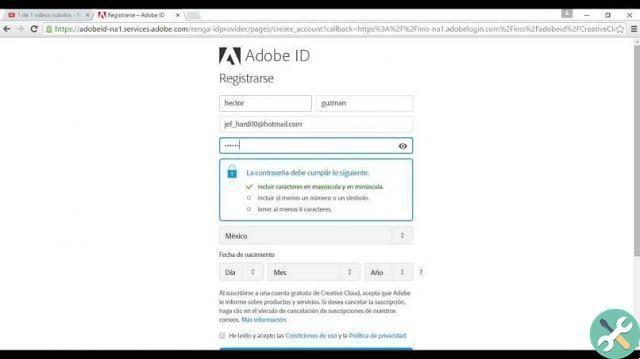
- Now enter a valid email in the Email address box, you could use the same one you usually use on Facebook, anticipating that you may forget your password, in this way it will be easier to recover it.
- Next, create a password, meaning that to meet all requirements, Adobe will require three aspects: the password must contain upper and lower case characters, include at least one number or symbol, and have at least 8 characters. Another thing you should take into consideration is that it would not be advisable to enter your name, as the system will not accept it.
- Enter your country of residence.
- Proceed now to enter your date of birth, in which you must specify the day, month and year.
- If you wish, you can turn on the Keep me informed about Adobe products and services option.
- Click on I have read and accept the terms of use and the privacy policies.
- Finally click on Register.
- It will take you to another window where it will appear that your account or ID has been created, which implies that you already automatically have access to everything Adobe offers you. It will ask you right away if you want Google Chrome to save your password on this site, if so click Save, so it will sync to your computer when you reopen Adobe, or if you don't want to save your password, you can click Never.
Final steps for verifying your Adobe ID
As a verification of your account, Adobe will immediately send you an email to the email address you have registered; open or update your inbox so that you can view this message; in this way you can activate your account or ID with the relative indications. From then on, you will have access to Adobe applications collected in the Creative Cloud, as well as their free trial versions.
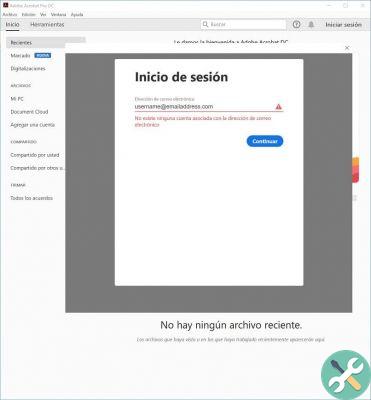
As you can see, you won't need complex steps to log into your account or ID at Adobe. With this alternative you have a number of benefits at your fingertips; so don't be late in getting the most out of them. If this information was helpful to you, please feel free to share it.
Etiquetas Applications for PC

























