One of the uses of editing programs is to create several creative designs within them, how to create a mandala in CorelDraw and Corel PhotoPaint.
This Buddhist diagram it has gained some popularity for its significance, as well as for its nice looks and striking shape patterns.
Whether it's adding them to a blog or a graphic project, creating a mandala is possible with the help of these two great editing programs.
Create and configure a vector file
To start creating a mandala in CorelDraw and PhotoPaint, the first thing is to have a file in vector format.
This must be done by opening the first program mentioned, in which we will click on the button " New ", Or by pressing the combination" Ctrl + N ".
A pop-up window will appear with the settings for the new document. It is important to create a square file, that is, proportional height and width.
Also, choose a color setting " CMYK “, The standard resolution of 100 dpi and an advanced preview mode. Then press " Accept ".
Show grid within the document
As additional information in creating the vector document, the grid option will have to be activated to have a guide when working on the mandala.
To do this, you need to locate a button, which is represented by several squares and a small eye. It can be found in the call tab " Windows ".
So it has to be configured so that it is with 2 cm for each frame. This is done in the section " Instruments "In the segment" Papers".

When you find this option, click on the " + "And choose" Grid ”Where you can make any relevant changes to this preference.
Add horizontal and vertical guidelines
This element is important to create the center of the Mandala in CorelDraw and PhotoPaint, for this it is necessary to select the button " Show rulers ".
Doing so moves both the upper and lower rulers towards the center of the grid, making them intersect and thus forming a midpoint.
Generate Mandala circles in CorelDraw and PhotoPaint
To get started, you must first create a level called " Circles ”In the level manager, so that everyone is in that section.
So, the instrument " Ellipse "Is selected and then placed in the center of the grid, and left click," Control " is " Shift ”Are pressed.
In this way, it expands to the desired size of the main circle, which will be the largest. Likewise with the other forms. Six concentric circles can be created.
Color in the circles
To color the circles inside the vector box, simply select them with the tool " Selection ”On the left bar.
At the same time, using the color palette in the lower section, each of them is filled with the color desired by the user.
Add flowers or objects inside the circles
First, in order not to accidentally move the ellipses, the tabs they are in are locked by the layer manager.
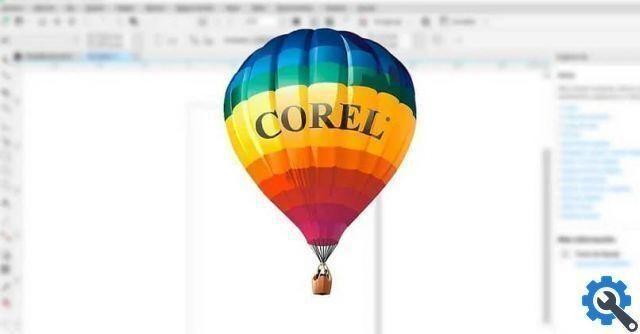
To create them, simply use the “By hand frees it "On the left bar, where the alternative will be selected" Pen ".
This will allow you to draw the shape that the user prefers, guided by the grid. Also, you can make changes with the tool " Form ".
Finally, you just have to copy the shapes and place them in the places of the circles you prefer. It can also be rotated if needed.
This gives " Transformations ”Where you can rotate and resize. Can be added from the " Windows " under " Docker ".
This would be the final point where the desired shapes are mounted in the correct places, using the tools indicated. As a result, you will have a nice mandala in CorelDraw and PhotoPaint.
Corel Draw gives you the ability to create and save custom templates or custom templates that you will need for future work so don't hesitate to search for this tool and have fun with it.
If creating mandalas with the Corel Draw program caught your eye, you might be interested to know that you can add an interactive vector pattern fill or texture to your work or mesh fill.


























