These additions to mobile devices are what have made a huge difference in the world technological of today. Much of this is done through various applications made specifically for these purposes. Many of them started out as simple instant messaging services, but gradually other services were added, such as video calling.
This has created a great competition between the different applications to be the most accessible, secure and easy to use; and many have done a great job in this regard. But among all these services there is one that comes out: Google Hangouts.
Lost to most, Google Hangouts is indeed a very decent messaging app when thought of within the business aspects for which it was created. It is an application designed to simply talk to your colleagues about work or your boss and where all relevant information is displayed.
It is quite simple to use and very to the point. But however we use it, chances are we'll end up having contacts that we simply don't want to have anymore, so below we explain how to fix this.

Deleting contacts in Google Hangouts
Chances are your group of friends or Google Hangouts contacts have changed a lot over time, so you wanted to do a cleanup and came across that you don't know how to delete your contacts in Google Hanouts. This is because, as such, there is no way to " remove »People from Google Hangouts.
The best way to get rid of people is to block them, but in case you don't want to delete them, you can always hide them. If you are on a computer, you need to go through the following process:
- First, you need to sign in to Hangouts through Google or gmail.
- Once you are logged in and are there, look for the person you want to hide within your contacts and you will see the "More" button in the form of three dots next to the contact. Select it.
- Next, you need to select the Hide button to be able to hide this user.
Keep in mind that this person will be able to keep texting to you and see if you are connected no matter what. Therefore, it is highly recommended to block that user who, although he can still see that whether you are online or not, will not be able to write to you. We also recommend that you be careful who you add to your contacts Google Hangouts.
If, on the other hand, you are on a mobile device and you want to perform the same process of hiding the contact, enter the application and select the button to create a new conversation. Then, simply search for the person you want to hide, long press on the contact, then select the option to hide.
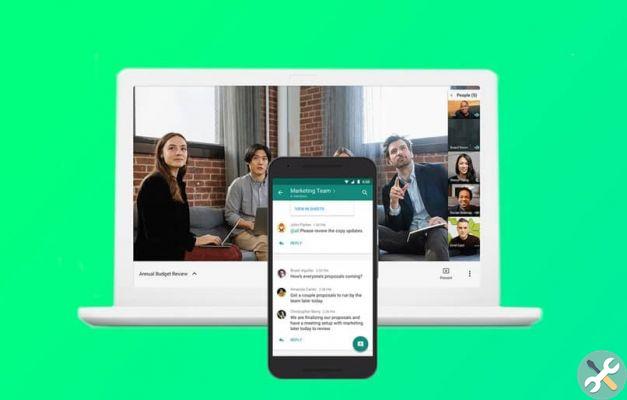
The future of Google Hangouts
If you use Hangouts, you might want to be aware of the upcoming addition of HangoutsMeets and Hangouts Chat. Hangouts will be discontinued for various reasons, which is why Google wanted to focus their efforts on creating these two applications that complement each other to focus even more on the commercial aspect of using. application.
TagsHangout


























