Currently, there is a new version of uTorrent developed for users via Android. Basically the program has access to a large catalog of files available such as films, series and videos arranged on the Torrent platform and the program acts as a link to download these products.
How to download uTorrent in the latest version in Spanish for free for PC?
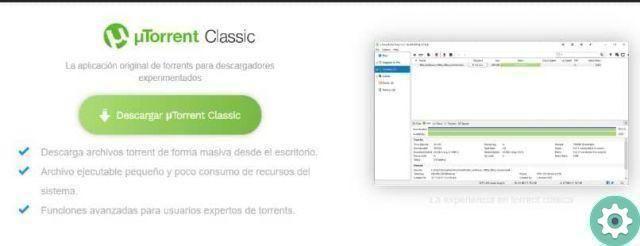
The platform uTorrent allows the user to have access to the files available on various Torrent source pages, among these we can find Cinetorrent, EliteTorrent, PelisTorrent and many others. In case the person wishes to share files through this medium as well, it is also possible.
To download this program you need to do the following:
- Access the uTorrent official page from your browser.
- You will find a panel with various download options. You have to select uTorrent Basic (this selection is essential because it guarantees that the download service is free).
- Once you have located this option, you need to make sure that the program is downloaded according to your computer's operating system. You can make sure by looking at the left side of the screen for a list of Windows Mac Linux and GNU operating systems. (You have to select yours and it will appear in green).
- As soon as you have selected this version and your computer's operating system, click "Download now" to start the download process.
Install uTorrent on the PC
- Once the above is done, the icon will appear "Setup". You should be aware at this point and before selecting the option "Forward" or in Spanish later, uncheck the option that allows the program to run through the latest version of the Opera browser.
- So you will find other advertisements related to McAfee antivirus which has a trial version, you should also uncheck it.
- Next, you will find a panel with three options that indicate whether you want the uTorrent icon to appear only on the main screen of your computer, in your documents and in your downloads folder. Select or deselect the ones you deem appropriate.
- Below you will find some previous configuration aspects, the first asks you if you agree that the Windows Mac Linux or GNU operating system works with uTorrent. You have to leave it marked.
- Then you will find proposal number two, you are asked if you want uTorrent to start every time you turn on your computer. I recommend deselecting it, as it consumes data and limits internet speed.
- Once setup is complete, click «Fine» or ends in Spanish and the installation process will begin.
- You will find a Setup in the form of a shortcut file and you just need to double-click on it. Select in the options panel "run as administrator" eventually you can fully enter the program.
- Make sure it's in Spanish, and if not, you can select in Options> Preferences> Language> Spanish.
- In this simple way you can access the download program from your computer or PC.
Updates available in the latest version of uTorrent

The developers of the downloader have integrated new tools to make the download process even easier and more dynamic.
uTorrent allows the user to select the option for obtain advertising links or not through the same program. This is because the platform is free and managed through advertising links. But the user chooses whether he wants this type of ads or not.
The program makes it easy for the user to select multiple files to download and these are organized in a download list.
It is developed automatically, the user just needs to choose the file or files he wants to download and they will be instantly downloaded one by one and saved in the intended folder.
uTorrent has revolutionized the file download system, making the task of accessing various files even easier and faster. Every day thousands of users access the page and start using the program, getting positive reviews in personal experiences with the program.


























